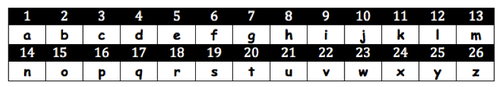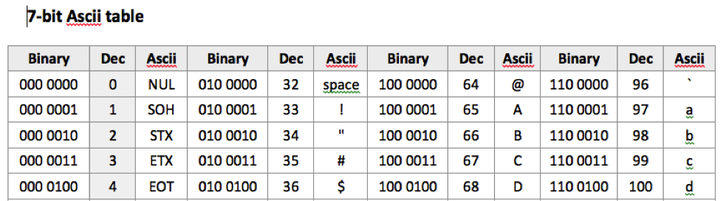Learning Objectives:
- Understand how data is stored in computers using Binary
- Convert positive denary whole numbers into binary numbers
- Convert binary numbers to denary
Lesson:
Suggested time: 50-100 mins
Starter:
Start the lesson by displaying the following binary joke on the board:
“There are 10 types of people in the world: Those who understand binary and those who don’t”
After a quick scan of the classroom to gage how many people get the joke, explain to the class that the punch line will be revealed at the end of the lesson.
Once students have settled, ask them what is the maximum number they can count using both hands (Hopefully the students should say 10!). Tell the students that you can count up to 1000 using just two hands. When the students tell you that this is impossible, explain to them that this is all possible thanks to Computer Science.
Introduction:
Began by explaining that data in computers is stored and transmitted as a series of zeros and ones. Demonstrate this using the following activity from CS Unplugged called counting the dots: http://csunplugged.com/sites/default/files/activity_pdfs_full/unplugged-01-binary_numbers.pdf
Start by choosing 5 volunteers, and give each volunteer one of five cards (each with dots on one side and nothing on the other). See attached:
Began by asking the students what they notice about the number of dots on each card (Wait for the students to identify that each card has twice as many dots as the previous card)
Next, ask the students how many dots would the next two cards have and why.
Ask the 5 volunteers to flip their cards over one at a time and, with input from the rest of class, explained what each card represented.
Follow this by asking the volunteers to make other numbers such as 6 (4-dot and 2-dot card) and 21 (16-dot, 4-dot and 1-dot cards). Then ask the students to flip over all their cards (so that all the dots are facing forward) and ask the rest of the class to calculate the total and explain how they worked it out.
Finally, challenge the volunteers to count from zero to 31 by flipping the cards in sequence.
For an example of how to deliver this activity, see the video below:
Began by explaining that data in computers is stored and transmitted as a series of zeros and ones. Demonstrate this using the following activity from CS Unplugged called counting the dots: http://csunplugged.com/sites/default/files/activity_pdfs_full/unplugged-01-binary_numbers.pdf
Start by choosing 5 volunteers, and give each volunteer one of five cards (each with dots on one side and nothing on the other). See attached:
Began by asking the students what they notice about the number of dots on each card (Wait for the students to identify that each card has twice as many dots as the previous card)
Next, ask the students how many dots would the next two cards have and why.
Ask the 5 volunteers to flip their cards over one at a time and, with input from the rest of class, explained what each card represented.
Follow this by asking the volunteers to make other numbers such as 6 (4-dot and 2-dot card) and 21 (16-dot, 4-dot and 1-dot cards). Then ask the students to flip over all their cards (so that all the dots are facing forward) and ask the rest of the class to calculate the total and explain how they worked it out.
Finally, challenge the volunteers to count from zero to 31 by flipping the cards in sequence.
For an example of how to deliver this activity, see the video below:
Unplugged: The show. Part 2: Binary - Counting
Challenge 1
Hand out the following worksheets and challenge students to crack Santa’s code. Worksheet based on the CS Unplugged activity “Binary numbers” (See original activity here)
Hand out the following worksheets and challenge students to crack Santa’s code. Worksheet based on the CS Unplugged activity “Binary numbers” (See original activity here)
| unplugged-01-binary_numbers_starter.pdf |
| binary_xmas_challenge.pdf |
| binary_xmas_challenge_answers.pdf |
Additional resource
An idea picked up from Dan Aldred (@TeCoEd) http://www.tecoed.co.uk/downloading/counting-binary-with-cups
- Use coffee cups to aid students who struggle with the tasks.
- Use coffee cups to aid students who struggle with the tasks.
Extension
Once students have completed the “Santa Code Cracking Challenge”, direct them to http://forums.cisco.com/CertCom/game/binary_game_page.htm and instruct them to play the CISCO Binary Game.
Plenary:
Display the following table (used in the previous task) and ask students what is wrong with it. Encourage answers such as “No capital letters” or “No full stops”. Ask students to suggest how they could improve the table.
Display the following table (used in the previous task) and ask students what is wrong with it. Encourage answers such as “No capital letters” or “No full stops”. Ask students to suggest how they could improve the table.
Show students an excerpt from the ASCII table (below) and explain to students that this is exactly how a computer stores data using binary. Inform students that the ASCII table using 7-bits. You could also ask them to work out how many characters 7-bits can represent.
| 7-bit_ascii_table.docx |
Explain to students that with 7-bits, the computer can store up-to 255 characters. Remind students of your claim at the start of the lesson about counting up to a thousand on two hands. Explain that with 10-bits (Binary Digits) we can count up to 1023.
Finally, show the binary joke on the board again and choose a student at random to explain the punch line.
Finally, show the binary joke on the board again and choose a student at random to explain the punch line.
Tags: GCSE, KS4, Theory, Computing Theory, CS Theory, Binary, Binary Representation, binary 2, binary conversion, how to do binary conversion, counting binary, binary number to decimal, binary 101, 8 binary, binary digits, binary digit, meaning of binary