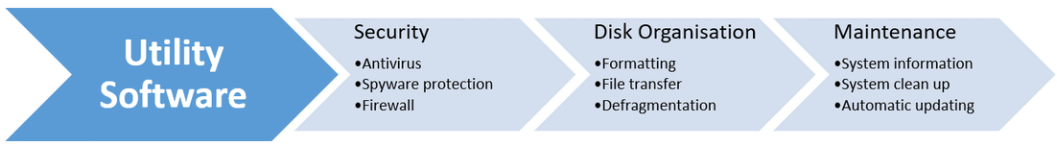Utility Software
In this lesson, students explore different types of utility programs.
Learning Objectives:
Suggested time: 100 mins
This is a 'self-directed' lesson in which the students use the resources freely available on the Cambridge GCSE Computing website.
Task 1:
Direct students to the Cambridge Computing website http://www.cambridgegcsecomputing.org/software-main#top and instruct them to watch the videos on the three different types of utility software and to complete the quiz at the end of each section. After completing all three sections, ask students to make notes on each of the three types of utility software.
Task 2:
Once students have finished making their notes on each of the three types of utility software, direct them to Moovly.com and asked them to watch the introductory video. If you haven’t use Moovly before, Moovly is a powerful web 2.0 tool for creating animated presentations. Moovly is free to use and enables you to create stunning animated videos that you can share online. Alternatively, instead of Moovly, students can use any presentation tool. For a list of alternatives, see: 10 alternatives to PowerPoint.
After watching the introductory video, instruct students to create an animated revision resource, on the three types of utility software. Also explain that the students will be presenting their Moovly to the rest of the class at the end of the lesson. (See example below)
Plenary:
Once everyone had finished and checked their Moovly presentations for errors etc., ask each group to present one of their topics to the rest of the class. Use a random name selector (see blog post) to choose each group and topic at random so that you cover each topic at least once.
- Describe the purpose and use of common utility programs for computer security (antivirus, spyware protection and firewalls), disk organisation (formatting, file transfer, and defragmentation), and system maintenance (system information and diagnosis, system cleanup tools, automatic updating)
Suggested time: 100 mins
This is a 'self-directed' lesson in which the students use the resources freely available on the Cambridge GCSE Computing website.
Task 1:
Direct students to the Cambridge Computing website http://www.cambridgegcsecomputing.org/software-main#top and instruct them to watch the videos on the three different types of utility software and to complete the quiz at the end of each section. After completing all three sections, ask students to make notes on each of the three types of utility software.
Task 2:
Once students have finished making their notes on each of the three types of utility software, direct them to Moovly.com and asked them to watch the introductory video. If you haven’t use Moovly before, Moovly is a powerful web 2.0 tool for creating animated presentations. Moovly is free to use and enables you to create stunning animated videos that you can share online. Alternatively, instead of Moovly, students can use any presentation tool. For a list of alternatives, see: 10 alternatives to PowerPoint.
After watching the introductory video, instruct students to create an animated revision resource, on the three types of utility software. Also explain that the students will be presenting their Moovly to the rest of the class at the end of the lesson. (See example below)
Plenary:
Once everyone had finished and checked their Moovly presentations for errors etc., ask each group to present one of their topics to the rest of the class. Use a random name selector (see blog post) to choose each group and topic at random so that you cover each topic at least once.