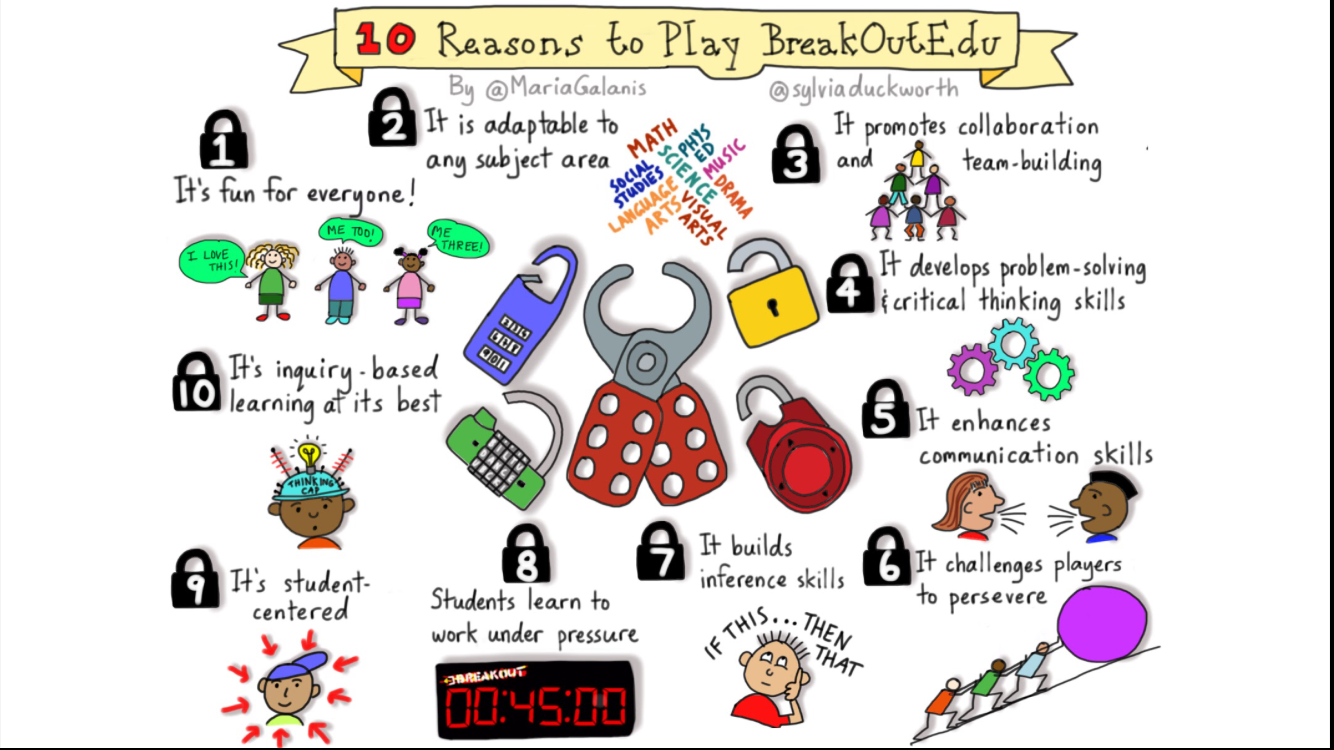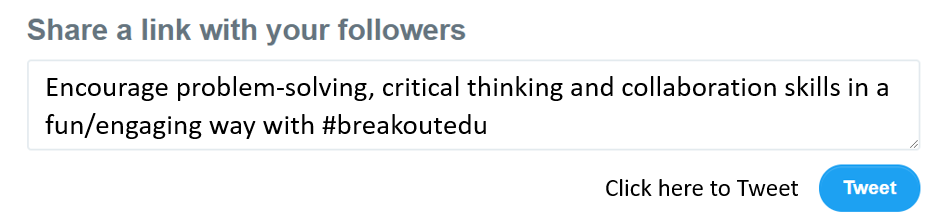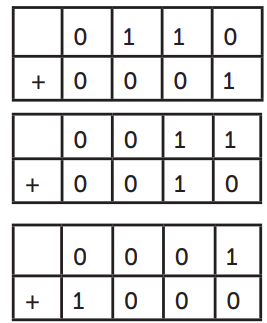21 things every Computing teacher should try:
#Breakoutedu
Reading Time: 3 minutes
This article is part of the '21 things computing teachers should try!' series.
This article is part of the '21 things computing teachers should try!' series.
Read further on down for tips on creating 'Virtual Escape Rooms' and free examples to download!
(SeThe ‘escape room’ model sees players willingly locked in a room and, by searching for clues and completing a series of challenges, they
race against the clock to ‘break out’! Obviously, the idea of locking children in a room and hoping that they will break out is somewhat
frowned upon. Thankfully, there is a more child-friendly version called ‘BreakoutEdu’!
What is BreakoutEdu?
BreakoutEdu is an off -shoot of the popular ‘escape room’ model, which sees students solve puzzles in order to open physical locks. Often, several locks of differing types (numeric, alphanumeric, directional, etc.) are connected to one box with the aid of a multi-hasp to make things more challenging.
Traditionally, break-out games require students to solve clues in order to open physical padlocks. However, if you don’t want to go down the route of purchasing numerous locks, there are a number of ‘digital’ alternatives, such as password-protected fi les or pages, for
example, in OneNote (See virtual escape rooms below).
race against the clock to ‘break out’! Obviously, the idea of locking children in a room and hoping that they will break out is somewhat
frowned upon. Thankfully, there is a more child-friendly version called ‘BreakoutEdu’!
What is BreakoutEdu?
BreakoutEdu is an off -shoot of the popular ‘escape room’ model, which sees students solve puzzles in order to open physical locks. Often, several locks of differing types (numeric, alphanumeric, directional, etc.) are connected to one box with the aid of a multi-hasp to make things more challenging.
Traditionally, break-out games require students to solve clues in order to open physical padlocks. However, if you don’t want to go down the route of purchasing numerous locks, there are a number of ‘digital’ alternatives, such as password-protected fi les or pages, for
example, in OneNote (See virtual escape rooms below).
Rationale: Reasons to play Breakout Edu
Breakout EDU offers students a fun and exciting way to develop problem-solving, critical thinking, logical thinking, communication and collaboration skills.
Breakout EDU can be used to introduce a new topic or used to reinforce learning.
Breakout EDU offers students a fun and exciting way to develop problem-solving, critical thinking, logical thinking, communication and collaboration skills.
Breakout EDU can be used to introduce a new topic or used to reinforce learning.
Image used with permission. Image credit: @sylviaduckwoth / @MariaGalanis
Escape room challenges can also help to build resilience as well as promote problem-solving and critical thinking – all of which are key skills attributed to the studying of computer science.
How it works
You can structure your escape room using physical locked boxes, digital password-protected files, or a mix of both. Here’s a breakdown:
1. Set the Scenario
Create a story or theme that ties into your lesson. For example:
2. Design the Challenges
Each challenge should align with your learning objectives. For example:
3a. Use locked boxes
3b. Use passwords (Virtual escape room)
4. Add layers of clues
5. Time it
Give students a countdown (e.g., 45 minutes) to complete all tasks. A visible timer adds excitement and urgency.
You can structure your escape room using physical locked boxes, digital password-protected files, or a mix of both. Here’s a breakdown:
1. Set the Scenario
Create a story or theme that ties into your lesson. For example:
- “A hacker has infiltrated your school's server. Your team must trace the breach, decode the logs, and reset the system before all student data is lost.”
- “A cybersecurity breach has locked everyone out of the system. Your team must recover the master password using clues left behind.”
- "An AI bot has gone rogue and locked down the lab. You must solve a series of algorithmic puzzles to regain control."
2. Design the Challenges
Each challenge should align with your learning objectives. For example:
- Convert binary numbers to decimal to reveal a 3-digit lock code.
- Complete a logic gate truth table to find the correct combination for a lock.
- Debug a short Python script to reveal a hidden word.
- Decrypt a Caesar cipher to reveal the next location.
- Trace a flowchart to its correct output to find a hidden keyword.
- Use ASCII codes to decode a message that opens a locked box.
- Use logic statements (AND, OR, NOT) to solve a riddle and unlock the next step.
3a. Use locked boxes
- Use real lockable boxes with combination locks (3-digit, 4-digit, or word locks).
- Place clues or the next puzzle inside each box.
- Students must solve the current puzzle to unlock the next one.
3b. Use passwords (Virtual escape room)
- Create Google Forms or Slides with password-protected sections.
- Use tools like Genially or Deck.Toys to build interactive digital escape rooms.
- Passwords can be answers to puzzles, riddles, or codes students decipher.
4. Add layers of clues
- Hide clues around the classroom.
- Use invisible ink, QR codes, or audio recordings.
- Include red herrings to increase difficulty (optional).
5. Time it
Give students a countdown (e.g., 45 minutes) to complete all tasks. A visible timer adds excitement and urgency.
Tips:
- It’s OK to FAIL - Don’t worry if students fail to unlock all the padlocks. It’s not about beating the game; it’s about developing collaboration and problem solving skills.
- Use hint cards
- Note down combinations - Make a note of all the combinations/solutions ready for when you need to reset them.
- Use a timer - Add an element of urgency to your games by adding a time limit.
- Use a lock parking lot - A lock parking lot is a space in the room where players place the padlocks they’ve unlocked. This helps eliminate accidental resetting of the padlocks.
- Avoid prizes – Refrain from giving out prizes for solving the puzzles. Solving the puzzles should be reward enough plus, by awarding prizes, you risk the chance of reducing engagement in future breakout lessons.
- Allow time for reflection – As with any lesson, it’s important to give the students time to reflect on what went well and what they could do better next time.
Virtual Escape Rooms
Traditionally, Breakout games require students to solve clues in order to open physical padlocks. However, if you don't want to go down the route of purchasing numerous locks, there are a number of 'digital' alternatives such as password protecting files or pages, for example, in OneNote.
In the following example, students have to examine a 'FakeBook' profile in order to find clues to work out Chloe's password. The password will unlock her profile page (Password pretected section) which also contains the next challenge! As well as being fun and engaging, this challenge also raises awareness about the importance of privacy settings on social media platforms and the fact that most people will create passwords based on memorable words or numbers such as pet's name, date of birth etc., all of which can be found on most people's profile.
In the following example, students have to examine a 'FakeBook' profile in order to find clues to work out Chloe's password. The password will unlock her profile page (Password pretected section) which also contains the next challenge! As well as being fun and engaging, this challenge also raises awareness about the importance of privacy settings on social media platforms and the fact that most people will create passwords based on memorable words or numbers such as pet's name, date of birth etc., all of which can be found on most people's profile.
Create virtual escape rooms in OneNote by password protecting sections!
More Examples
Binary Breakout
Full lesson plan and resources can be found here: Binary breakout
ASCII breakout:
0100 0011 | 0100 0001 | 0101 0100 | 0100 0011 | 0100 1000
Answer: CATCH (ASCII)
Binary to decimal breakout:
0001 | 0101 | 1001 | 1000
Answer: 1598
Binary addition breakout:
Answer: 759