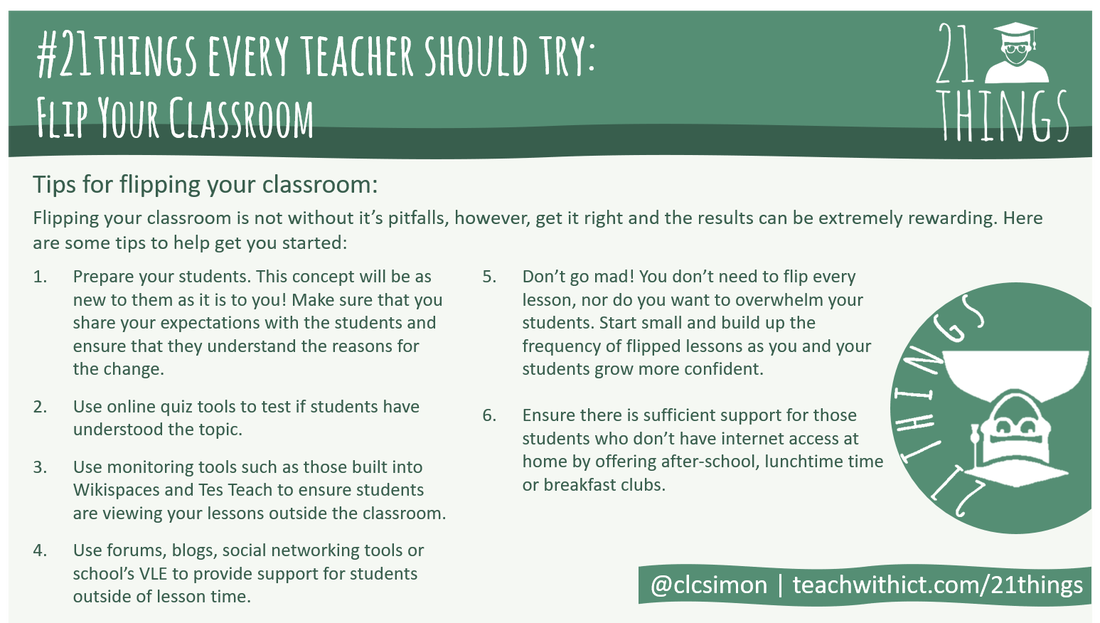21 things every computing teacher should try:
Flipped Classroom
Reading Time: 2 minutes
Even if you are lucky enough to have two hours or more a week to deliver your computing lessons, you may feel there is not enough time to cover everything. One of things I have started to do, to make best use of class time, is to flip my classroom.
What is classroom flipping?
If you are new to the idea of the flipped classroom, the concept is simple: the flipped classroom essentially reverses the traditional way of teaching i.e. what is usually done in the classroom, such as lectures, is done as homework and what is usually done as homework is done in the classroom. The benefit of this model, particularly for teaching Computer Science, is that the teacher can spend more time interacting with students.
There are many ways to facilitate classroom flipping. In this post I explore some of these ways and look at tips for getting the most out your flipped classroom.
What is classroom flipping?
If you are new to the idea of the flipped classroom, the concept is simple: the flipped classroom essentially reverses the traditional way of teaching i.e. what is usually done in the classroom, such as lectures, is done as homework and what is usually done as homework is done in the classroom. The benefit of this model, particularly for teaching Computer Science, is that the teacher can spend more time interacting with students.
There are many ways to facilitate classroom flipping. In this post I explore some of these ways and look at tips for getting the most out your flipped classroom.
Tools to help you flip your classroom:
1. Video Tutorials
Otherwise known as vodcasting, the most common way to flip your classroom, is to use teacher created videos which students can view outside of the classroom. There are several ways that you can share your videos with your students – probably the most popular being YouTube (www.youtube.com) however, you can also use other video sharing sites such as SchoolTube (https://www.schooltube.com), TeacherTube (https://www.teachertube.com), or if your school has one, your schools own VLE. The added bonus of using video sharing sites such as YouTube is that videos can be grouped into playlists and embedded into any web based tools such as the school's VLE, wiki, blog or website. You can also add useful videos from other contributors to build your playlists. Students can follow the lecture for homework and use lesson time to explore concepts in more detail.
For examples of how you can use video tutorials to flip your computing classroom, visit Mark Clarkson's YouTube Channel: (https://www.youtube.com/user/mwclarkson)
2. Wikis
A wiki allows groups of people to collaboratively develop websites with no prior knowledge or experience of website design. In the flipped classroom, a wiki can be used to host instructional videos and associated resources to introduce a concept or deliver a lesson. Students can then update the wiki and summarize what they have learned. Free tools such as PBWorks (https://pbworks.com/education) and Wikispaces (https://www.wikispaces.com) are ideal for creating classroom wikis. Wikispaces Classroom builds on the collaborative editing features of a wiki but includes some additional functionality to support the flipped classroom, features such as social interaction and formative assessment. Teachers can also monitor how often a student has read, edited or saved a page.
To find out more about how to use wikis in your classroom, click here.
3. Social Media Tools
Social media tools such as Edmodo and BlendSpace allow you to organise and share content such as videos, images, documents and text. The tools also allow you to create online lessons by embedding content from popular sites such as YouTube, Google, Vimeo, Flickr etc. Most tools also allow you to upload content from your computer, Dropbox or Google Drive.
Tools such as Blendspace and Edmodo are ideal for flipping your classroom – students can research a topic at home and use lesson time more effectively. As a teacher you can monitor students progress and measure students understanding with the built-in quiz creation tools. You can even check to see if your students have actually viewed the resources you have shared with them.
4. Podcasting
Podcasts are a wonderful way of allowing both teacher and students to share their work and experiences with a potential huge audience over the Internet. A podcast is like a radio show however, instead of being broadcast live, a podcast is pre-recorded and then distributed over the internet or to a mobile device allowing your students to listen to them when and where they please, even on the bus ride home. There are plenty of ways to share your podcast, probably one of the most famous being iTunes however, another tool worth considering is Audioboo.
Audioboo is a free social-podcasting environment. With Audioboo, students and teachers can create podcasts (or boos) which can be shared with other social teaching tools such as edmodo.
Probably the best example of using podcasts to support the teaching of Computer Science are those by Alan O’Donohoe: https://audioboo.fm/users/104685/boos
5. Learning to code online
With online tools such as CodeAcademy (https://www.codecademy.com), LearningStreet (https://www.learnstreet.com), Grok Learning (https://groklearning.com/) and Khan Academy (https://www.khanacademy.org/cs), it has never been easier to learn how to code and now, thanks to such tools, it's never been easier to flip your computing classroom.
Using the flipped classroom model, students can learn the basic syntax outside the classroom thus allowing the teacher to use classroom time for problem solving and supporting students with practical tasks.
For more about the flipped learning model and how it can be used to support the teaching of Computer Science, click here: Make the most of your Computing lessons: flip your classroom.
Otherwise known as vodcasting, the most common way to flip your classroom, is to use teacher created videos which students can view outside of the classroom. There are several ways that you can share your videos with your students – probably the most popular being YouTube (www.youtube.com) however, you can also use other video sharing sites such as SchoolTube (https://www.schooltube.com), TeacherTube (https://www.teachertube.com), or if your school has one, your schools own VLE. The added bonus of using video sharing sites such as YouTube is that videos can be grouped into playlists and embedded into any web based tools such as the school's VLE, wiki, blog or website. You can also add useful videos from other contributors to build your playlists. Students can follow the lecture for homework and use lesson time to explore concepts in more detail.
For examples of how you can use video tutorials to flip your computing classroom, visit Mark Clarkson's YouTube Channel: (https://www.youtube.com/user/mwclarkson)
2. Wikis
A wiki allows groups of people to collaboratively develop websites with no prior knowledge or experience of website design. In the flipped classroom, a wiki can be used to host instructional videos and associated resources to introduce a concept or deliver a lesson. Students can then update the wiki and summarize what they have learned. Free tools such as PBWorks (https://pbworks.com/education) and Wikispaces (https://www.wikispaces.com) are ideal for creating classroom wikis. Wikispaces Classroom builds on the collaborative editing features of a wiki but includes some additional functionality to support the flipped classroom, features such as social interaction and formative assessment. Teachers can also monitor how often a student has read, edited or saved a page.
To find out more about how to use wikis in your classroom, click here.
3. Social Media Tools
Social media tools such as Edmodo and BlendSpace allow you to organise and share content such as videos, images, documents and text. The tools also allow you to create online lessons by embedding content from popular sites such as YouTube, Google, Vimeo, Flickr etc. Most tools also allow you to upload content from your computer, Dropbox or Google Drive.
Tools such as Blendspace and Edmodo are ideal for flipping your classroom – students can research a topic at home and use lesson time more effectively. As a teacher you can monitor students progress and measure students understanding with the built-in quiz creation tools. You can even check to see if your students have actually viewed the resources you have shared with them.
4. Podcasting
Podcasts are a wonderful way of allowing both teacher and students to share their work and experiences with a potential huge audience over the Internet. A podcast is like a radio show however, instead of being broadcast live, a podcast is pre-recorded and then distributed over the internet or to a mobile device allowing your students to listen to them when and where they please, even on the bus ride home. There are plenty of ways to share your podcast, probably one of the most famous being iTunes however, another tool worth considering is Audioboo.
Audioboo is a free social-podcasting environment. With Audioboo, students and teachers can create podcasts (or boos) which can be shared with other social teaching tools such as edmodo.
Probably the best example of using podcasts to support the teaching of Computer Science are those by Alan O’Donohoe: https://audioboo.fm/users/104685/boos
5. Learning to code online
With online tools such as CodeAcademy (https://www.codecademy.com), LearningStreet (https://www.learnstreet.com), Grok Learning (https://groklearning.com/) and Khan Academy (https://www.khanacademy.org/cs), it has never been easier to learn how to code and now, thanks to such tools, it's never been easier to flip your computing classroom.
Using the flipped classroom model, students can learn the basic syntax outside the classroom thus allowing the teacher to use classroom time for problem solving and supporting students with practical tasks.
For more about the flipped learning model and how it can be used to support the teaching of Computer Science, click here: Make the most of your Computing lessons: flip your classroom.
You may also be interested in: