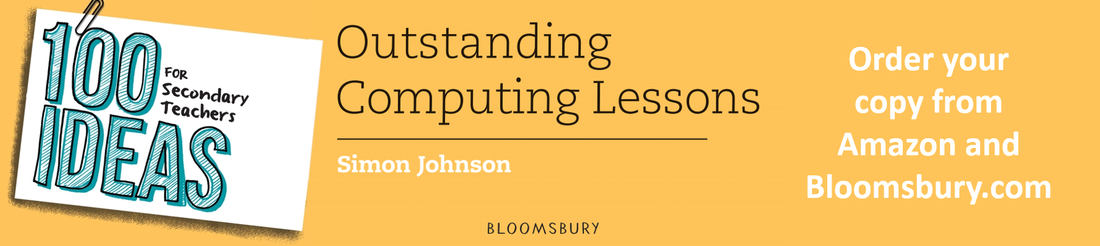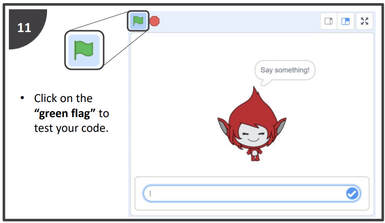|
Buy:
|
100 Ideas for Secondary Teachers: Outstanding Computing Lessons
Bonus Activities: Make Me Happy
Overview
Instructions
Machine Learning for Kids is a free online tool for introducing children to how Machine Learning systems are trained, how they are used, and some of the real-world applications of Artificial Intelligence (AI).
Explain to the students that they will be making a chatbot that reacts to what they say. If they complement it, it will look happy. If they insult
it, it will look sad. Direct students to machinelearningforkids.co.uk and have them click on ‘try it now’. Ask the students to follow the on-screen instructions to create a machine learning project which recognises ‘text’.
Next, have the students ‘train’ their bot – the students will need to create two labels (one called ‘kind things’ and another called ‘mean things’) and populate each label with examples. The students will need provide at least 6 examples of each.
Once the training is complete, have the students test their model to see what the computer has learned. It is recommended that the students start by testing the model using the examples they supplied before trying examples that the computer hasn’t seen. Once the students are happy with their trained model, they can move on to coding their sentiment analysis bot in Scratch.
Explain to the students that they will be making a chatbot that reacts to what they say. If they complement it, it will look happy. If they insult
it, it will look sad. Direct students to machinelearningforkids.co.uk and have them click on ‘try it now’. Ask the students to follow the on-screen instructions to create a machine learning project which recognises ‘text’.
Next, have the students ‘train’ their bot – the students will need to create two labels (one called ‘kind things’ and another called ‘mean things’) and populate each label with examples. The students will need provide at least 6 examples of each.
Once the training is complete, have the students test their model to see what the computer has learned. It is recommended that the students start by testing the model using the examples they supplied before trying examples that the computer hasn’t seen. Once the students are happy with their trained model, they can move on to coding their sentiment analysis bot in Scratch.
Step-by-step instructions:
| make_me_happy.pdf |