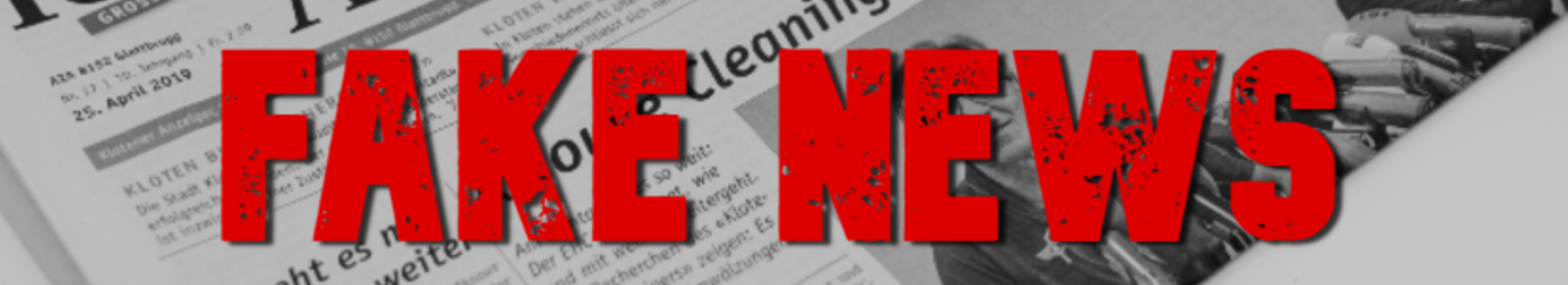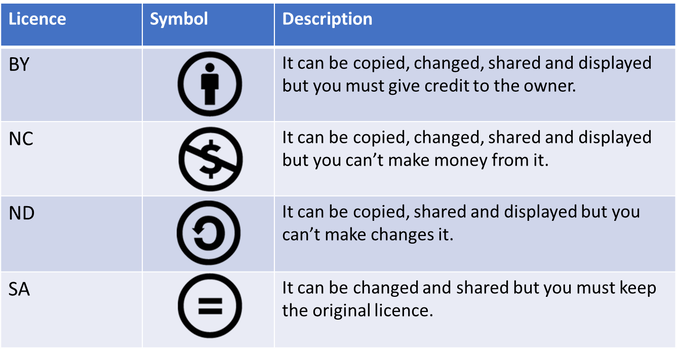Fake News - Lesson 3 (Copyright & Creative Commons)
Overview:
In this lesson, pupils learn about copyright and ownership of created content as well as learn how to search effectively for images that can be re-used under creative commons license.
Keywords: Respect, Filter, Attribution, Copyright, Ownership, Permission, Creative commons, Re-use.
Learning Objectives:
Preparation: Prior to the lesson, choose some samples of pupils’ work from the previous lesson (Lesson 2) and deliberately change the authors names. Display the work with incorrect authors names around the classroom or create a photo gallery using suitable presentation / slideshow software, for example PowerPoint. iPhoto (OSX), Photos (Win 10) etc.
Starter:
Plenary:
In this lesson, pupils learn about copyright and ownership of created content as well as learn how to search effectively for images that can be re-used under creative commons license.
Keywords: Respect, Filter, Attribution, Copyright, Ownership, Permission, Creative commons, Re-use.
Learning Objectives:
- To know how to use technology safely, respectfully and responsibly.
- To understand the ownership of created content.
- To know how to use search engines to search for creative commons images.
Preparation: Prior to the lesson, choose some samples of pupils’ work from the previous lesson (Lesson 2) and deliberately change the authors names. Display the work with incorrect authors names around the classroom or create a photo gallery using suitable presentation / slideshow software, for example PowerPoint. iPhoto (OSX), Photos (Win 10) etc.
Starter:
- As pupils enter the classroom, have a slide show of pupils’ work showing, with incorrect names attached, or point the pupils in the direction of the images on display.
- Ask pupils to look at the work and, with their partner, discuss what is wrong with the images. Draw out answers such as ‘wrong name on work’, ‘work has been copied’ and ‘work has been stolen’ etc.
- Ask how they feel about their work being credited to someone else. Stimulate discussion by asking questions such as: ‘What is wrong with the images?’ and ‘Why does it matter if someone else is credited with their work?’ Select pairs, at random, to explain how they felt when they saw someone else’s name on their work.
- Inform pupils that the work they make belongs to them. Explain that, just like the work the pupils created, the images we find online belong to someone and we need their permission to use them.
- Explain to pupils that, to make it easier to for people to get permission to use other people’s work, a system was introduced called ‘Creative Commons Licence’ (https://creativecommons.org/licenses/). Inform pupils that Creative Commons Licence allows people to share their work freely in return for recognition of their work (also known as attribution). Show pupils the four most common creative commons symbols (See below) and explain what each symbol means:
- BY: It can be copied, changed, shared and displayed but you must give credit to the owner.
- NC: It can be copied, changed, shared and displayed but you can’t make money from it.
- ND: It can be copied, shared and displayed but you can’t make changes it.
- SA: It can be changed and shared but you must keep the original licence.
- Model how to use the ‘usage rights’ tool in Google images and / or ‘license’ tool in Bing to search for free to use / creative commons images. (CC_Helpguide). For the purpose of this exercise and subsequent lessons, pupils will only need to concern themselves with images labelled for images labelled for reuse and modification (Google) and all creative commons (Bing).
- Put pupils into mixed ability pairs and hand out ‘CC_Worksheet’. Challenge pupils to find some images for their ‘colour splash’ image that are free to use. Inform the pupils that, each time they find a suitable image that is free to use, to write a description of the image and copy the URL (web address) of the image in the table provided. (This will allow them to easily find and attribute the images in later lessons).
Plenary:
- Ask for volunteers to share some of the images they found and explain how they know the image is free to use (e.g. What search terms / tools did they use to find the image?). Invite more confident pupils to demonstrate on the screen/board how to use the ‘usage rights’ tool in Google images and / or ‘license’ tool in Bing. Ask them to explain the different types of user rights and how they help us to respectfully use and attribute images we find online?
Creative Commons Licence:
Glossary of terms:
- Respect: Having respect for someone’s work means you treat the owner with courtesy, caring enough not to use their work without permission and not taking credit for their hard work.
- Attribution: The act of recognising / giving credit for other people’s work.
- Copyright: A form of protection given to the authors or creators of “original works’ such as original images.
- Permission: Allowing someone to use your work.
- Creative Commons: System that allows people to share their work freely in return for recognition of their work.
Resources:
| cc_helpguide.docx |
| cc_matching_exercise.docx |
| cc_worksheet.docx |
Software:
- Web browser e.g. Safari, Chrome, IE, Edge