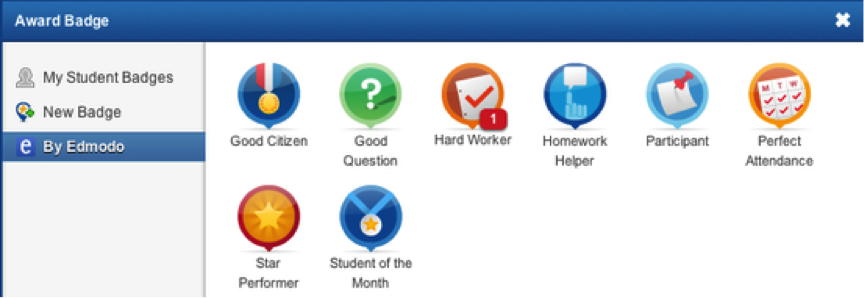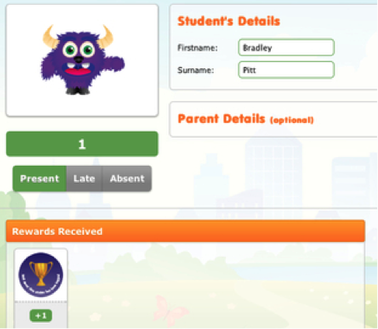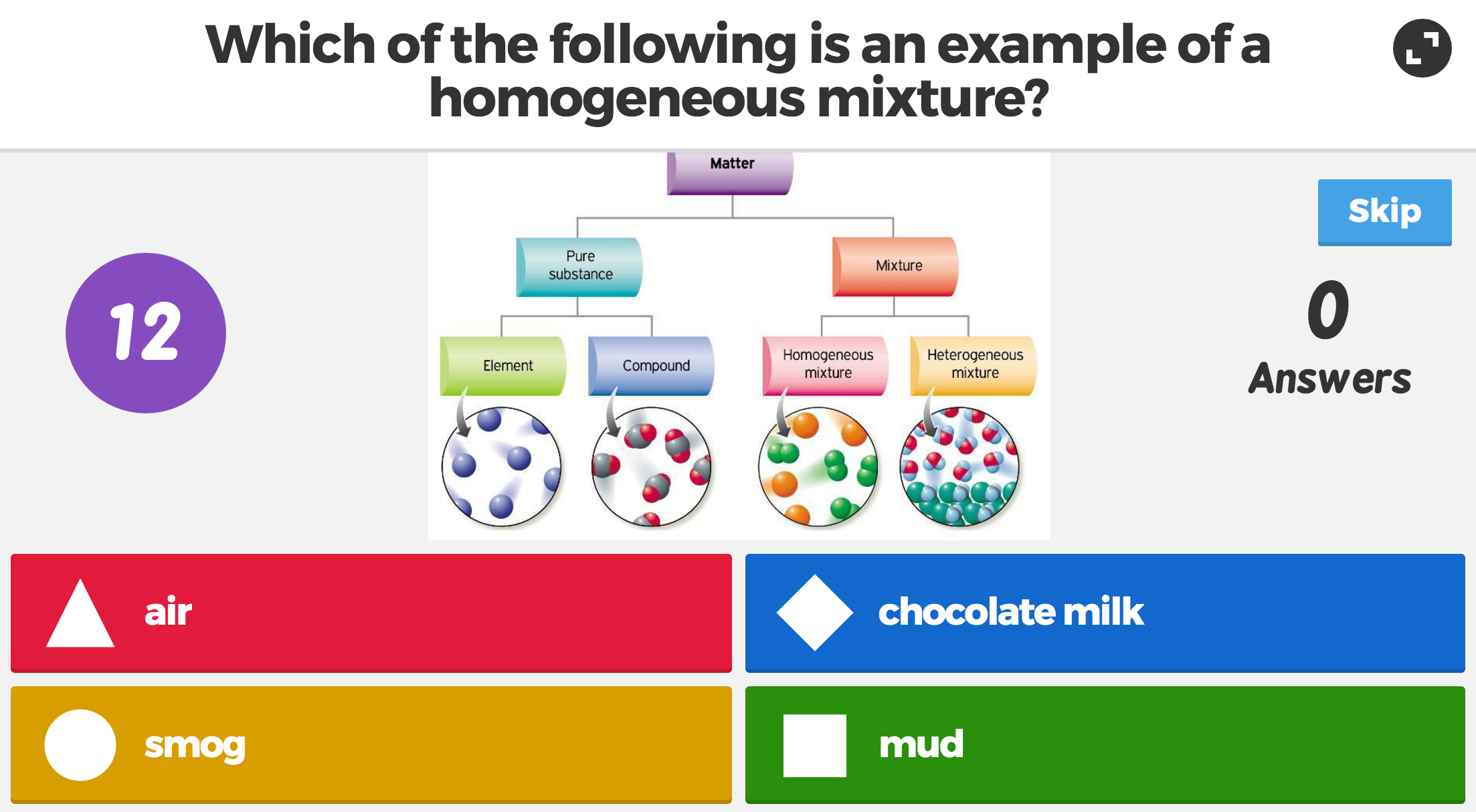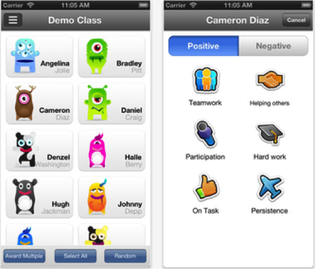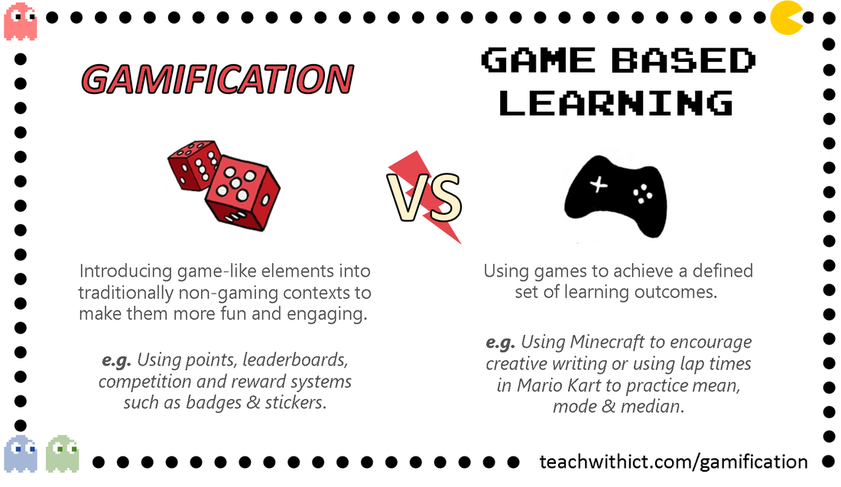Gamification vs. Game Based Learning vs. Game Design
|
It is well documented how using games in a classroom context can facilitate collaborative learning, promote problem solving and stimulate an engaging learning environment. Three philosophies which use games or game-like elements to support teaching and learning are Gamification, Game Based Learning (GBL) and Games design. Often mistakenly used in the same context, these three methods, despite sharing many similarities, use very different approaches. So, what’s the difference?
|
Gamification
Gamification is the process of introducing game-like elements into a traditionally non-gaming contexts to make them more fun and engaging. Gamification strategies include elements such as gamifying grading, incentivizing students with rewards and adding competitive elements such as leaderboards.
Thanks to improvements in technology and an abundance of online tools to support aspects of gamification, using game-like elements in your classroom has never been easier!
Gamification is the process of introducing game-like elements into a traditionally non-gaming contexts to make them more fun and engaging. Gamification strategies include elements such as gamifying grading, incentivizing students with rewards and adding competitive elements such as leaderboards.
Thanks to improvements in technology and an abundance of online tools to support aspects of gamification, using game-like elements in your classroom has never been easier!
|
Edmodo is a FREE 'Social Networking' environment for students, parents and teachers. It provides a safe and easy way for your class to connect and collaborate, share content, and access homework, grades and school notices. In fact, many schools are ditching their VLE's in preference to edmodo.
A feature of edmodo is the ability to award badges. This feature allows you to incentivize your students and provide recognition for their achievements. Edmodo also allows you to create your own badges by uploading a 114 x 114 pixel image and, if you need a little inspiration before you start creating your own badges, you can easily view and add other teacher’s badges to your collection. |
|
Classroom Carrots is a free tool to help teachers manage student behavior and improve engagement.
Classroom Carrots is different in that it combines physical stickers, which can be purchased from its parent site (schoolstickers.co.uk), and matches them to virtual stickers which can be recorded online using a free app. Each student is assigned their very own avatar, a computer-generated virtual identity, and when rewards are given out teachers simply drag and drop the virtual sticker onto the relevant avatar. Immediately the pupil's name and reward flash up on the classroom whiteboard or computer. Pupils are then given the matching physical sticker, and if requested, an email can automatically be sent to parents to keep them informed. |
|
Kahoot incorporates many of the game mechanics that embody gamification methodology, mechanics such as 'ghost mode' which challenges students to beat their own score and the use of leaderboards keep students engaged.
With Kahoot, teachers can create self marking quizzes for their students to play on their own or against the rest of the class. Teachers can acces the result of each quiz and download the result as an Excel or .csv file. |
|
Code Academy is a free online tool which teaches students to code. Code Academy gamifies learning by awarding badges and points for completing lessons and courses.
|
One tool that I use regularly to gamify my lessons is ClassDojo. ClassDojo allows you to reward students with badges for things such as good behavior, working well as a team or just for being on task.
ClassDojo also allows you to provide instant feedback to your students (‘Well done Josh! +1 for teamwork!’) and is fully customisable for your classroom. Students can track their behavior from home and Parents / Carers can also view their child's progress via the ClassDojo app via a special invitation code.
ClassDojo also allows you to provide instant feedback to your students (‘Well done Josh! +1 for teamwork!’) and is fully customisable for your classroom. Students can track their behavior from home and Parents / Carers can also view their child's progress via the ClassDojo app via a special invitation code.
Game based learning
Game based learning (GBL) is the process of using games to achieve a defined set of learning outcomes.
Games that generate data e.g. Kinect Sports and Mario Kart are great for teaching Maths and Statistics. Games that tell a story are great for developing creative writing. Puzzle games can develop problem solving and physics based games such as Angry Birds can be used to explain velocity and momentum.
For example, you could play part of a game and ask students to describe what they saw and what they heard. You could ask students to write a story about what happens to the character next or to create a character of their own – complete with biography. You could have a race and record the lap times and use them to work out mean, mode and median or use a game to start a Socratic debate.
One game I have used to great affect is Mario Kart. I have used it to teach Spreadsheet Skills however, the same principles can be used to teach statistics or graphs.
In order to practice spreadsheet skills, students take it in turns to complete laps using Mario Kart on the Nintendo Wii. The students then compile the raw data generated by the class and input these into a suitable spreadsheet. The students then use basic and advanced skills to improve the look and functionality of their spreadsheet. Note: You don’t have to use Mario Kart! You can use any game that generates scores or lap times. You can find copies of the lesson plans and resources for this activity here: Mario Kart Spreadsheet Challenge
Another game I have used to great affect is Minecraft. Due to its immersive gameplay, Minecraft is perfect for encouraging creative & instructional writing, Also, because each block in Minecraft is 1m3, the game can be used to practice area, volume, and perimeter. Microsoft's version of Minecraft (Minecraft Education Edition) brings a number of unique education related features including Code Connection allowing students to exploe coding in Minecraft and Chemistry update which allows student to explore elements and compounds. To find out more, check out my article on using Minecraft in education.
Obviously, as with introducing any new technology to the classroom, game based learning requires sound pedagogy in order to be successful. Using games in the classroom can also serve up unique challenges. One of the main challenges is how to share one console with a class full of students and how do you can prevent certain students dominating the activity or the activity itself distracting from everything else. Here are some suggested strategies to support games based learning:
Game based learning (GBL) is the process of using games to achieve a defined set of learning outcomes.
Games that generate data e.g. Kinect Sports and Mario Kart are great for teaching Maths and Statistics. Games that tell a story are great for developing creative writing. Puzzle games can develop problem solving and physics based games such as Angry Birds can be used to explain velocity and momentum.
For example, you could play part of a game and ask students to describe what they saw and what they heard. You could ask students to write a story about what happens to the character next or to create a character of their own – complete with biography. You could have a race and record the lap times and use them to work out mean, mode and median or use a game to start a Socratic debate.
One game I have used to great affect is Mario Kart. I have used it to teach Spreadsheet Skills however, the same principles can be used to teach statistics or graphs.
In order to practice spreadsheet skills, students take it in turns to complete laps using Mario Kart on the Nintendo Wii. The students then compile the raw data generated by the class and input these into a suitable spreadsheet. The students then use basic and advanced skills to improve the look and functionality of their spreadsheet. Note: You don’t have to use Mario Kart! You can use any game that generates scores or lap times. You can find copies of the lesson plans and resources for this activity here: Mario Kart Spreadsheet Challenge
Another game I have used to great affect is Minecraft. Due to its immersive gameplay, Minecraft is perfect for encouraging creative & instructional writing, Also, because each block in Minecraft is 1m3, the game can be used to practice area, volume, and perimeter. Microsoft's version of Minecraft (Minecraft Education Edition) brings a number of unique education related features including Code Connection allowing students to exploe coding in Minecraft and Chemistry update which allows student to explore elements and compounds. To find out more, check out my article on using Minecraft in education.
Obviously, as with introducing any new technology to the classroom, game based learning requires sound pedagogy in order to be successful. Using games in the classroom can also serve up unique challenges. One of the main challenges is how to share one console with a class full of students and how do you can prevent certain students dominating the activity or the activity itself distracting from everything else. Here are some suggested strategies to support games based learning:
- Use a random name selector to choose who goes first. (Alternatively, if you don’t have access to a random name selector, you could use a hat with names in or tin full of lolly pop sticks with student’s names written on them.)
- Use multi-player games – This will allow more than one student to play at the same time.
- Schedule the game playing during a lunch or after-school session so that lesson time can be used to focus on the linked activity or learning objectives.
- Plan a secondary activity that supports the main activity and keeps the rest of the class engaged for example, ask students to record the results of each race/round as they happen or give each student a card with a secret task/mission written on them to complete whilst they are not playing the game.
Game design
Game design, as the name suggests, is the process of planning the content and rules of a game. It also includes the design of gameplay, environment, storyline and even characters.
A great way to engage students in a subject or topic is to get them to create a game to teach others that topic. Students don’t have to have any programming / coding skills to design the game however, game design does lend itself well to the teaching of computing / computer science. Thankfully, there is an abundance of online tools to support game design – not all of them requiring experience or knowledge of coding:
Gamestar Mechanic uses fun, game-based quests and courses to help you learn game design and make your own video games.
Game Make: Studio makes it easy to create great games without having to learn a programming language or spend a lot of time. Many tutorials and resources are available, along with a lot of help from the community.
Kodu is a visual programming language made specifically for creating games. It is designed to be accessible for children and enjoyable for anyone. The visual nature of the language allows for rapid design iteration using only an Xbox game controller for input (mouse/keyboard input is also supported).
Scratch is a project out of the MIT Media Lab. It allows users to program their own interactive stories and games with animated content. Scratch is specifically designed to make programming accessible for students (they recommend ages 8 and up). The website hosts support materials, user-created content and sample code to help you get started. The Media Lab has a license deal with LEGO to allow users to use LEGO characters in their Scratch projects.
Stencyl is a free game creation platform that allows students to create 2D games for mobile devices and for the web. The software is also available in paid format. This gives you the ability to upload your finished games to the iTunes App Store.
GameSalad allows members to design, publish and distribute original games without programming knowledge, and play with others across multiple platforms, such as the iPhone, iPad, Mac and any other Internet-connected device.
Alice is a free and open source 3D programming environment designed to teach students object-oriented and event-driven programming. In Alice, students drag and drop graphic tiles in order to animate an object and create a program. Alice is great for creating an animation for telling a story, playing an interactive game, or a video to share on the web. Extensive support materials are provided.
Quest allows you to create your very own 80's style text adventure games. Quest has a variety of uses in education, within a range of subjects and at a range of levels. Best of all, it's free. Perhaps the most obvious use of Quest is within ICT/Computing. Quest provides a gentle introduction to programming concepts – variables, functions, loops, expressions, objects, etc. – and the visual editor means that students don’t need to remember commands or syntax.
App Inventor is a great tool to teach programming to high school students. Like Scratch, App Inventor uses a drag-and-drop interface that allows you to assemble block commands and from these, build your app.
Game design, as the name suggests, is the process of planning the content and rules of a game. It also includes the design of gameplay, environment, storyline and even characters.
A great way to engage students in a subject or topic is to get them to create a game to teach others that topic. Students don’t have to have any programming / coding skills to design the game however, game design does lend itself well to the teaching of computing / computer science. Thankfully, there is an abundance of online tools to support game design – not all of them requiring experience or knowledge of coding:
Gamestar Mechanic uses fun, game-based quests and courses to help you learn game design and make your own video games.
Game Make: Studio makes it easy to create great games without having to learn a programming language or spend a lot of time. Many tutorials and resources are available, along with a lot of help from the community.
Kodu is a visual programming language made specifically for creating games. It is designed to be accessible for children and enjoyable for anyone. The visual nature of the language allows for rapid design iteration using only an Xbox game controller for input (mouse/keyboard input is also supported).
Scratch is a project out of the MIT Media Lab. It allows users to program their own interactive stories and games with animated content. Scratch is specifically designed to make programming accessible for students (they recommend ages 8 and up). The website hosts support materials, user-created content and sample code to help you get started. The Media Lab has a license deal with LEGO to allow users to use LEGO characters in their Scratch projects.
Stencyl is a free game creation platform that allows students to create 2D games for mobile devices and for the web. The software is also available in paid format. This gives you the ability to upload your finished games to the iTunes App Store.
GameSalad allows members to design, publish and distribute original games without programming knowledge, and play with others across multiple platforms, such as the iPhone, iPad, Mac and any other Internet-connected device.
Alice is a free and open source 3D programming environment designed to teach students object-oriented and event-driven programming. In Alice, students drag and drop graphic tiles in order to animate an object and create a program. Alice is great for creating an animation for telling a story, playing an interactive game, or a video to share on the web. Extensive support materials are provided.
Quest allows you to create your very own 80's style text adventure games. Quest has a variety of uses in education, within a range of subjects and at a range of levels. Best of all, it's free. Perhaps the most obvious use of Quest is within ICT/Computing. Quest provides a gentle introduction to programming concepts – variables, functions, loops, expressions, objects, etc. – and the visual editor means that students don’t need to remember commands or syntax.
App Inventor is a great tool to teach programming to high school students. Like Scratch, App Inventor uses a drag-and-drop interface that allows you to assemble block commands and from these, build your app.
Gamification, Game based learning or Game design – which one should you choose?
It’s clear that using games and game-like elements in the classroom can foster collaboration, problem solving and critical thinking skills. They can also encourage students to work interdependently. So, which one do you choose? The simple answer is that it all depends on your learning objectives / desired outcomes. Want to modify / improve behavior? Then gamify your lessons. Have a desired set of learning objectives which you want to explore in a fun and engaging way? Choose game based learning! Want your students to make a game to use in the classroom? Choose game design. Whichever you choose, have fun and don’t be afraid to experiment!
It’s clear that using games and game-like elements in the classroom can foster collaboration, problem solving and critical thinking skills. They can also encourage students to work interdependently. So, which one do you choose? The simple answer is that it all depends on your learning objectives / desired outcomes. Want to modify / improve behavior? Then gamify your lessons. Have a desired set of learning objectives which you want to explore in a fun and engaging way? Choose game based learning! Want your students to make a game to use in the classroom? Choose game design. Whichever you choose, have fun and don’t be afraid to experiment!
Tags: What is gamification in education, education gamification, gamification tools for education, gamification of education, gamification in education, elearning gamification examples, gamification education examples, how to gamify, gamified learning, how to gamify learning, how to gamify work, gamification for learning, gamification and learning, learning through gamification, does gamification work, why gamification works, gamification meaning, what does gamification mean, gamification strategies, elearning gamification, elearning tools, online learning initiative, blended learning.