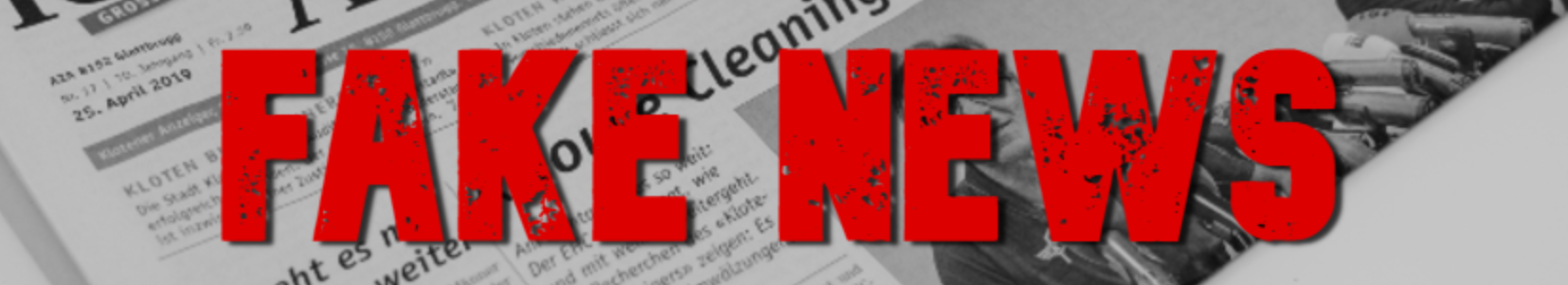Fake News - Lesson 5 (Creating a fake news image)
Lesson 5 – Fake Images
Overview: In this lesson pupils create their fake image.
Keywords: Image editing, fake news, background removal, crop, re-size, filter.
Learning Objectives:
Starter:
Main:
Put the pupils into their designated pairs (from the previous lesson) and challenge them to create their own ‘fake news’ image using a computer and suitable image editing software.
Plenary:
Direct pairs to swap places with a partner or person next to them and provide feedback on each other’s magazine covers. (Use questioning to support pupils with their feedback, for example, ‘does the magazine cover look professional?’ and ‘how can the magazine cover be improved?’). After a few minutes, ask pupils to return to their seats and to add to their comments: one medal (something they did well) and one mission (something they could improve upon).
Finally, ask pupils to self-evaluate the work they have completed throughout the whole unit (Plenary). Which lesson did they enjoy or feel they were confident/skilful in doing? What one thing would they like to develop more (and why do they want to develop that skill)? Pupils should share their points with their partner, then the class.
Extension:
Pupils create a short description / news story to go with their image.
Overview: In this lesson pupils create their fake image.
Keywords: Image editing, fake news, background removal, crop, re-size, filter.
Learning Objectives:
- To be able to create a faked image using image editing software.
Starter:
- Remind the pupils that, in this lesson, they will be creating their own ‘fake news’ images on the computer.
- If appropriate, model again how to create a tree octopus, or image of your choice, using suitable image editing software (See lesson 2).
Main:
Put the pupils into their designated pairs (from the previous lesson) and challenge them to create their own ‘fake news’ image using a computer and suitable image editing software.
Plenary:
Direct pairs to swap places with a partner or person next to them and provide feedback on each other’s magazine covers. (Use questioning to support pupils with their feedback, for example, ‘does the magazine cover look professional?’ and ‘how can the magazine cover be improved?’). After a few minutes, ask pupils to return to their seats and to add to their comments: one medal (something they did well) and one mission (something they could improve upon).
Finally, ask pupils to self-evaluate the work they have completed throughout the whole unit (Plenary). Which lesson did they enjoy or feel they were confident/skilful in doing? What one thing would they like to develop more (and why do they want to develop that skill)? Pupils should share their points with their partner, then the class.
Extension:
Pupils create a short description / news story to go with their image.
Resources:
| tree_octopus_helpguide.docx |
Software:
- Image editing software, for example: Pixlr (https://pixlr.com/x/) / Gimp / Photoshop