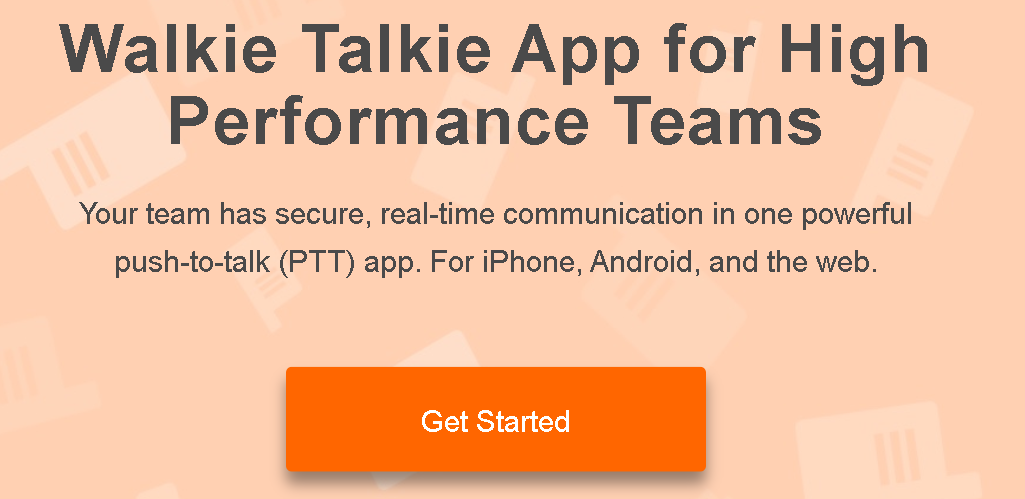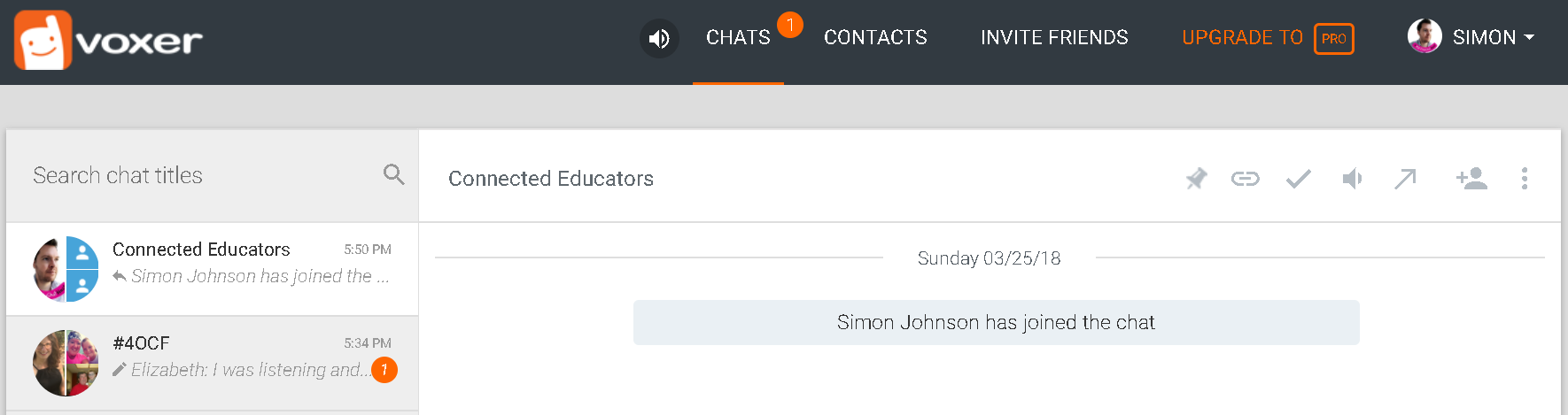‘Thank you' and 'Well done' are words we all love to hear however, how often do we hear the words 'You are amazing' or 'You make a difference’, especially from those we seek recognition from most? Wouldn't it be great if we all had a magic mirror that told us every day how amazing we are! Well, if like me you don't have a magic mirror, the next best thing is Voxer!
What is Voxer?
Voxer is a messaging platform (available on Andriod, iOS and via a web browser) that lets you communicate with other users via text, images and voice recordings. What makes Voxer different from other messaging apps is its ‘walkie-talkie’ voice messaging feature which allow users to instantly record and send audio messages to other users via the app.
Why Voxer?
Upon visiting Voxer (voxer.com) or downloading the app for the first time, you can easily be mistaken in to thinking that it’s just another messaging app however, as many before have come to realise, Voxer is more than just a messaging platform! Voxer differs from other social networking tools, such as Facebook or Twitter, as it is more intimate and personal. The reason for this, in my opinion, is due to the ability to talk to people and hear their voices via the ‘walkie talkie’ feature.
“I really like the idea of hearing someone’s voice, for me that is a game changer. You can really hear the passion behind their words.” – Elizabeth Merce (@emercedlearning).
Out of all the social media platforms I use, I find that the education groups in Voxer are the most supportive – imagine a community where like-minded people can express their thoughts, share their experiences and offer guidance and support! (A kind of mix of pedagogy and positive thought!) . I also find that the slow chat format of Voxer chats gives you more time to pause and reflect unlike some fast-paced Twitter chats.
Out of all the social media platforms I use, I find that the education groups in Voxer are the most supportive – imagine a community where like-minded people can express their thoughts, share their experiences and offer guidance and support! (A kind of mix of pedagogy and positive thought!) . I also find that the slow chat format of Voxer chats gives you more time to pause and reflect unlike some fast-paced Twitter chats.
“I love the slow chat format embedded in Voxer! Unlike Twitter, Voxer allows more time for thoughtful reflection.” – Jon Craig @coachjoncraig.
So, how do you get started on Voxer and how do you find other educators to follow? The guide below will hopefully get you started on your Voxer journey!
Getting started with Voxer
If you’re not already on Voxer, joining is easy! Simply, create account by downloading the app on your smart phone (free) or by visiting the official website: https://voxer.com/.
Once signed up, you will be asked to choose a username and upload a photo so that others can easily recognise you! Once your profile is complete, Voxer will automatically search your contacts for friends who may already be using Voxer.
Once signed up, you will be asked to choose a username and upload a photo so that others can easily recognise you! Once your profile is complete, Voxer will automatically search your contacts for friends who may already be using Voxer.
Finding educators / education groups on Voxer.
Finding educational groups to join on Voxer is not as straight forward as with other Social Networking tools such as Facebook or Twitter. Unlike more popular social media platforms, you can’t just simply search for a keyword or hashtag and request to join the group. Finding groups on Voxer requires a liitle more patience and perseverance than the others but the potential rewards will completely justify all your efforts!
Tips for finding education groups on Voxer:
Tips for finding education groups on Voxer:
- Your first port of call should be this wonderful list of Voxer groups curated by Heather Gauck (@heathergauck), Karen Corbell (@mrs_corbell) and Sarah Thomas (@sarahdateechur). https://docs.google.com/spreadsheets/d/18zdaXqMaa5yE8sJiHavp9gG2toMOW53XdFhBzsZX7bs/edit#gid=50015924 Here you will find a comprehensive list of education Voxer groups and associated links. To join a group, sign in to your Voxer account (app or online) and click on the link in the spreadsheet. Upon clicking on the link, you should receive a message saying that you’ve just joined the group and within no time at all you’ll be welcomed to the group.
- Another great place to find Voxer education groups is on Twitter. Simply search @eduvoxer or #eduvoxer to find listings of education groups. I also recommend following @edu_match who regularly publish links to education Voxer groups.
Can't find a group that interests you? Why not create your own group - perfect for keeping in touch with people you met at a conference or for creating your own safe and secure private staff room.
You may also be interested in: