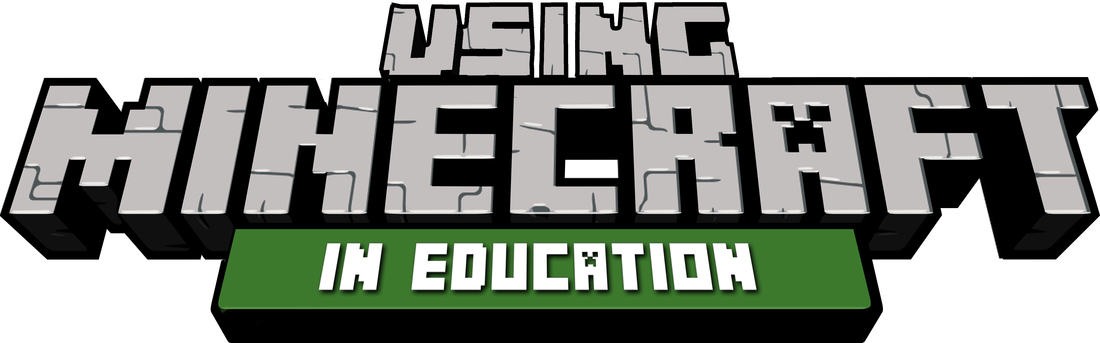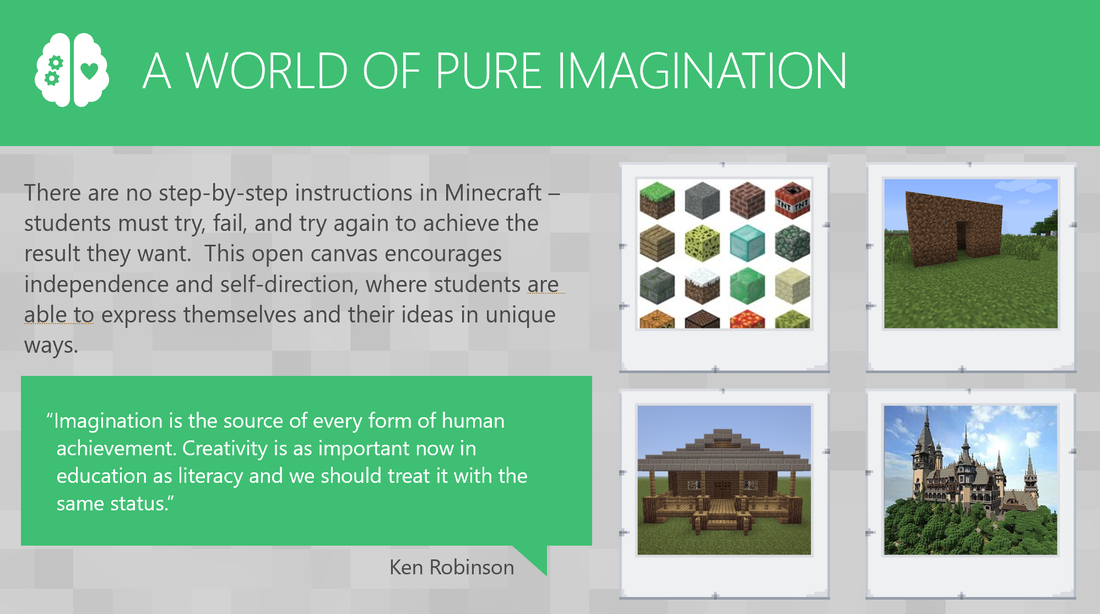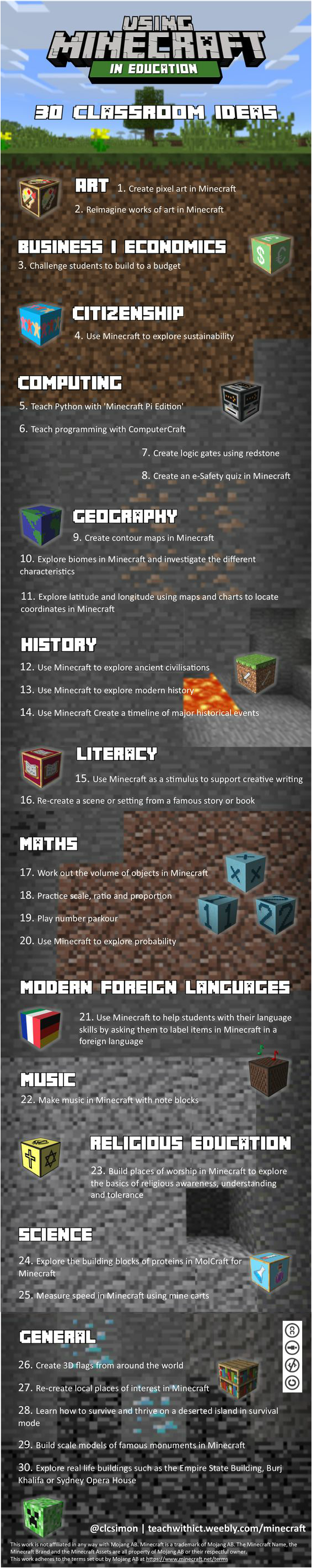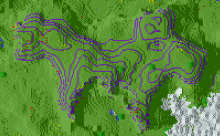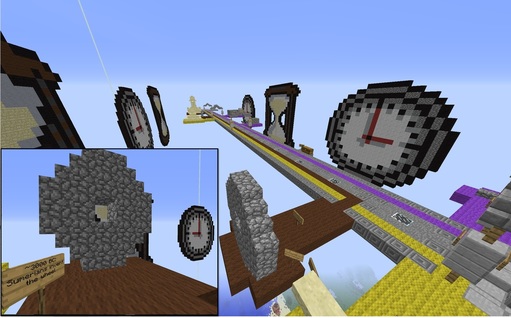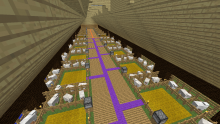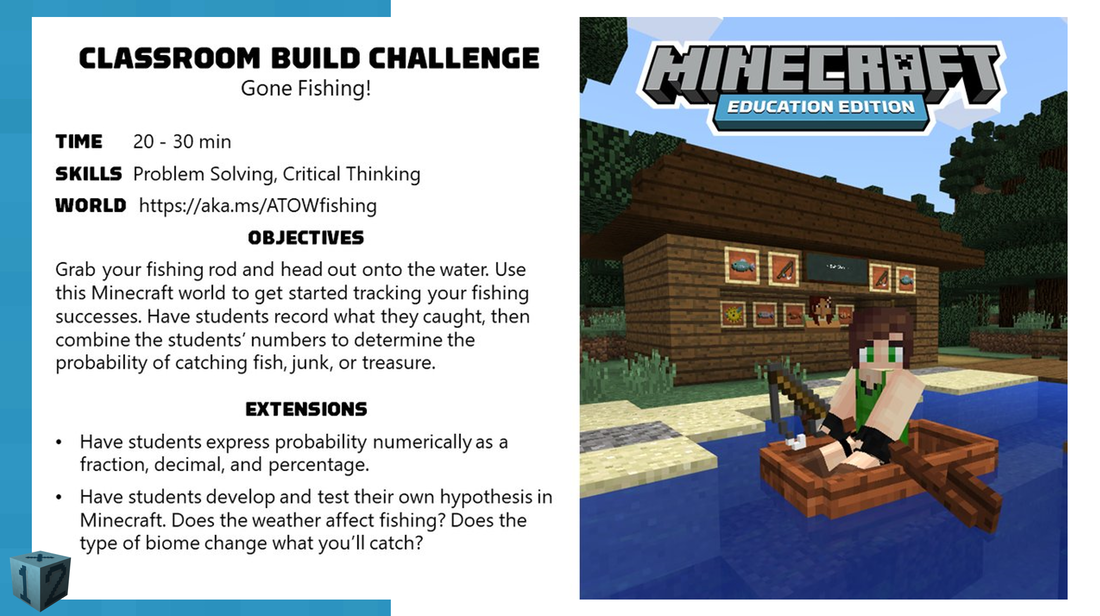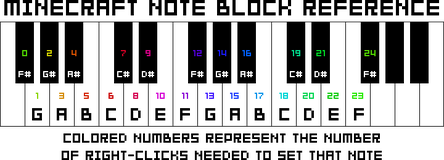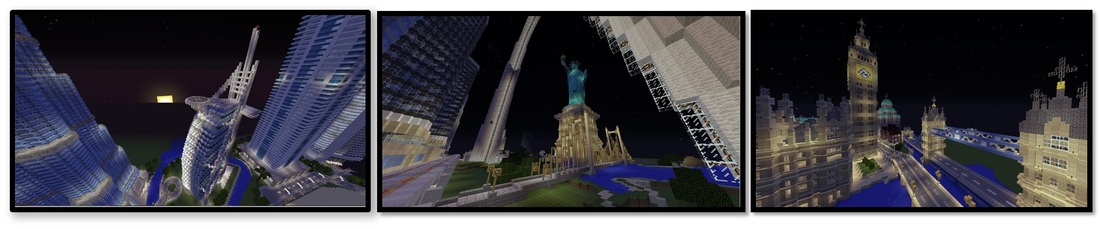Using Minecraft in Education: 30 ideas for using Minecraft in the classroom
It is well documented how using games in a classroom context can facilitate collaborative learning, promote problem solving and stimulate an engaging learning environment. One methodology that demonstrates all these elements is Game Based Learning.
What is Games Based Learning?
Not to be confused with Gamification, Game Based Learning (GBL) is the process of using games to achieve a defined set of learning outcomes. Games that generate data e.g. Kinect Sports or Mario Kart, are ideal for teaching Maths and Statistics. Games that tell as story are great for developing creative writing. Puzzle games can develop problem solving and physics based games such as Angry Birds can be used to explain velocity and momentum.
For example, you could play part of a game and ask students to describe what they saw and what they heard. You could ask students to write a story about what happens to the character next or to create a character of their own – complete with biography. You could have a race and record the lap times and use them to work out mean, mode and median or use a game to start a Socratic debate.
One game that seems to optimise Games Based Learning is Minecraft.
What is Minecraft?
Minecraft is a sandbox game where players have to build structures, fight monsters, hunt for food and gather resources in order to survive. Because of its sandbox environment, Minecraft is an perfect tool for engaging students and fostering creativity. Due to its open-ended nature, Minecraft also lends itself to a variety of subject areas.
Not to be confused with Gamification, Game Based Learning (GBL) is the process of using games to achieve a defined set of learning outcomes. Games that generate data e.g. Kinect Sports or Mario Kart, are ideal for teaching Maths and Statistics. Games that tell as story are great for developing creative writing. Puzzle games can develop problem solving and physics based games such as Angry Birds can be used to explain velocity and momentum.
For example, you could play part of a game and ask students to describe what they saw and what they heard. You could ask students to write a story about what happens to the character next or to create a character of their own – complete with biography. You could have a race and record the lap times and use them to work out mean, mode and median or use a game to start a Socratic debate.
One game that seems to optimise Games Based Learning is Minecraft.
What is Minecraft?
Minecraft is a sandbox game where players have to build structures, fight monsters, hunt for food and gather resources in order to survive. Because of its sandbox environment, Minecraft is an perfect tool for engaging students and fostering creativity. Due to its open-ended nature, Minecraft also lends itself to a variety of subject areas.
Equipped with a variety of blocks, approx. 1 metre cubed, students can create anything from a rudimentary hut to a bustling city.
All that's required is a little imagination!
All that's required is a little imagination!
Versions
Minecraft (Vanilla) - https://minecraft.net/
The vanilla version of Minecraft is the original and most basic version of Minecraft - this is the version your students will be most familiar with. From a student perspective, this is the ‘real’ Minecraft - something your students will appreciate. Also, from a schools perspective, students who already play Minecraft at home can use their personal accounts – saving the school money. However, using the vanilla version in the classroom is not without its pitfalls. Setting up a server to work on the school’s network can be tricky – issues with firewalls and filtering can also add to the complexity of setting up a server. Also, because the server will be online, there may be additional safeguarding issues. For a more detailed comparison of the different versions, check out this article from GamingEdus: http://www.gamingedus.org/2014/04/minecraftedu-vs-regular-minecraft-the-teachers-dilemma/
Minecraft: Pi Edition - http://pi.minecraft.net/
Minecraft: Pi Edition is a version of Minecraft that’s designed to work on the Raspberry Pi - a cheap credit-card sized computer designed to help you to learn programming. The Pi edition has the added feature that you can program it using either Python or Java and is intended as an educational tool for novice programmers. It is available to download for free, from the official downloads page
Minecraft: Education Edition - http://education.minecraft.net/
Minecraft: Education Edition is a new and expanded edition of Minecraft designed specifically for education. It is based on the popular MinecraftEdu edition. Minecraft: Education Editon includes a number of extra features designed specifically for classroom use such as secure login (with Microsoft 365 account) border blocks, education skins, camera, portfolio, NPCs (Non Player Characters) etc. as well as featuring Microsoft's 'Immersive Reader' which allows students to 'read aloud' and 'translate' text within the game.
Minecraft: Education Edition is currently available as a FREE trial until the end of June (2020). To find out more, visit: http://education.minecraft.net/
The vanilla version of Minecraft is the original and most basic version of Minecraft - this is the version your students will be most familiar with. From a student perspective, this is the ‘real’ Minecraft - something your students will appreciate. Also, from a schools perspective, students who already play Minecraft at home can use their personal accounts – saving the school money. However, using the vanilla version in the classroom is not without its pitfalls. Setting up a server to work on the school’s network can be tricky – issues with firewalls and filtering can also add to the complexity of setting up a server. Also, because the server will be online, there may be additional safeguarding issues. For a more detailed comparison of the different versions, check out this article from GamingEdus: http://www.gamingedus.org/2014/04/minecraftedu-vs-regular-minecraft-the-teachers-dilemma/
Minecraft: Pi Edition - http://pi.minecraft.net/
Minecraft: Pi Edition is a version of Minecraft that’s designed to work on the Raspberry Pi - a cheap credit-card sized computer designed to help you to learn programming. The Pi edition has the added feature that you can program it using either Python or Java and is intended as an educational tool for novice programmers. It is available to download for free, from the official downloads page
Minecraft: Education Edition - http://education.minecraft.net/
Minecraft: Education Edition is a new and expanded edition of Minecraft designed specifically for education. It is based on the popular MinecraftEdu edition. Minecraft: Education Editon includes a number of extra features designed specifically for classroom use such as secure login (with Microsoft 365 account) border blocks, education skins, camera, portfolio, NPCs (Non Player Characters) etc. as well as featuring Microsoft's 'Immersive Reader' which allows students to 'read aloud' and 'translate' text within the game.
Minecraft: Education Edition is currently available as a FREE trial until the end of June (2020). To find out more, visit: http://education.minecraft.net/
Using Minecraft in the classroom
There are several applications for using Minecraft in the classroom from supporting literacy to teaching mathematical concepts. Here are just a few examples:
There are several applications for using Minecraft in the classroom from supporting literacy to teaching mathematical concepts. Here are just a few examples:
|
Art
1. Create pixel art in Minecraft Being a Computer Science teacher, one of my favourite applications of Minecraft in the classroom is Pixel Art. Pixel art is a form of digital art where images are made up of small, square coloured blocks. The effect is a visual style very similar to a mosaic or cross-stitch. Because Minecraft contains a variety of different coloured blocks, students can combine these blocks to create some amazing pixel artwork. To find out more about Minecraft pixel art, click here: http://minecraft.wonderhowto.com/how-to/make-pixel-art-minecraft-0131355/ |
Pixel Art Mario created in Minecraft
|
2. Reimagine works of art in Minecraft
Tate Worlds is a Minecraft project with maps inspired by paintings and sculptures in the Tate Gallery. The idea is to allow players to delve into imaginary worlds inspired by famous paintings and the real-life places they depict. Current maps include: The Pool of London (Inspired by a painting by Andre Derain), Soul of the Soulless City (Inspired by a painting by Christopher Nevinson) and The Toy Shop (Inspired by an artwork by Peter Blake).
To find out more, visit: http://www.tate.org.uk/about/projects/tate-worlds-art-reimagined-minecraft
Re-create a work of art is a variation of the Tate Worlds project created by Mme Gaudet specifically for MinecraftEdu. In this lesson, students recreate an assigned painting. They have the choice to either create it as viewed from above, from the side, or to create a "walkthorugh" of the painting. To find out more, click here: http://services.minecraftedu.com/worlds/node/165
Tate Worlds is a Minecraft project with maps inspired by paintings and sculptures in the Tate Gallery. The idea is to allow players to delve into imaginary worlds inspired by famous paintings and the real-life places they depict. Current maps include: The Pool of London (Inspired by a painting by Andre Derain), Soul of the Soulless City (Inspired by a painting by Christopher Nevinson) and The Toy Shop (Inspired by an artwork by Peter Blake).
To find out more, visit: http://www.tate.org.uk/about/projects/tate-worlds-art-reimagined-minecraft
Re-create a work of art is a variation of the Tate Worlds project created by Mme Gaudet specifically for MinecraftEdu. In this lesson, students recreate an assigned painting. They have the choice to either create it as viewed from above, from the side, or to create a "walkthorugh" of the painting. To find out more, click here: http://services.minecraftedu.com/worlds/node/165
Business / Economics
3. Use Minecraft to teach economics
In this lesson by Joel Parsons. This world is an open platform for student building. However it works in a broader context of integrated 'real world' activities. Students complete 'real world' tasks in order to earn 'in game' credits. These credits are then used to purchase tools and building materials. To download Market World or to find out more, click here: http://services.minecraftedu.com/worlds/node/122
3. Use Minecraft to teach economics
In this lesson by Joel Parsons. This world is an open platform for student building. However it works in a broader context of integrated 'real world' activities. Students complete 'real world' tasks in order to earn 'in game' credits. These credits are then used to purchase tools and building materials. To download Market World or to find out more, click here: http://services.minecraftedu.com/worlds/node/122
Citizenship
4. Use Minecraft to explore sustainability
In this lesson from Stephen Reid (@immersiveminds), students develop a better understanding of global warming and research issues of cause and effect. As Stephen explains in his blog “In Minecraft, trees grow as an element of the virtual world you can create. Many trees, including vast forests are already in place when your world is initially generated. Trees can then be felled for building and crafting material and grown again using ‘Saplings’.” With this in mind, Stephen sets out by giving students a challenge such as building a new settlement entirely out of wood. When the students run out of materials i.e. chopped down all he trees, students research and reflect on issues surrounding sustainability and investigate solutions to their wood shortage. Students can then link this to real world issues such as deforestation and global warming.
To find out more, visit Stephen’s blog: http://www.immersiveminds.com/minecraftsustainableforestry/
Rainforest challenge is another variation of this idea. Created by Emma Doub, this world is focusses on reforesting a deforested area by collaborating with group studnets. The information focuses on weathering/erosion, sustainable communities, and citizenship. To find out more, click here: http://services.minecraftedu.com/worlds/node/78
4. Use Minecraft to explore sustainability
In this lesson from Stephen Reid (@immersiveminds), students develop a better understanding of global warming and research issues of cause and effect. As Stephen explains in his blog “In Minecraft, trees grow as an element of the virtual world you can create. Many trees, including vast forests are already in place when your world is initially generated. Trees can then be felled for building and crafting material and grown again using ‘Saplings’.” With this in mind, Stephen sets out by giving students a challenge such as building a new settlement entirely out of wood. When the students run out of materials i.e. chopped down all he trees, students research and reflect on issues surrounding sustainability and investigate solutions to their wood shortage. Students can then link this to real world issues such as deforestation and global warming.
To find out more, visit Stephen’s blog: http://www.immersiveminds.com/minecraftsustainableforestry/
Rainforest challenge is another variation of this idea. Created by Emma Doub, this world is focusses on reforesting a deforested area by collaborating with group studnets. The information focuses on weathering/erosion, sustainable communities, and citizenship. To find out more, click here: http://services.minecraftedu.com/worlds/node/78
Computing
5. Teach Python with 'Minecraft Pi Edition'
Minecraft: Pi Edition is a version of Minecraft that’s designed to work on the Raspberry Pi - a cheap credit-card sized computer designed to help you to learn programming. The Pi edition has the added feature that you can program it using either Python or Java and is intended as an educational tool for novice programmers. It is available to download for free, from the official downloads page
The Raspberry Pi foundation has created some fantastic tutorials to get you started: http://www.raspberrypi.org/learning/getting-started-with-minecraft-pi/ whilst Martin O’Hanlon and David Whale have teamed up to write a fantastic book called 'Adventures in Minecraft' - Adventures in Minecraft teaches young people to customise their Minecraft world with amazing structures and new gaming experiences, developing Python programming skills along the way.
6. Teach programming with Minecraft: Education Edition
Minecraft: Education Editions now features 'Code Connections'. With Code Connections, you can now learn to code in Minecraft using a combination of MakeCode (Blocks), JavaScript and Python. To find out more, visit: https://education.minecraft.net/trainings/code-builder-for-minecraft-education-edition
To get you started, I have created a series of lessons for programming in Minecraft with Code Connections. These lessons are free and available to download here: Minecraft coding tutorials
5. Teach Python with 'Minecraft Pi Edition'
Minecraft: Pi Edition is a version of Minecraft that’s designed to work on the Raspberry Pi - a cheap credit-card sized computer designed to help you to learn programming. The Pi edition has the added feature that you can program it using either Python or Java and is intended as an educational tool for novice programmers. It is available to download for free, from the official downloads page
The Raspberry Pi foundation has created some fantastic tutorials to get you started: http://www.raspberrypi.org/learning/getting-started-with-minecraft-pi/ whilst Martin O’Hanlon and David Whale have teamed up to write a fantastic book called 'Adventures in Minecraft' - Adventures in Minecraft teaches young people to customise their Minecraft world with amazing structures and new gaming experiences, developing Python programming skills along the way.
6. Teach programming with Minecraft: Education Edition
Minecraft: Education Editions now features 'Code Connections'. With Code Connections, you can now learn to code in Minecraft using a combination of MakeCode (Blocks), JavaScript and Python. To find out more, visit: https://education.minecraft.net/trainings/code-builder-for-minecraft-education-edition
To get you started, I have created a series of lessons for programming in Minecraft with Code Connections. These lessons are free and available to download here: Minecraft coding tutorials
Learn how to code using MakeCode (Blocks), JavaScript and Python with 'Code Connections' built into Minecraft: Education Edition
|
7. Use Minecraft to teach Computer Science theory For those who don’t know Ray Chambers, Ray is a Head of Computing / ICT and Microsoft Innovative Expert Educator. Ray is also an evangelist Computer Science and has developed some innovative approaches to teaching Computing in the classroom. One example of this is teaching logic gates using Minecraft. In his series of lessons, Ray explores how to create AND / NOT and OR gates using Minecraft's creation mode. To find out more, visit his blog: https://raychambers.wordpress.com/2014/11/16/minecraft-vs-logic-gates/ |
Ray Chambers uses Minecraft to explore Logic Gates
Image source: https://raychambers.wordpress.com/2014/11/16/minecraft-vs-logic-gates/ |
8. Create an e-Safety quiz in Minecraft
As part of the Digital Literacy strand of the new Computing Curriculum, students must understand a range of ways to use technology safely, respectfully, responsibly and securely, including protecting their online identity and privacy; recognise inappropriate content, contact and conduct and know how to report concerns.
One way students can explore e-Safety is by creating a quiz in Minecraft. TLB_Dutch has created a quiz template for use in Minecraft which has 16 questions. Simply replace the questions and answers with your own. Click here to download the map. Note: teachwithict is not responsible for the content of external websites.
As part of the Digital Literacy strand of the new Computing Curriculum, students must understand a range of ways to use technology safely, respectfully, responsibly and securely, including protecting their online identity and privacy; recognise inappropriate content, contact and conduct and know how to report concerns.
One way students can explore e-Safety is by creating a quiz in Minecraft. TLB_Dutch has created a quiz template for use in Minecraft which has 16 questions. Simply replace the questions and answers with your own. Click here to download the map. Note: teachwithict is not responsible for the content of external websites.
Avoid the arrows by selecting the correct answer.
|
Geography 9. Create contour maps from Minecraft In this sample MinecraftEdu lesson from MakersFactory, students create a contour map of their own in Minecraft, outlining particular layers of a mountain with coloured blocks to show the contour intervals. To download the map, click here |
Image source: http://services.minecraftedu.com/worlds/node/139
|
10. Use Minecraft to explore biomes
Minecraft Biome Challenge is a STEM activity in which students explore 5 biomes learning about a mystery animal, type of zoologist, and habitats in each. Students collect materials from each biome to create their own at the end. Students explore the different biomes in order to look for patterns that are noticeable by making observations. Students also interact with a zoologist in each biome to learn addition information about that animals that live there.
To download the map, click here: http://services.minecraftedu.com/worlds/node/94
11. Explore latitude and longitude
In this lesson by Chris Goodson, students use their knowledge of latitude and longitude to complete a competitive scavenger hunt. Students must locate coordinates on a map and then navigate to the coordinates in a Minecraft world. To find out more, visit: http://services.minecraftedu.com/worlds/node/146
Minecraft Biome Challenge is a STEM activity in which students explore 5 biomes learning about a mystery animal, type of zoologist, and habitats in each. Students collect materials from each biome to create their own at the end. Students explore the different biomes in order to look for patterns that are noticeable by making observations. Students also interact with a zoologist in each biome to learn addition information about that animals that live there.
To download the map, click here: http://services.minecraftedu.com/worlds/node/94
11. Explore latitude and longitude
In this lesson by Chris Goodson, students use their knowledge of latitude and longitude to complete a competitive scavenger hunt. Students must locate coordinates on a map and then navigate to the coordinates in a Minecraft world. To find out more, visit: http://services.minecraftedu.com/worlds/node/146
History
12. Use Minecraft to explore ancient History
History can be fascinating, but sometimes difficult subject to engage learners, especially when students have to memorise important dates or key figures. Amy Landisman is just one pioneering educational practitioner who demonstrates how Minecraft can be used to explore a historical period in depth and bring history back to life. In one of her lessons, Amy uses Minecraft to explore the history of Ancient Egypt.
To find out more, visit Amy's blog: http://amylandisman.com/2013/10/minecraft-history-project-ideas-and-lesson-plan/
Ancient Egypt brought to life using Minecraft
Another example is the very ambitious, but truly amazing, World of Humanities project. According to the creators, 'World of Humanities is a vast, virtual environment that simulates exploration of ancient history. It plays similarly to a "World of Warcraft" RPG, in that it engages students with the discovery of ancient history and geography. Students can discover areas themed to ancient civilizations, go on quests, meet characters from history, and collaborate to build themed projects from history.
In World of Humanities, students can explore ancient civilisations such as, Egypt, Rome and Greece, discover lost monuments such as the Library of Alexandria and Cleopatra's Palace and learn about ancient civilisations.
To find out more about World of Humanities, visit: http://services.minecraftedu.com/wiki/index.php?title=Wonderful_World_of_Humanities
In World of Humanities, students can explore ancient civilisations such as, Egypt, Rome and Greece, discover lost monuments such as the Library of Alexandria and Cleopatra's Palace and learn about ancient civilisations.
To find out more about World of Humanities, visit: http://services.minecraftedu.com/wiki/index.php?title=Wonderful_World_of_Humanities
Explore ancient worlds in 'World of Humanities'
13. Use Minecraft to explore modern history
As well as exploring ancient history, students can explore more recent historical events. Below is an example of a map based on World War I. Students did detailed research into trench warfare and looked at pictures of trench scenes before recreating the trenches in Minecraft. If you wish, after the students have built their trenches, you could split them into two groups (Allied forces and German Forces) and place them in PvP (Player vs. Player) mode and then write about what they thought it would be like for those soldiers that were ordered into no man’s land.
As well as exploring ancient history, students can explore more recent historical events. Below is an example of a map based on World War I. Students did detailed research into trench warfare and looked at pictures of trench scenes before recreating the trenches in Minecraft. If you wish, after the students have built their trenches, you could split them into two groups (Allied forces and German Forces) and place them in PvP (Player vs. Player) mode and then write about what they thought it would be like for those soldiers that were ordered into no man’s land.
14. Create a Timeline
Use Minecraft Create a timeline of major historical events.
Use Minecraft Create a timeline of major historical events.
Create a timeline in Minecraft chronicling historic events
Literacy
|
15. Use Minecraft to support Literacy
Holy Trinity School in Barnsley have been using Minecraft to develop literacy skills, particularly for reluctant and disaffected learners. Using the game as a stimulus, students write creative accounts of their adventures in the Minecraft world they have created, write instructions for other students and create biographies of their characters. Work is then published on a blog, giving students the opportunity to network with other schools. This develops key skills such as literacy, analytical skills and how to be a responsible digital citizen. The work of Holy Trinity School recently featured in a BBC news report, you can read the follow up article here: http://www.bbc.co.uk/news/education-27936946 |
Use Minecraft to engage reluctant writers
|
16. Use Minecraft in storytelling
Minecraft has no story or dialogue so students have to use their imagination. Minecraft can take storytelling one step further by immersing students in the story. Students can create scenes or settings based on their favourite story or take on the role of the main characters and act out scenes in Minecraft.
Minecraft has no story or dialogue so students have to use their imagination. Minecraft can take storytelling one step further by immersing students in the story. Students can create scenes or settings based on their favourite story or take on the role of the main characters and act out scenes in Minecraft.
Maths
17. Teach volume with Minecraft
In this lesson from MakersFactory, students learn about volume using Minecraft blocks, measuring dimensions and calculating the volume of increasingly more complicated shapes. Students travel through a “museum” of progressively more difficult geometric shapes, and are asked to calculate their volume. After completing the museum, students measure a Minecraft recreation of the Parthenon of ancient Greece, and calculate its volume. To download the map and associated lesson plans, click here: http://services.minecraftedu.com/worlds/node/133
18. Practice scale, ratio and proportion
Because all blocks are approximately 1 metre square, students can create scale models of real world objects in Minecraft, for example, students can re-create their school, local building or famous monument.
19. Number parkour
Place numbered blocks around a your Minecraft world and challenge students to get to the end. Strategically place your numbered blocks so that the students need to know their times table in order to complete the course. For example, if you want students to revise their 7 times table, place all numbered blocks which are a multiple of 7 close together so that students have to apply their knowledge of the 7 times table in order to successfully reach the end of the course.
20. Use Minecraft to explore probability
17. Teach volume with Minecraft
In this lesson from MakersFactory, students learn about volume using Minecraft blocks, measuring dimensions and calculating the volume of increasingly more complicated shapes. Students travel through a “museum” of progressively more difficult geometric shapes, and are asked to calculate their volume. After completing the museum, students measure a Minecraft recreation of the Parthenon of ancient Greece, and calculate its volume. To download the map and associated lesson plans, click here: http://services.minecraftedu.com/worlds/node/133
18. Practice scale, ratio and proportion
Because all blocks are approximately 1 metre square, students can create scale models of real world objects in Minecraft, for example, students can re-create their school, local building or famous monument.
19. Number parkour
Place numbered blocks around a your Minecraft world and challenge students to get to the end. Strategically place your numbered blocks so that the students need to know their times table in order to complete the course. For example, if you want students to revise their 7 times table, place all numbered blocks which are a multiple of 7 close together so that students have to apply their knowledge of the 7 times table in order to successfully reach the end of the course.
20. Use Minecraft to explore probability
|
This world created by EduElfie includes a series of activities designed to encourage students to explore probability. Students start by using dispensers to randomly pick 9 colours to dye their sheep. This data is recorded and then linked to a google doc. Students then use a random number generator to pick 9 colours to dye a different set of sheep, this data is also recorded and then compared with the dispenser trial leading to a discussion about whether the dispensers are truly random.
The activity culminates in a 'free build' area where students are tasked with building their own probability experiment in Minecraft and reflect on the differences between the theoretical and experimental probabilities. To download the map and associated lesson resources, click here: http://services.minecraftedu.com/worlds/node/90 |
Use sheep to explore experimental probability and compare it with theoretical probability.
Image source: http://services.minecraftedu.com/worlds/node/90 |
Explore probability, including experimental probility, with Minecraft: Education Edition
Modern Foreign Languages
21. Use Minecraft to teach students a foreign language
Information blocks and sign posts are special blocks in Minecraft which allow you to place custom text. Using these blocks, students can create labels or descriptions.
Use Minecraft to help students with their foreign language skills by asking them to label items in Minecraft in their given language. You can also use the 'Immersive Reader' in Minecraft: Education Edition to translate conversations with NPCs.
21. Use Minecraft to teach students a foreign language
Information blocks and sign posts are special blocks in Minecraft which allow you to place custom text. Using these blocks, students can create labels or descriptions.
Use Minecraft to help students with their foreign language skills by asking them to label items in Minecraft in their given language. You can also use the 'Immersive Reader' in Minecraft: Education Edition to translate conversations with NPCs.
Teach students a foreign language using Minecraft
Music
22. Use Note Blocks to create music in Minecraft
Note blocks play a coloured musical note when hit or when powered by redstone. With note blocks, it is possible to create music in Minecraft.
Ray Chambers has created a guide to using note blocks in Minecraft along with lesson plans and associated resources. To find out about more about creating music in Minecraft, visit Ray's blog: https://raychambers.wordpress.com/2015/07/06/minecraft-for-music-noteblocks/
Note block range in Minecraft
Image source: http://minecraft.gamepedia.com/Note_Block
Image source: http://minecraft.gamepedia.com/Note_Block
Religious Education
23. Use Minecraft to teach Religious and Moral Education
Teaching students the basics of religious awareness, understanding and tolerance can be challenging However, with this lesson from ImmersiveMind, students can explore the basic principles of Religious and Moral Education in a fun and engaging way. The aim of the lesson is to give a greater understanding of religions, religious people and their beliefs. The lesson starts by splitting student into groups. Each group is designated a religion and asked to conduct some research on their given faith, including places of worship. The lesson culminates with each group re-creating a place of worship for their given religion in Minecraft.
To find out more about using Minecraft to support the teaching of Religious Education, visit ImmersiveMinds blog: http://www.immersiveminds.com/mclessonidea-rme/
23. Use Minecraft to teach Religious and Moral Education
Teaching students the basics of religious awareness, understanding and tolerance can be challenging However, with this lesson from ImmersiveMind, students can explore the basic principles of Religious and Moral Education in a fun and engaging way. The aim of the lesson is to give a greater understanding of religions, religious people and their beliefs. The lesson starts by splitting student into groups. Each group is designated a religion and asked to conduct some research on their given faith, including places of worship. The lesson culminates with each group re-creating a place of worship for their given religion in Minecraft.
To find out more about using Minecraft to support the teaching of Religious Education, visit ImmersiveMinds blog: http://www.immersiveminds.com/mclessonidea-rme/
|
Science
24. Explore molecules in Minecraft MolCraft is a project created by students at Hull University. In MolCraft, students can explore the building blocks of proteins. Students are introduced to the concept of atoms, molecules, amino acids and proteins through a world populated with molecular structures. To download the MolCraft map or to find out more, click here: http://services.minecraftedu.com/worlds/node/164 |
Image source: http://services.minecraftedu.com/worlds/node/164
|
Explore the building blocks of proteins in Minecraft with MolCraft
25. Measure speed in Minecraft
In this lesson from Bob Kahn, students measure speed in Minecraft using mine carts. Because every block in Minecraft is approximately 1 metre squared, students can measure the speed of objects, such as mine carts, in metres per second. Students can then explore different conversion formulae to convert their findings into MPH / KPH etc. To find out more, read Bob Kahn's blog (Middle School Minecraft): http://www.middleschoolminecraft.com/2013/04/23/measuring-the-speed-of-minecarts-in-minecraft/
In this lesson from Bob Kahn, students measure speed in Minecraft using mine carts. Because every block in Minecraft is approximately 1 metre squared, students can measure the speed of objects, such as mine carts, in metres per second. Students can then explore different conversion formulae to convert their findings into MPH / KPH etc. To find out more, read Bob Kahn's blog (Middle School Minecraft): http://www.middleschoolminecraft.com/2013/04/23/measuring-the-speed-of-minecarts-in-minecraft/
UPDATE!
Construct element, build compounds and make pigs fly with the 'Chemistry Update' built into Minecraft: Education Edition
Other
26. Flags of the world - Create pixel-art flags from around the world in Minecraft: http://www.immersiveminds.com/minecraft-lesson-idea-flags/
27. Build your school - Challenge students to re-create their school in Minecraft. For a greater challenge, give students a budget and get them to cost out their build.
28. Swiss Family Robinson - Based on the classic novel by Johann David Wyss, students learn how to survive and thrive on a deserted island through cooperation and good communication: http://services.minecraftedu.com/worlds/node/102
29. Re-create your town or city in Minecraft
30. Explore Real Life Buildings - Explore real life buildings such as the Empire State Building, Burj Khalifa or Sydney Opera House.
26. Flags of the world - Create pixel-art flags from around the world in Minecraft: http://www.immersiveminds.com/minecraft-lesson-idea-flags/
27. Build your school - Challenge students to re-create their school in Minecraft. For a greater challenge, give students a budget and get them to cost out their build.
28. Swiss Family Robinson - Based on the classic novel by Johann David Wyss, students learn how to survive and thrive on a deserted island through cooperation and good communication: http://services.minecraftedu.com/worlds/node/102
29. Re-create your town or city in Minecraft
30. Explore Real Life Buildings - Explore real life buildings such as the Empire State Building, Burj Khalifa or Sydney Opera House.
Further Reading
Hungry for more? Here are some links that you may find useful:
- Raspberry Pi Foundation: Minecraft Pi Lessons: Lessons and resources for introducing coding with Minecraft Pi Edition.
- MinecraftEdu: Official website for the MinecraftEdu schools programme.
- MinecraftEdu Wiki: Lesson resources, worksheets and handouts for using MinecraftEdu in the classroom.
- The Minecraft Teacher: Joel Levin's blog exploring how to use Minecraft in the classroom.
- Minecraft Teachers Google Group: Community for sharing ideas for using Minecraft in the classroom.
- YouTube Videos Featuring MinecraftEdu: Tutorials, interviews on using MinecraftEdu in education.
- Ray Chamber's blog: Tutorials and lesson plans for using MinecraftEdu to teach Computer Science theory.
- Math with Minecraft: Resources for teaching Math with Minecraft.
- Teaching with Minecraft: Examples by Subject: Examples of what other teachers have created with MinecraftEdu.
- Teaching with Minecraft EDU: Hints, tips and ideas for using Minecraft in the classroom.
- ImmersiveMinds Minecraft Education Server: More great ideas from ImmersiveMind for using Minecraft in the classroom.
Note: teachwithict.weebly.com is not responsible for content of external sites linked on this page.
This work is not affiliated in any way with Mojang AB. Minecraft is a trademark of Mojang AB. The Minecraft Name, the Minecraft Brand and the Minecraft Assets are all property of Mojang AB or their respectful owner. This work adheres to the terms set out by Mojang AB at https://www.minecraft.net/terms