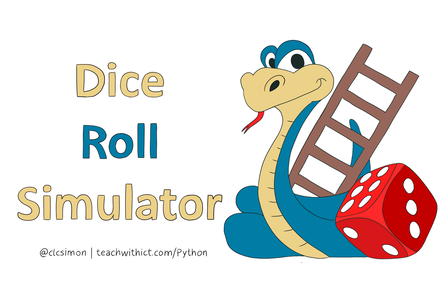Dice Roll Tutorial
Learn how to create a dice roll simulator with this free Python web tutorial.
Introduction:
In this tutorial, you will learn how to create a dice roll simulator. Prepare to unleash the power of Python and witness the outcome of your virtual dice rolls.
By the end of this tutorial, you'll be able to simulate dice rolls and even create an interactive dice roll game. Let's dive in!
In this tutorial, you will learn how to create a dice roll simulator. Prepare to unleash the power of Python and witness the outcome of your virtual dice rolls.
By the end of this tutorial, you'll be able to simulate dice rolls and even create an interactive dice roll game. Let's dive in!
Activity 1 - Introduction to Randomness
Before we start rolling dice, let's familiarize ourselves with the concept of randomness in Python. Randomness is a crucial element in simulating dice rolls.
Before we start rolling dice, let's familiarize ourselves with the concept of randomness in Python. Randomness is a crucial element in simulating dice rolls.
- In Python, we can use the random module to generate random numbers. To begin, import the random module with the following line of code:
|
import random
|
- One way to generate random numbers is by using the random.randint() function. It takes two arguments: the lower bound and the upper bound. For example, random.randint(1, 6) would generate a random number between 1 and 6.
Let's start by simulating a coin toss using the random function.
- Create a variable called coin_toss and assign it the result of random.randint(1, 2). This will generate a random number either 1 or 2, representing heads or tails.
- Use an if statement to check the value of coin_toss. If it's equal to 1, print "Heads," and if it's equal to 2, print "Tails." Your code should look like this:
|
import random
coin_toss = random.randint(1, 2) if coin_toss == 1: print("Heads") else: print("Tails") |
- Run your code and see the result of your coin toss simulation.
Extension:
Challenge yourself by modifying the code to simulate the rolling of a six-sided die. Instead of printing "Heads" or "Tails," print the number that represents the outcome of the die roll (1 to 6).
Activity 2 - Dice Simulator
Now that we understand the random function, let's create our dice roll simulator. We will simulate rolling a six-sided die.
Now that we understand the random function, let's create our dice roll simulator. We will simulate rolling a six-sided die.
- Define a function called roll_dice() that takes no arguments.
- Inside the roll_dice() function, use the random.randint() function to generate a random number between 1 and 6, simulating the roll of a six-sided die.
- Return the result of the dice roll.
- Outside the function, call roll_dice() and print the result. Your code should look like this:
|
import random
def roll_dice(): return random.randint(1, 6) print(roll_dice()) |
- Run your code and see the result of your dice roll simulation.
Extension:
Take it a step further by allowing the user to specify the number of dice they want to roll. Modify the roll_dice() function to accept a parameter indicating the number of dice to roll.
Activity 3 - Dice Game
Let's transform our dice roll simulator into an interactive game-like experience where the user can roll the dice and keep track of their total score.
Sample code:
Let's transform our dice roll simulator into an interactive game-like experience where the user can roll the dice and keep track of their total score.
Sample code:
|
import random
def roll_dice(): return random.randint(1, 6) print("Welcome to the Dice Roll Game!") score = 0 while True: roll = roll_dice() score += roll print("You rolled:", roll) choice = input("Roll again? (y/n): ") if choice.lower() == "n": break print("Your final score is:", score) |
In the code above, we introduce a variable called score to keep track of the total score. Inside the while loop, we roll the dice using the roll_dice() function, update the score by adding the result of each roll, and display the rolled number. Then, we prompt the user if they want to roll again or stop. If they choose to stop (by entering "n"), the loop breaks, and we print their final score.
Conclusion:
Congratulations on completing this tutorial! You have successfully created a Dice Roll Simulator in Python.
Conclusion:
Congratulations on completing this tutorial! You have successfully created a Dice Roll Simulator in Python.
You may also be interested in:
Licence:
Unless otherwise specified, everything in this repository is covered by the following licence:
Unless otherwise specified, everything in this repository is covered by the following licence:
Python "Sorting Hat" lesson is licenced under a Creative Commons Attribution 4.0 International License.
Keywords:
Python web, python programming language, python programming, python coding.
Python web, python programming language, python programming, python coding.