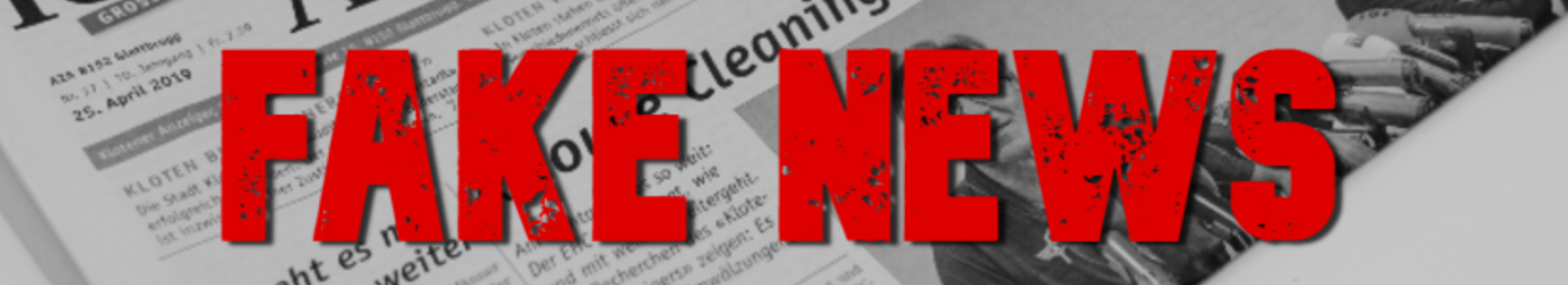Fake News - Lesson 2 (Image editing)
Overview:
In this lesson, pupils learn how to create a faked image by creating their very own tree octopus.
Notes: This lesson, and all associated resources, uses Pixlr.com (Free) for editing the images but feel free to use what ever image editing software you deem suitable!
Keywords: Eraser, background removal tool, crop, overlay
Learning Objectives:
Starter:
Main:
Plenary:
Ask pupils, in their pairs, to open up a blank Word document on their computer and then swap places with their neighbours. Ask the pupils to review each other’s work and provide feedback in the open Word document (Alternatively, pupils can write their feedback on a blank page in their exercise book or on a portable whiteboard, if they have access to one). Encourage pupils, when providing feedback, to include in their comments one medal (something they did well) and one mission (something they could improve upon).
Time permitting, pupils to return to their original seats and make at least one improvement to their work based on the feedback.
In this lesson, pupils learn how to create a faked image by creating their very own tree octopus.
Notes: This lesson, and all associated resources, uses Pixlr.com (Free) for editing the images but feel free to use what ever image editing software you deem suitable!
Keywords: Eraser, background removal tool, crop, overlay
Learning Objectives:
- To understand the purpose of image filters.
- To know how to apply filters to an image.
Starter:
- Share again the tree octopus website from the previous lesson.
- Ask the pupils to explain how they think the images were made and why. Draw out answers such as:
- How: Photoshopped, background removed and replaced, green screen etc.
- Why: To get more followers, go ‘viral’, to trick people into viewing or liking their page etc.
Main:
- Inform pupils that, in this lesson, they will be learning how to create their own faked image by creating their very own ‘tree octopus’ image using image editing software.
- Model how to create a tree octopus using suitable image editing software (See Tree_Octopus_Helpguide).
- Put pupils into pairs and hand out copies of Tree_Octopus_Helpguide. Challenge pupils to create their own ‘Tree Octopus’.
Plenary:
Ask pupils, in their pairs, to open up a blank Word document on their computer and then swap places with their neighbours. Ask the pupils to review each other’s work and provide feedback in the open Word document (Alternatively, pupils can write their feedback on a blank page in their exercise book or on a portable whiteboard, if they have access to one). Encourage pupils, when providing feedback, to include in their comments one medal (something they did well) and one mission (something they could improve upon).
Time permitting, pupils to return to their original seats and make at least one improvement to their work based on the feedback.
Resources:
| tree_octopus_helpguide.docx |
Software:
- Image editing software, for example: Pixlr (https://pixlr.com/x/) / Gimp / Photoshop