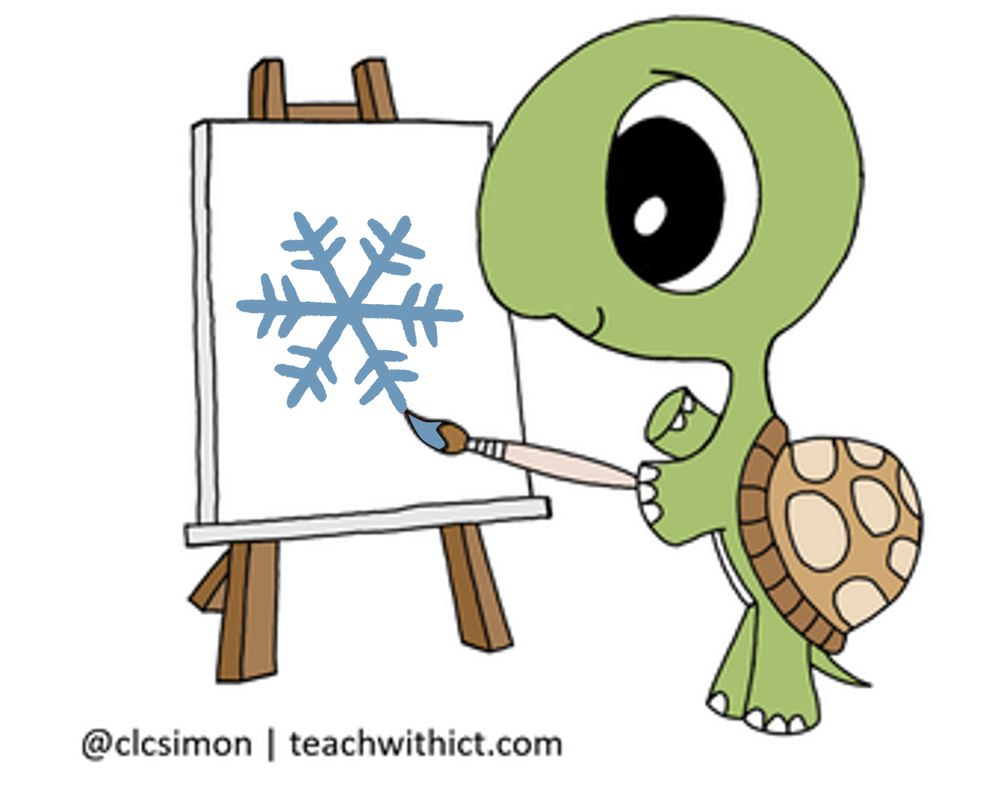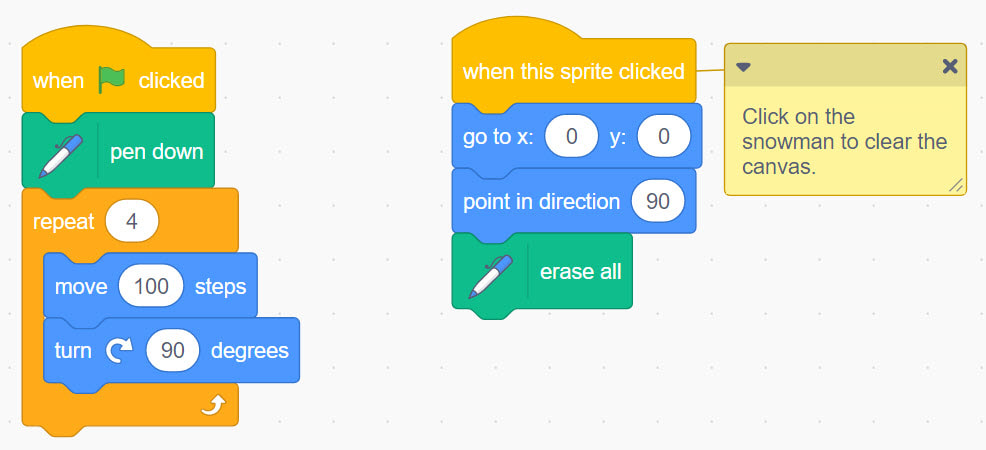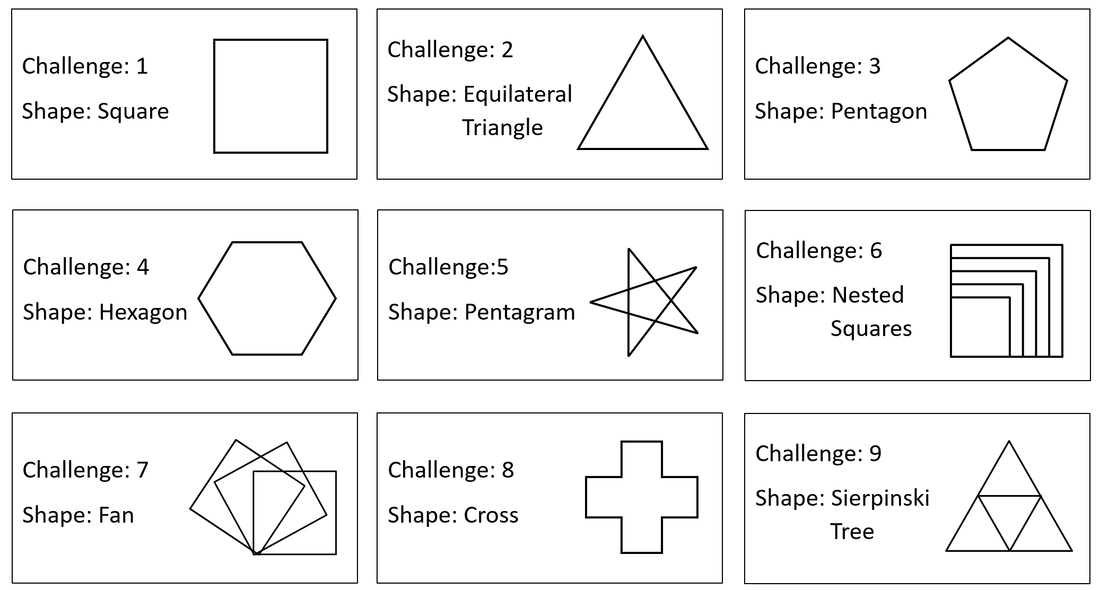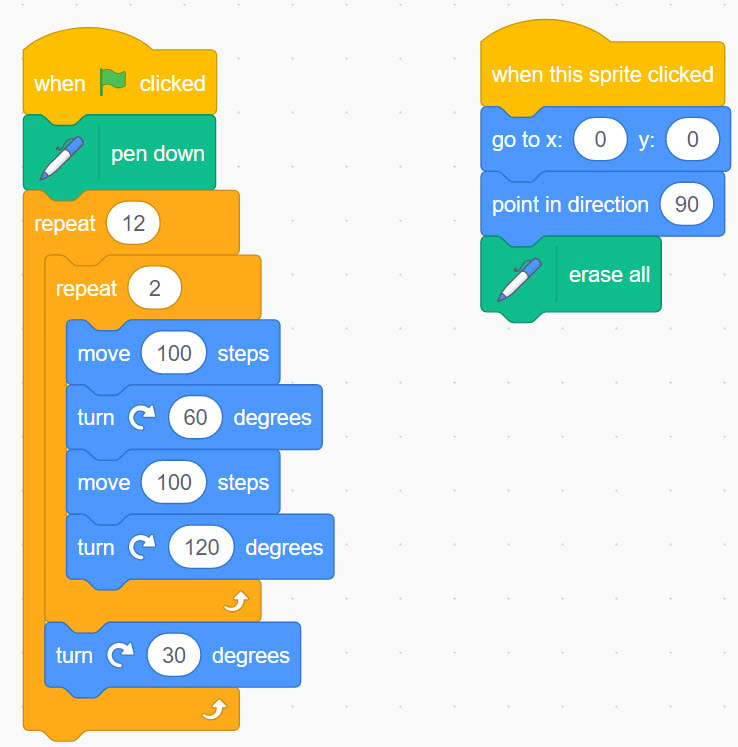Turtle Snowflakes (with Scratch) Tutorial
Starter
Start by running the following code. Challenge: Can you guess what the code does before you run it?
Start by running the following code. Challenge: Can you guess what the code does before you run it?
Run the code. Was your prediction correct?
Challenge 1
Click on the link to the code sample below and modify your code to draw another regular polygon, e.g., triangle, hexagon etc.
Sample code:
https://scratch.mit.edu/projects/611393530
Challenge 1
Click on the link to the code sample below and modify your code to draw another regular polygon, e.g., triangle, hexagon etc.
Sample code:
https://scratch.mit.edu/projects/611393530
Extra Challenge
Create the following shapes:
Create the following shapes:
Helpful resources
| challenge_cards.pdf |
| angles_worksheet.pdf |
Snowflake Challenge
Next, let's draw a snowflake in Scratch.
Run the following code example:
Next, let's draw a snowflake in Scratch.
Run the following code example:
Click on the link to the following partially working example and modify the code to make your own snowflake.
Worked example:
https://scratch.mit.edu/projects/611402158
Worked example:
https://scratch.mit.edu/projects/611402158
Top tip: The last rotation (which in the above example 30 is degrees) can be calculated by dividing 360 degrees by the first 'repeat' value.
For example, if the the first repeat is 6 then the last turn should be 360 / 6 = 60. Try it! :)
For example, if the the first repeat is 6 then the last turn should be 360 / 6 = 60. Try it! :)
Tags: programming language scratch, scratch programming language, scratch coding language, programming languages scratch, scratch code language, scratch programming language.