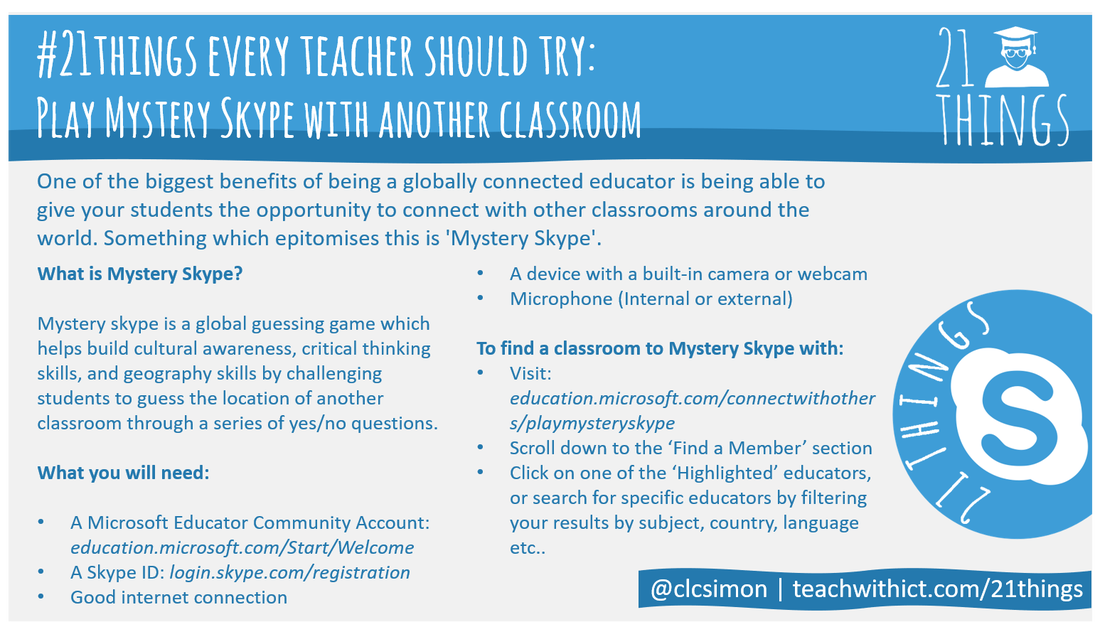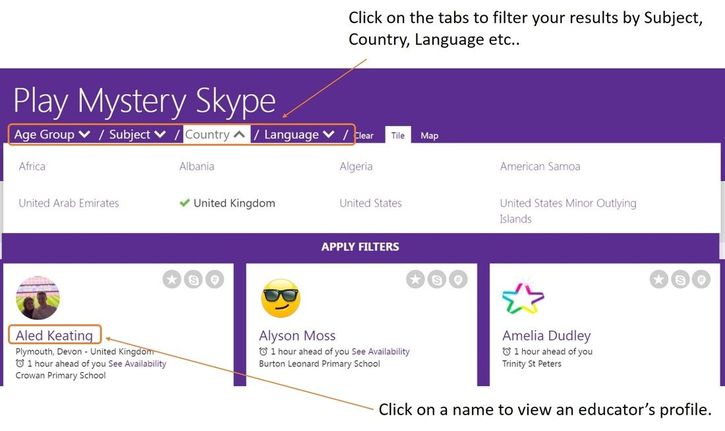21 things every teacher should try:
Play Mystery Skype with another classroom.
Reading Time: 3 minutes
Play Mystery Skype with another classroom (Crib sheet)
One of the biggest benefits of being a globally connected educator is being able to give your students the opportunity to connect with other classrooms around the world. Something which epitomises this philosophy is 'Mystery Skype'.
What is Mystery Skype?
Mystery Skype is an educational game, invented by teachers, played by two classrooms on Skype. The aim of the game is to build cultural awareness, critical thinking skills, and geography skills by guessing the location of the other classroom through a series of yes/no questions. It is suitable for all ages, and gives students an interactive way to build skills one question at a time.
What is Mystery Skype?
Mystery Skype is an educational game, invented by teachers, played by two classrooms on Skype. The aim of the game is to build cultural awareness, critical thinking skills, and geography skills by guessing the location of the other classroom through a series of yes/no questions. It is suitable for all ages, and gives students an interactive way to build skills one question at a time.
“Oh my gosh...I LOVE Mystery @Skype There is nothing like watching kids lite up!” - Julie Szaj (@shyj)
Why play Mystery Skype?
Mystery Skype is a wonderful tool which teaches students 21st century skills such as:
- Critical Thinking
- Collaboration
- Cultural Awareness
- Deductive reasoning
- Digital Literacy
- Geography
- Teamwork
What you need
- A Microsoft Educator Community Account: education.microsoft.com/Start/Welcome
- A Skype ID: login.skype.com/registration
- Good internet connection (Preferably a Broadband connection)
- A device with a built-in camera or webcam
- Microphone (Internal or external)
Finding a classroom to Mystery Skype with
To find a classroom to Mystery Skype with:
- Visit: https://education.microsoft.com/connectwithothers/playmysteryskype
- Scroll down to the ‘Find a Member’ section
- Click on one of the ‘Highlighted’ educators, or search for specific educators by filtering your results by subject, country, language etc..
How to play
- Find a teacher to play Mystery Skype with (https://education.skype.com/mysteryskype).
- Arrange a date and time to play. Don’t tell your students where the other classroom is!
- Assign jobs. (Examples: Greeter, questioner, answerer, runners, mappers, recorder etc.)
- Prepare for the call. (Login to skype and set ground rules / share expectations with students.)
- Start the Skype call and let the game begin!
- The classrooms take turns asking and answering yes/no questions
- The first classroom to guess the correct location wins!
Variations on Mystery Skype
As well as guessing each other's locations, other popular examples include::
- Mystery number
- Mystery animal
- Mystery biome
- Mystery food
Useful links:
- https://education.microsoft.com/connectwithothers/mysteryskypeonenote - Guide to Mystery Skype.
- https://docs.com/MysterySkype/6795/mystery-skype-curriculum - Mystery Skype Curriculum