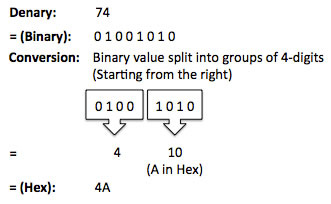Binary Lessons
Hexadecimal
Learning Objectives:
Suggested time: 50 mins
Curriculum Mapping:
- Convert positive denary integers (0‐255) into 2‐digit hexadecimal numbers and vice versa
- Convert between binary and hexadecimal equivalents of the same number
- Explain the use of hexadecimal numbers to represent binary numbers
Suggested time: 50 mins
Curriculum Mapping:
KS3 Computing:
- Understand how numbers can be represented in binary and hexadecimal, and be able to carry out simple operations on them → Students convert between denary, binary, and hexadecimal, and understand the use of hexadecimal in computing.
KS4 (GCSE OCR J277):
- Convert positive denary whole numbers into 2-digit hexadecimal numbers and vice versa
- Convert binary integers to their hexadecimal equivalents and vice versa
- Understand the ranges:
- Denary: 0–255
- Hexadecimal: 00–FF
- Binary: 00000000–11111111
- Understand the terms ‘most significant bit’ and ‘least significant bit’ → Supports deeper understanding of binary and hexadecimal structure.
Data and Computational Thinking:
- Data representation and manipulation → Hexadecimal is part of understanding how data is stored and processed digitally.
- 1.5 Computational Thinker → Students apply logical reasoning and mathematical concepts to convert and manipulate hexadecimal values.
- 1.3 Knowledge Constructor → Students explore how hexadecimal simplifies binary representation and supports efficient data handling.
Algorithms and Programming (AP):
- 2-AP-11: Create programs that use variables to store and modify data → Hexadecimal values are often used in programming tasks involving colour codes, memory addresses, and data representation.
Data and Analysis (DA):
- 2-DA-07: Represent data in multiple ways → Hexadecimal is an alternative representation of binary data, supporting this standard.
- MS-ETS1-1: Define criteria and constraints of a design problem → Hexadecimal can be used in design constraints involving data size and readability.
- Science Practices: Using mathematics and computational thinking → Hexadecimal conversion is a direct application of computational thinking in digital systems.
- CCSS.MATH.CONTENT.6.EE.A.2: Write, read, and evaluate expressions in which letters stand for numbers → Hexadecimal uses letters (A–F) to represent values, supporting symbolic reasoning.
- CCSS.MATH.CONTENT.7.EE.B.3: Solve multi-step real-life and mathematical problems posed with positive and negative rational numbers → Hexadecimal conversion exercises involve multi-step numeric reasoning.
Lesson 1: Theory (Hexadecimal)
Starter:
Start by showing two numbers on the board (one in binary and one in hex).
1101 1001
D9
Ask the students, “Which is easiest to remember?”
Explain to students that we often find it difficult to remember long sequences of numbers so, to make life easier, we can break the number down from 4 bits (a nibble) to 1-bit.
Demonstration (Hexadecimal):
Explain that the smallest value we can have in 4-bits (nibble) is 0000 (0 in denary) and the largest value is 1111 (15 in denary) and that we needed to represent each value with a single digit. Display the following table on the whiteboard and ask students to fill in boxes 0-9:
Starter:
Start by showing two numbers on the board (one in binary and one in hex).
1101 1001
D9
Ask the students, “Which is easiest to remember?”
Explain to students that we often find it difficult to remember long sequences of numbers so, to make life easier, we can break the number down from 4 bits (a nibble) to 1-bit.
Demonstration (Hexadecimal):
Explain that the smallest value we can have in 4-bits (nibble) is 0000 (0 in denary) and the largest value is 1111 (15 in denary) and that we needed to represent each value with a single digit. Display the following table on the whiteboard and ask students to fill in boxes 0-9:
Denary |
0 |
1 |
2 |
3 |
4 |
5 |
6 |
7 |
8 |
9 |
10 |
11 |
12 |
13 |
14 |
15 |
|
|
|
|
|
|
|
|
|
|
|
|
|
|
|
|
|
Explain that when we reach 10, we hit a problem as we can only use the numerical values 0 – 9.
Ask the students to suggest ways we could represent the last 6 numbers without using numbers.
Explain that, to get around this problem, we substitute the numbers 10 to 15 with the letters A to F. Explain that we call this system Hexadecimal (or Hex for short). Follow this by showing the students the following table:
Ask the students to suggest ways we could represent the last 6 numbers without using numbers.
Explain that, to get around this problem, we substitute the numbers 10 to 15 with the letters A to F. Explain that we call this system Hexadecimal (or Hex for short). Follow this by showing the students the following table:
Denary |
0 |
1 |
2 |
3 |
4 |
5 |
6 |
7 |
8 |
9 |
10 |
11 |
12 |
13 |
14 |
15 |
Hex |
0 |
1 |
2 |
3 |
4 |
5 |
6 |
7 |
8 |
9 |
A |
B |
C |
D |
E |
F |
Show students, using the following table, what happens when we get to the number 16:
Denary |
16 |
17 |
18 |
19 |
20 |
21 |
22 |
23 |
24 |
25 |
26 |
27 |
28 |
29 |
30 |
31 |
Hex |
10 |
11 |
12 |
13 |
14 |
15 |
16 |
17 |
18 |
19 |
1A |
1B |
1C |
1D |
1E |
1F |
Explain that when we get to 16, a 1 is added to the front of the next number (highlighting the similarity to the denary system when we go from 9 to 10).
Split the class into groups of three and give each group a copy of the following table. Ask them to fill in the blanks:
Split the class into groups of three and give each group a copy of the following table. Ask them to fill in the blanks:
Denary |
48 |
49 |
50 |
51 |
52 |
53 |
54 |
55 |
56 |
57 |
58 |
59 |
60 |
61 |
62 |
63 |
Hex |
|
|
|
|
|
|
|
|
|
|
|
|
|
|
|
|
| starter.pdf |
Finish by displaying the following table on the board and explain how it could help them in their exam:
Hex |
Denary (Decimal) |
0F |
15 |
10 |
16 (1x16) |
20 |
32 (2x16) |
30 |
48 (3x16) |
40 |
64 (4x16) |
50 |
80 (5x16) |
60 |
96 (6x16) |
70 |
112 (7x16) |
80 |
128 (8x16) |
90 |
144 (9x16) |
A0 |
160 (10x16) |
Activity 1 (Denary <--> Hex):
Explain that, for the exam, students are expected to be able to convert binary to hexadecimal.
Show the students the following video:
Next, show them an example exam question and challenge them solve it:
(a) Convert the hexadecimal number 6A to denary. (You must show your working out).
.................................................................................................................................
.................................................................................................................................
............................................................................................................................ (2)
Follow this by giving students a series of mini challenges (See answer sheet at bottom of this page):
(a) Convert the hexadecimal number 6A to denary. (You must show your working out).
.................................................................................................................................
.................................................................................................................................
............................................................................................................................ (2)
Follow this by giving students a series of mini challenges (See answer sheet at bottom of this page):
| activity_1.pdf |
Activity 2 (Binary <--> Hex):
Finally I explain that, also for the exam, students are expected to be able to convert binary to hexadecimal.
Explain that, in the exam, students are expected to be able to convert 8-bit binary numbers to hex. Demonstrate how to do this using the following example:
Support this activity with the following help sheet:
| bin2hex.pdf |
Show the students another example exam question and challenge them solve it:
(a) Convert the binary number 00111101 to hexadecimal.
.................................................................................................................................
.................................................................................................................................
............................................................................................................................ (2)
Plenary:
Finish by putting this all into context. Display the following table on the board and ask students if they recognise it. Ask if they can spot anything familiar (based on the lesson).
(a) Convert the binary number 00111101 to hexadecimal.
.................................................................................................................................
.................................................................................................................................
............................................................................................................................ (2)
Plenary:
Finish by putting this all into context. Display the following table on the board and ask students if they recognise it. Ask if they can spot anything familiar (based on the lesson).
Explain that #FFFFFF = 1111 1111 1111 1111 1111 1111 in Binary which is 16,777,215 in Denary which also happens to be the same number of colours in a web palette! Ask students to think what it would be like to have to use binary to change the colour of a webpage in HTML!
Answer Sheets:
Starter:
Answer Sheets:
Starter:
Denary |
48 |
49 |
50 |
51 |
52 |
53 |
54 |
55 |
56 |
57 |
58 |
59 |
60 |
61 |
62 |
63 |
Hex |
30 |
31 |
32 |
33 |
34 |
35 |
36 |
37 |
38 |
39 |
3A |
3B |
3C |
3D |
3E |
3F |
Activity 1:
| activity_1_answers.pdf |
Useful Links:
Useful Links:
How to do Decimal to Hexadecimal Conversion
How to do Binary to Hexadecimal Conversion
Tags: GCSE, KS4, Theory, Computing Theory, CS Theory, Hexadecimal, Binary to Hex, Binary, Binary Representation, binary 2, binary conversion, how to do binary conversion, counting binary, binary number to decimal, binary 101, 8 binary, binary digits, binary digit, meaning of binary