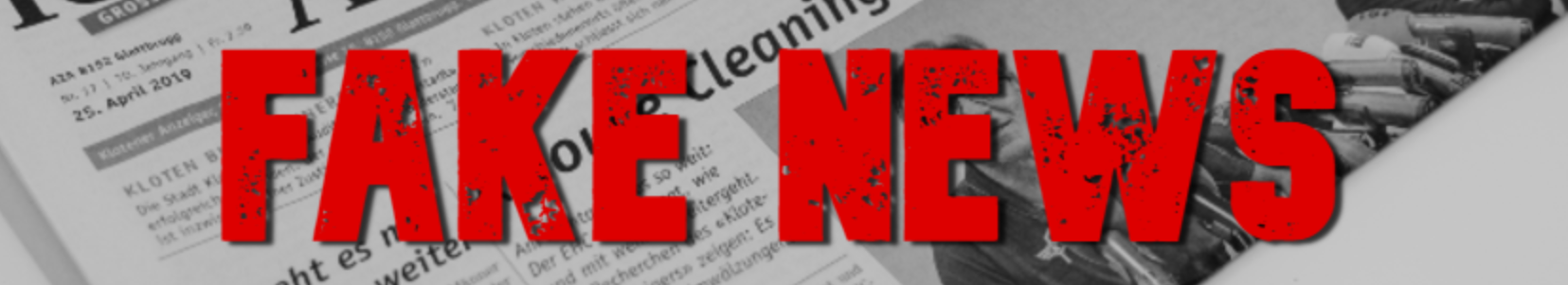Fake News - Lesson 1
Overview:
In this lesson, pupils learn about ‘fake news’ and how to spot fake websites.
Keywords: Fake news
Learning Objectives:
Starter:
Main:
Note: Note: teachwithict.weebly.com is not responsible for content of external sites linked on this page.
Websites:
Guidance:
When deciding if each website is 'real' or 'fake', encourage pupils to use the 5 W’s (Where, What, When Why, Who)
5 W's:
Where is the article / website located?
Plenary:
Load each of the websites (above) and ask the pupils for a show of hands as to whether each website is ‘Fake’ or ‘Real’. Reveal the answers (below) and ask for volunteers to explain their answers. Use questioning to prompt discussion, for example:
Answers:
Finish by informing the pupils that, in the next lesson, they will be planning and creating their own fake image similar to those used on the ‘Tree Octopus’ website.
In this lesson, pupils learn about ‘fake news’ and how to spot fake websites.
Keywords: Fake news
Learning Objectives:
- To know how to identify fake websites.
- To know how to spot faked images on the web.
Starter:
- Ask the pupils to explain what they think is meant by the term ‘fake news’. Draw out answers such as ‘news or stories on the internet that are not true’ and ‘news or stories designed to make people believe things that are made up.
- Ask the pupils if they check if a story is true before they share it with their friends? Explain to pupils that fake images are often used to help corroborate a story and make it sound more believable.
Main:
- Inform the pupils that, in this lesson, they will be assuming the role of internet detectives whose job is to spot the fakes from a selection of websites. Explain that, in later lesson, they will be using what they have learnt to create their own ‘fake news’ images.
- Put the pupils into mixed ability pairs and share the following list of websites. Instruct the pupils to visit each of the website on the list, below, and decide which sites are ‘fake’ or ‘real’ and why.
Note: Note: teachwithict.weebly.com is not responsible for content of external sites linked on this page.
Websites:
- https://zapatopi.net/treeoctopus/ - Save the Tree Octopus
- https://www.thedogisland.com/ - Dog Island
- https://www.allaboutexplorers.com/explorers/drake/ - All about Explorers
- https://savingtherennets.weebly.com/ - Saving the Rennets
- https://www.ripleys.com/ - Ripley's believe it or not
Guidance:
When deciding if each website is 'real' or 'fake', encourage pupils to use the 5 W’s (Where, What, When Why, Who)
5 W's:
Where is the article / website located?
- Where is the website located? Is it a personal site e.g. Wix or Weebly or is it part of a reputable company e.g. BBC or Discovery Network?
- What is the domain (.com, .org, .net, .edu, etc.)?
- Is the information bias or does the information explore multiple points of view?
- Can the information be verified by other sources?
- Is the information current / up-to-date?
- Has the information / website been updated recently?
- Can the information be verified?
- What is the purpose of the website e.g. to entertain, inform, sell etc.?
- Is there an “about us” section?
- Is there contact information?
- Who is the target audience?
Plenary:
Load each of the websites (above) and ask the pupils for a show of hands as to whether each website is ‘Fake’ or ‘Real’. Reveal the answers (below) and ask for volunteers to explain their answers. Use questioning to prompt discussion, for example:
- What about this site makes it seem real or fake?
- What evidence did you find to support your decision?
- Why would someone want to create a site like this?
Answers:
- https://zapatopi.net/treeoctopus/ - Save the Tree Octopus (Fake)
- https://www.thedogisland.com/ - Dog Island (Fake)
- https://www.allaboutexplorers.com/explorers/drake/ - All about Explorers (Fake)
- https://savingtherennets.weebly.com/ - Saving the Rennets (Fake)
- https://www.ripleys.com/ - Ripley's believe it or not (Real)
Finish by informing the pupils that, in the next lesson, they will be planning and creating their own fake image similar to those used on the ‘Tree Octopus’ website.
Resources:
| fake_news_helpguide.docx |
Software:
- Web browser e.g. Safari, Chrome, IE, Edge