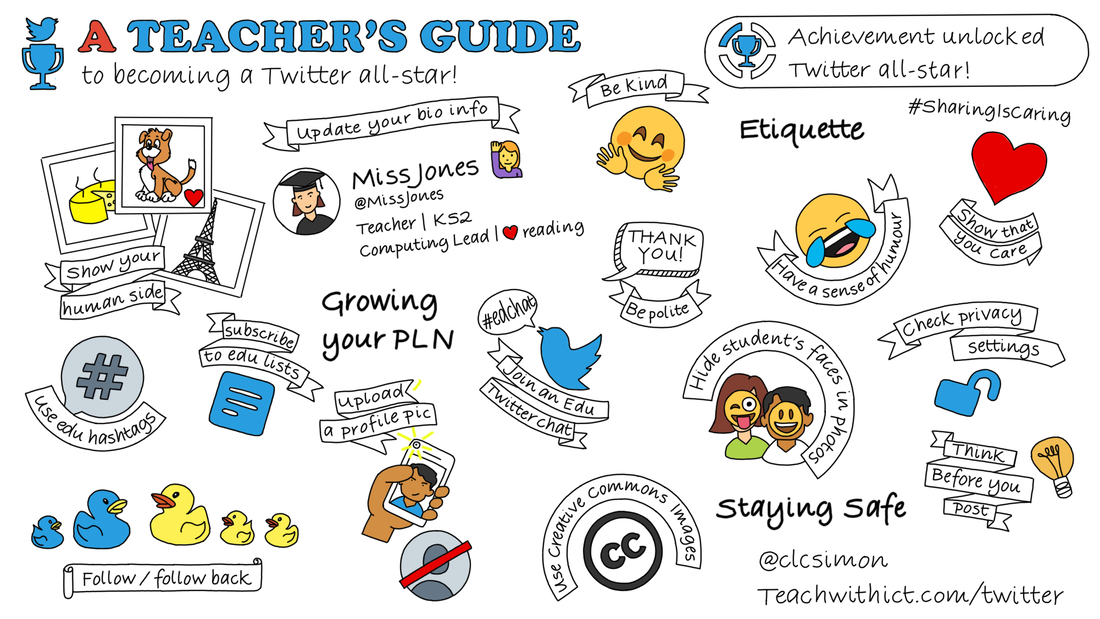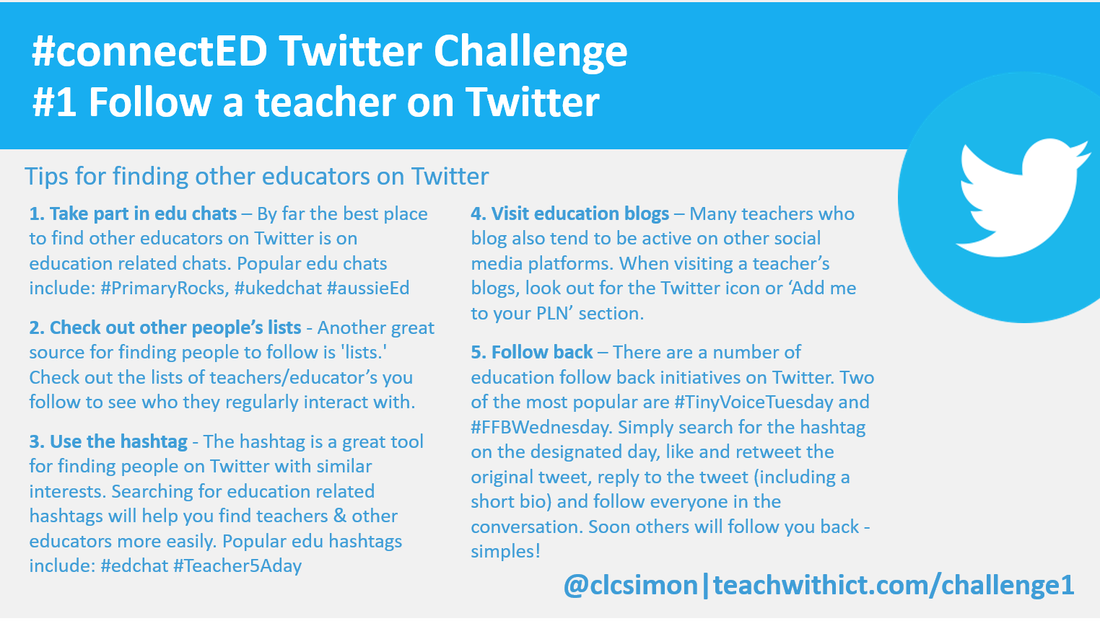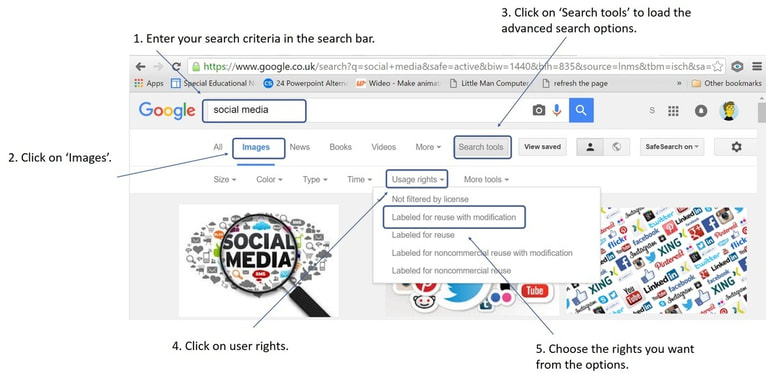A teacher's guide to becoming a Twitter all-star!
Reading Time: 8 minutes.
For me, Twitter is a powerful educational tool, not only because it allows me to connect with other educational professionals and expand my ever-growing PLN (Personal Learning Network), but because it also provides me an opportunity to reflect and question my own teaching practice. So, what is Twitter and how can it be used to become better #connectED?
What is Twitter
Twitter is a free online social networking and microblogging service. Twitter allows its users to communicate by sending short messages (up to 280 characters), also known as ‘tweets’. Twitter also allows you to post images, videos and links to other websites making it a perfect tool for sharing ideas and resources for the classroom.
Benefits of Twitter for Educators
At first, I was a little sceptical about Twitter - assuming it was only suitable for celebrity gossip and discussing what you had for breakfast. However, having used Twitter for several years, I now see the huge potential of Twitter to support teaching and learning!
By far the biggest impact Twitter has had on my teaching practice is the hours saved in planning. Every day I come across new resources to use in my teaching and, like many other teachers on Twitter, some of these resources I've used the very next day!
What is Twitter
Twitter is a free online social networking and microblogging service. Twitter allows its users to communicate by sending short messages (up to 280 characters), also known as ‘tweets’. Twitter also allows you to post images, videos and links to other websites making it a perfect tool for sharing ideas and resources for the classroom.
Benefits of Twitter for Educators
At first, I was a little sceptical about Twitter - assuming it was only suitable for celebrity gossip and discussing what you had for breakfast. However, having used Twitter for several years, I now see the huge potential of Twitter to support teaching and learning!
By far the biggest impact Twitter has had on my teaching practice is the hours saved in planning. Every day I come across new resources to use in my teaching and, like many other teachers on Twitter, some of these resources I've used the very next day!
"I saw something on Twitter last night and used it in the classroom next morning." - @Edubloke
As well as helping me find lots of great resources to use in my classroom, Twitter has also introduced me to new ideas and methodologies, for example, flipped / blended learning, growth mindset and Project Based Learning (PBL) - to name but a few. In fact, many teachers are starting to use Twitter to take control of their Continued Professional Development (CPD).
“My teaching had become quite stale but Twitter has changed that - having used twitter for a year, I've been introduced to different approaches/resources through discussions/links and being connected to great educators.” - Angela Goodman (@goodman_ang)
However, for me, the biggest draw for using Twitter has to be the ability to connect with amazing educators from all around the world and to share best practice!
“In the last 18 months, as a result of using twitter, I have connected with more teachers than in the 10+yrs prior. Twitter has also introduced me to TeachMeets & edu networks.” - Jenna Lucas (@JennaLucas81)
Growing your PLN (Personal Learning Network) on Twitter
By far the simplest way to become connected on Twitter is to follow other educators however, with over 300 million users, trying to find other educators can be a little daunting at first. Here are some tips to get you started:
Tips for finding other educators on Twitter (Crib sheet)
How to find teachers on Twitter
- Take part in edu chats – By far the best place to find other educators on Twitter is on education related chats. Popular edu chats include: #PrimaryRocks, #NT2tEU #aussieEd. Start by finding weekly chats that are appropriate to your phase/subject and then follow people who interest/inspire you. Top tip: Twitter chats, especially fast paced chats, can be a little daunting at first. My advice is, once you've found a chat, lurk for a while, follow contributors and, when you feel confident enough, contribute yourself.
- Check out other people’s lists - Another great source for finding people to follow is 'lists.' Check out the lists of teachers/educator’s you follow to see who they regularly interact with. As a starting point, you could check out some of my lists.
- Use the hashtag - The hashtag is a great tool for finding people on Twitter with similar interests. Searching for education related hashtags will help you find teachers & other educators more easily. Popular edu hashtags include: -#edchat #Teacher5Aday. For a comprehensive list of education related hashtags, check out my blog post: It's all about the hashtag - Essesntial hashtags for educators
- Visit education blogs – Many teachers who blog also tend to be active on other social media platforms such as Twitter, Facebook, Pinterest etc. When visiting a teacher’s blogs, look out for the Twitter icon or ‘Add me to your PLN’ section.
- Follow back – There are a number of education follow back initiatives on Twitter. Two of the most popular are #TinyVoiceTuesday and #FFBWednesday. Simply search for the hashtag on the designated day, like and retweet the original tweet, reply to the tweet (including a short bio) and follow everyone in the conversation. Soon others will follow you back - simples!
Gaining more followers
One problem with Twitter (and any other social media platform for that matter) is that it's easy to fall in the trap of being pre-occupied with the number of followers you have. My advice is not to worry about the number of followers you have, just engage in quality conversation on chats and they'll follow! In saying that though, using Twitter for the first time can be a lonely experience! By following some simple tips, you will soon be able to grow your list of followers:
Tips for gaining more followers:
Useful links:
One problem with Twitter (and any other social media platform for that matter) is that it's easy to fall in the trap of being pre-occupied with the number of followers you have. My advice is not to worry about the number of followers you have, just engage in quality conversation on chats and they'll follow! In saying that though, using Twitter for the first time can be a lonely experience! By following some simple tips, you will soon be able to grow your list of followers:
Tips for gaining more followers:
- Invite people to follow you - One way to grow more followers on Twitter is to simply let people know you are on Twitter and invite them to follow you. If you have your own website you can place a Twitter sharing button on your home page or if you have your own teaching blog you can include a link to your Twitter profile in a blog post. Another effective method is to include your Twitter details in your email signature (Remember to use a different signature when emailing your students!) or other social networking sites such as Facebook or LinkedIn.
- Join the conversation - Asking questions is a great way to get exposure on Twitter however, replying to questions can be an even greater way to grow Twitter followers. Replying to other peoples questions can help develop connections with new users and encourage them to follow you on Twitter.
- #SharingIsCaring - Believe it or not, not everyone is going to be interested in what you had for breakfast or when you last visited the toilet. The key to Twitter is sharing interests. People are more likely to share your tweets if they share a common interest or if they think what you are tweeting is of interest to others.
- Be yourself - Try to get the right balance between talking about yourself and talking about topics that are relevant and interesting (It's good to show a human side every now and again).
- Keep tweeting - This may seem obvious but the more you tweet, the more likely you are to have others follow you however, beware. If you tweet too much, you might end up losing followers. You may need to experiment to get the right balance.
- Update your bio - Your bio is the first thing most potential followers will look at before deciding whether to follow you or not. Make sure your your bio says that you're a teacher and also include something interesting about yourself such as a hobby or passion!
- Add a photo - A photo, rather that the default icon, shows that you're a real person but, if you don't want to upload a picture of yourself, why not upload a picture of a pet or create an avatar.
- Jump right in - take part in chats, look at who others follow, ask questions, don't worry about sharing views etc.
- Use the correct hashtags - You can use the hashtag symbol before a relevant keyword or phrase in your Tweet to categorise your Tweets and help the right people find your tweets more easily. Clicking on a hashtagged word in any message also shows you all other Tweets marked with that keyword. Education examples:
Useful links:
- http://www.teachertoolkit.me/2016/04/03/101educators/ - 101 Educators to follow on Twitter by Ross Morrison McGill (aka @TeacherToolkit).
- How to stay safe when using twitter - Tips for staying safe on-line when using Twitter.
- http://cybraryman.com/twitterforbeginners.html - A beginner's guide for teachers on using Twitter.
Staying safe
As with any use of social media, a little caution and a bit of common sense is required. Many teachers have already fallen foul of websites such as Facebook and MySpace with some extreme cases resulting in dismissal. However, when used responsibly and with the correct safeguards, Twitter can be a very powerful and rewarding tool in any 'teacher's toolkit'! Here are some tips for staying safe when using Twitter:
1. Check your privacy settings.
I often find this a difficult one. Normally, I would encourage all teachers to lock down their profile to friends / followers only however, this can present challenges when taking part in education Twitter chats as only those who you allow to follow you will be able to view / retweet your answers.
If you don't plan to take part in education chats, then it's highly recommended that you set your account to private. If you do want to take part in chats though, you have one of two options: 1. Leave your profile open all the time, and just be careful about what you post. 2. Lock down your profile and temporarily unlock it for Twitter chats.
To find out more about how to change your privacy settings in Twitter, click on the link below:
Twitter Privacy Settings
2. Don't post images of your students (or at least cover up faces)
It always concerns me when I see pictures posted by teachers of their students on Twitter. Being a teacher myself, I know the immense pride we have in our students and can understand why teachers would want to share this with the world however, being a teacher, I'm also aware of safeguarding issues - particularly with regard to photo permissions. Even if I know that all my students have photo permissions, I will never post images of my students - instead I leave this for the school to post on the official school blog and/or official school facebook/twitter account. I'm not saying this is wrong however, not being a legal expert, I would rather err on the side of caution! Also, even if a student has photo permissions, can you guarantee that a parent would be happy with you posting an image of their son / daughter, for the world to see, on you personal Twitter feed? I'd rather not take that risk!
I often find this a difficult one. Normally, I would encourage all teachers to lock down their profile to friends / followers only however, this can present challenges when taking part in education Twitter chats as only those who you allow to follow you will be able to view / retweet your answers.
If you don't plan to take part in education chats, then it's highly recommended that you set your account to private. If you do want to take part in chats though, you have one of two options: 1. Leave your profile open all the time, and just be careful about what you post. 2. Lock down your profile and temporarily unlock it for Twitter chats.
To find out more about how to change your privacy settings in Twitter, click on the link below:
Twitter Privacy Settings
2. Don't post images of your students (or at least cover up faces)
It always concerns me when I see pictures posted by teachers of their students on Twitter. Being a teacher myself, I know the immense pride we have in our students and can understand why teachers would want to share this with the world however, being a teacher, I'm also aware of safeguarding issues - particularly with regard to photo permissions. Even if I know that all my students have photo permissions, I will never post images of my students - instead I leave this for the school to post on the official school blog and/or official school facebook/twitter account. I'm not saying this is wrong however, not being a legal expert, I would rather err on the side of caution! Also, even if a student has photo permissions, can you guarantee that a parent would be happy with you posting an image of their son / daughter, for the world to see, on you personal Twitter feed? I'd rather not take that risk!
Top Tip: If you really must post an image with your students in it, cover up the student's faces with emojis!
3. Don't post copyrighted images
Copyright is a form of protection which gives the creator of an original work, such as artwork, exclusive rights to use it. The copyright holder has exclusive rights to:
Under Copyright law, it is illegal to post/re-use copyrighted material unless you have the express permission from the copyright owner to do so.
Many teachers fall foul of copyright by assuming that it’s OK to use copyright material under the ‘Fair use’ policy. Fair use is an exception to the rule of copyright. It allows someone to use your work without having to ask for permission. Examples of fair use include research and teaching however, beware, do not assume that the rules of fair or educational use automatically apply to all copyrighted content. Also be aware that different countries have different laws with regards to users’ rights. The best way, I find, to be sure that you are not in breach of copyright law is to use creative commons.
Creative Commons
The aim of creative commons is make creative material reusable and more accessible by providing free licences that creators can add to their original work. It allows content creators to distribute their work and modify their copyright terms to best suit their needs. Many photo sharing sites, such as Flickr, allow their users to choose to add creative commons license to their photos when they upload them. Licences can range from full copyright and all rights reserved to public domain and no rights reserved. To find out more, visit creativecommons.org.
Most search engines such as Bing and Google allow you to filter images by copyright status. To search for creative commons images on Google:
1. Enter your search criteria inn the Google search bar.
2. Click on 'Images' (This will perform an image search).
3. Click on 'Search tools' to load the advanced search options.
4. Click on 'User rights'.
5. Choose the rights you want from the drop down menu.
Copyright is a form of protection which gives the creator of an original work, such as artwork, exclusive rights to use it. The copyright holder has exclusive rights to:
- Make copies or reproductions of their own work
- Prepare derivative works (works that are an adaption of the original)
- Perform or display their work publicly
- Sell or assign rights to others
- Transmit their work publicly e.g. radio or TV
Under Copyright law, it is illegal to post/re-use copyrighted material unless you have the express permission from the copyright owner to do so.
Many teachers fall foul of copyright by assuming that it’s OK to use copyright material under the ‘Fair use’ policy. Fair use is an exception to the rule of copyright. It allows someone to use your work without having to ask for permission. Examples of fair use include research and teaching however, beware, do not assume that the rules of fair or educational use automatically apply to all copyrighted content. Also be aware that different countries have different laws with regards to users’ rights. The best way, I find, to be sure that you are not in breach of copyright law is to use creative commons.
Creative Commons
The aim of creative commons is make creative material reusable and more accessible by providing free licences that creators can add to their original work. It allows content creators to distribute their work and modify their copyright terms to best suit their needs. Many photo sharing sites, such as Flickr, allow their users to choose to add creative commons license to their photos when they upload them. Licences can range from full copyright and all rights reserved to public domain and no rights reserved. To find out more, visit creativecommons.org.
Most search engines such as Bing and Google allow you to filter images by copyright status. To search for creative commons images on Google:
1. Enter your search criteria inn the Google search bar.
2. Click on 'Images' (This will perform an image search).
3. Click on 'Search tools' to load the advanced search options.
4. Click on 'User rights'.
5. Choose the rights you want from the drop down menu.
4. Don't post anything you wouldn't want your headteacher, school governors or students to see
Sounds obvious but we've all had bad days and we all know how good it feels to get get things of our chest however, as a professional, Twitter is not the place for this! It's also not the place to post your antics from the weekend either! Keep it professional and, ABOVE ALL, keep it clean!
5. Know who is on your friends list
This is something we tell our students on a regular basis however, in the pursuit to gain more friends/followers, this is something that is often forgotten!
Here is some practical advice for knowing who is on your 'buddy' list:
6. Disable Image Tagging
Although you may pride yourself on having a completely clean 'Digital Footprint', you cannot control the actions of other users.
Twitter, like many other popular Social Media platforms, allows you tag other people in your images, this is great for sharing photos with friends and family but not so great when an old friend posts an image of you dancing on a table in your local night club! Thankfully, most social media platforms allow you to disable this feature. Check on the links below to find out how disable image tagging on Twitter:
7. Report abuse
My experience of using Twitter is a positive one. The majority of people I engage with are supportive and non-judgemental however, unfortunately, not every one online shares the same values as you! if you are subjected to abusive or offensive language, or sent something in-appropriate, there IS something you can do.
Twitter, like all other Social Media platforms, allows you to block or report inappropriate users and content. Here's how to report abuse/block users on Twitter:
What else can you do to protect yourself when online?
Ross Morrison McGill (aka @TeacherToolkit) has published some general guidance for teachers on how to stay safe when using social media. View the article here: http://www.teachertoolkit.me/2016/01/15/top-tips-to-keep-teachers-safe/
Mark Anderson (@ictevangelist) provides advice to teachers who blog in his post entitled 'I worry about teachers who blog' (http://ictevangelist.com/i-worry-about-teachers-who-blog/). Although aimed at teacher bloggers, much of Mark's sound advice is applicable to other social media platforms.
Sounds obvious but we've all had bad days and we all know how good it feels to get get things of our chest however, as a professional, Twitter is not the place for this! It's also not the place to post your antics from the weekend either! Keep it professional and, ABOVE ALL, keep it clean!
5. Know who is on your friends list
This is something we tell our students on a regular basis however, in the pursuit to gain more friends/followers, this is something that is often forgotten!
Here is some practical advice for knowing who is on your 'buddy' list:
- Check the user's timeline - Checking a user's time line is a good way to check if they are a genuine educator. Look at their posts/tweets/likes, if many of them are educational themed, this is a good sign.
- Look at the user's circles/list of friends - A user's list of friends can be a good indication if they're a genuine educator, especially if you share a similar circle of friends. Also, if you share the same circle of friends, you can ask those friends if the user is genuine.
- Read the user's bio - Many online educators include a link to their bio (biography). Bios often include lists of achievements and details of previous educational establishments.
- Check other Social Media accounts - Many users of social media use more than one social media platform. Checking a user's 'digital footprint' by viewing their other online social media accounts is another good way to see if they're a genuine educator.
6. Disable Image Tagging
Although you may pride yourself on having a completely clean 'Digital Footprint', you cannot control the actions of other users.
Twitter, like many other popular Social Media platforms, allows you tag other people in your images, this is great for sharing photos with friends and family but not so great when an old friend posts an image of you dancing on a table in your local night club! Thankfully, most social media platforms allow you to disable this feature. Check on the links below to find out how disable image tagging on Twitter:
7. Report abuse
My experience of using Twitter is a positive one. The majority of people I engage with are supportive and non-judgemental however, unfortunately, not every one online shares the same values as you! if you are subjected to abusive or offensive language, or sent something in-appropriate, there IS something you can do.
Twitter, like all other Social Media platforms, allows you to block or report inappropriate users and content. Here's how to report abuse/block users on Twitter:
What else can you do to protect yourself when online?
Ross Morrison McGill (aka @TeacherToolkit) has published some general guidance for teachers on how to stay safe when using social media. View the article here: http://www.teachertoolkit.me/2016/01/15/top-tips-to-keep-teachers-safe/
Mark Anderson (@ictevangelist) provides advice to teachers who blog in his post entitled 'I worry about teachers who blog' (http://ictevangelist.com/i-worry-about-teachers-who-blog/). Although aimed at teacher bloggers, much of Mark's sound advice is applicable to other social media platforms.
You may also be interested in: