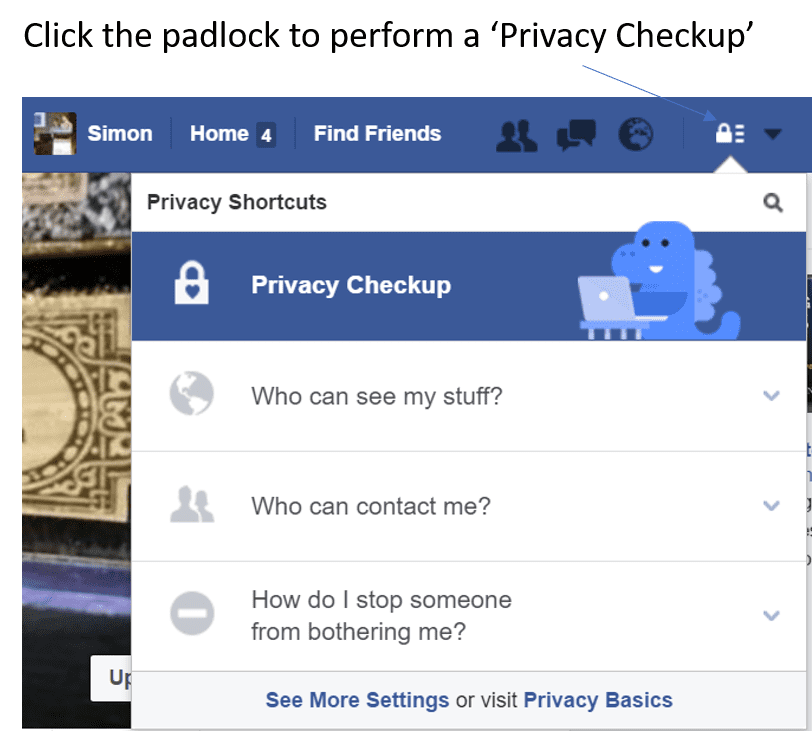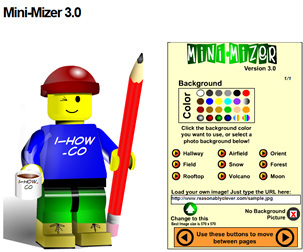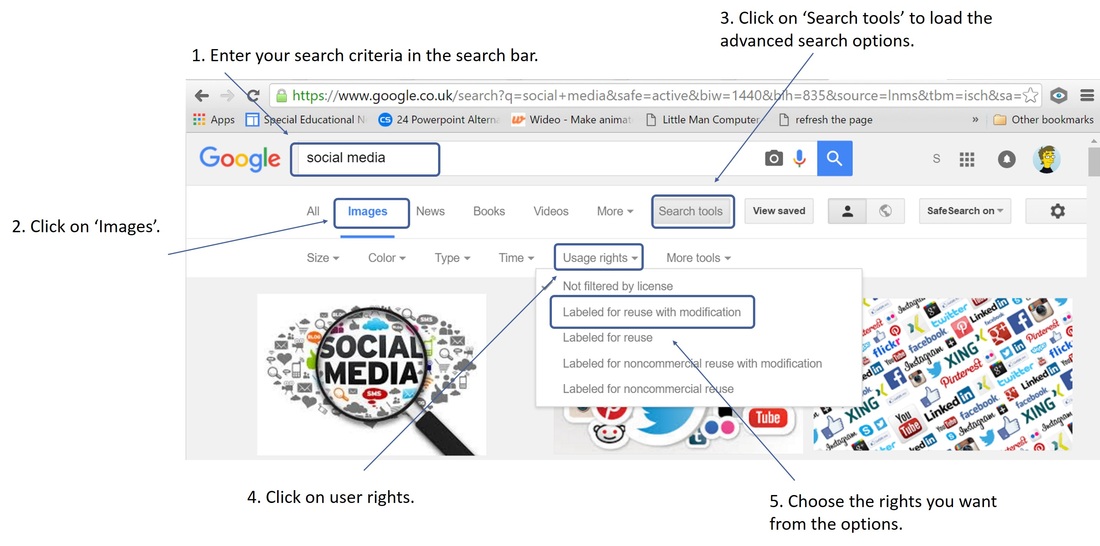#connectED challenge
A teacher's guide to using Facebook safely
Tips for protecting yourself on Facebook
One of the biggest issues with any form of social networking, particularly in education, is Privacy. Many teachers have already fallen foul of websites such as Facebook and MySpace with some extreme cases resulting in dismissal. Here are some tips for protecting yourself when using Facebook:
1. Change your privacy settings
The Privacy Checkup helps you review who can see your posts and info from your profile, like your phone number and email address. It also shows you your settings for apps you’ve logged into with Facebook.
You can use the Privacy Checkup to review and adjust your privacy settings to help make sure that you’re sharing with who you want.
To go to the Privacy Checkup:
1. Change your privacy settings
The Privacy Checkup helps you review who can see your posts and info from your profile, like your phone number and email address. It also shows you your settings for apps you’ve logged into with Facebook.
You can use the Privacy Checkup to review and adjust your privacy settings to help make sure that you’re sharing with who you want.
To go to the Privacy Checkup:
- Click the padlock at the top of any page on Facebook
- Select Privacy Checkup
2. Use an alternative profile picture
If you don't want any of your students or colleagues following you on twitter, instead of uploading a picture of yourself, upload an image of a family pet. If you want to be really creative, you could create a caricature of yourself using a variety of fun online tools (see examples below) - Just remember not to make it too life like!
Mini-Mizer 3.0 (Turn yourself into a Lego Character)
For more examples of how to create a cartoon of yourself, check out this handy guide: how to create a cartoon character of yourself
3. Don't identify your place of work in your bio
Make sure that you do not identify where you work in your bio description, instead list your hobbies and interests (This can be useful when creating networks for your teaching subject).
4. Create a separate teaching account
A problem with locking down your profile is that, although it protects you, it also makes it difficult to connect with other educators and take part in discussions.
One way around this problem is to consider creating separate Facebook accounts, one for the classroom and one for personal use. You can even customise the background for each account so as not to get them mixed up.
5. Do not post images of your students
It always concerns me when I see pictures posted by teachers of their students on Facebook. Being a teacher myself, I can know the immense pride we have in our students and can understand why teachers would want to share this with the world however, being a teacher, I'm also aware of safeguarding issues - particularly with regard to photo permissions. Even if I know that all my students have photo permissions, I will never post images of my students - instead I leave this for the school to post on the official school blog and/or official school facebook account. I'm not saying this is wrong however, not being a legal expert, I would rather err on the side of caution! Also, even if a student has photo permissions, can you guarantee that a parent would be happy with you posting an image of their son / daughter, for the world to see, on Facebook? I'd rather not take that risk!
6. Don't post copyrighted images
Copyright is a form of protection which gives the creator of an original work, such as artwork, exclusive rights to use it. The copyright holder has exclusive rights to:
Under Copyright law, it is illegal to post/re-use copyrighted material unless you have the express permission from the copyright owner to do so.
Many teachers fall foul of copyright by assuming that it’s OK to use copyright material under the ‘Fair use’ policy. Fair use is an exception to the rule of copyright. It allows someone to use your work without having to ask for permission. Examples of fair use include research and teaching however, beware, do not assume that the rules of fair or educational use automatically apply to all copyrighted content. Also be aware that different countries have different laws with regards to users’ rights. The best way, I find, to be sure that you are not in breach of copyright law is to use creative commons.
Creative Commons
The aim of creative commons is make creative material reusable and more accessible by providing free licences that creators can add to their original work. It allows content creators to distribute their work and modify their copyright terms to best suit their needs. Many photo sharing sites, such as Flickr, allow their users to choose to add creative commons license to their photos when they upload them. Licences can range from full copyright and all rights reserved to public domain and no rights reserved. To find out more, visit creativecommons.org.
Most search engines such as Bing and Google allow you to filter images by copyright status. To search for creative commons images on Google:
1. Enter your search criteria inn the Google search bar.
2. Click on 'Images' (This will perform an image search).
3. Click on 'Search tools' to load the advanced search options.
4. Click on 'User rights'.
5. Choose the rights you want from the drop down menu.
3. Don't identify your place of work in your bio
Make sure that you do not identify where you work in your bio description, instead list your hobbies and interests (This can be useful when creating networks for your teaching subject).
4. Create a separate teaching account
A problem with locking down your profile is that, although it protects you, it also makes it difficult to connect with other educators and take part in discussions.
One way around this problem is to consider creating separate Facebook accounts, one for the classroom and one for personal use. You can even customise the background for each account so as not to get them mixed up.
5. Do not post images of your students
It always concerns me when I see pictures posted by teachers of their students on Facebook. Being a teacher myself, I can know the immense pride we have in our students and can understand why teachers would want to share this with the world however, being a teacher, I'm also aware of safeguarding issues - particularly with regard to photo permissions. Even if I know that all my students have photo permissions, I will never post images of my students - instead I leave this for the school to post on the official school blog and/or official school facebook account. I'm not saying this is wrong however, not being a legal expert, I would rather err on the side of caution! Also, even if a student has photo permissions, can you guarantee that a parent would be happy with you posting an image of their son / daughter, for the world to see, on Facebook? I'd rather not take that risk!
6. Don't post copyrighted images
Copyright is a form of protection which gives the creator of an original work, such as artwork, exclusive rights to use it. The copyright holder has exclusive rights to:
- Make copies or reproductions of their own work
- Prepare derivative works (works that are an adaption of the original)
- Perform or display their work publicly
- Sell or assign rights to others
- Transmit their work publicly e.g. radio or TV
Under Copyright law, it is illegal to post/re-use copyrighted material unless you have the express permission from the copyright owner to do so.
Many teachers fall foul of copyright by assuming that it’s OK to use copyright material under the ‘Fair use’ policy. Fair use is an exception to the rule of copyright. It allows someone to use your work without having to ask for permission. Examples of fair use include research and teaching however, beware, do not assume that the rules of fair or educational use automatically apply to all copyrighted content. Also be aware that different countries have different laws with regards to users’ rights. The best way, I find, to be sure that you are not in breach of copyright law is to use creative commons.
Creative Commons
The aim of creative commons is make creative material reusable and more accessible by providing free licences that creators can add to their original work. It allows content creators to distribute their work and modify their copyright terms to best suit their needs. Many photo sharing sites, such as Flickr, allow their users to choose to add creative commons license to their photos when they upload them. Licences can range from full copyright and all rights reserved to public domain and no rights reserved. To find out more, visit creativecommons.org.
Most search engines such as Bing and Google allow you to filter images by copyright status. To search for creative commons images on Google:
1. Enter your search criteria inn the Google search bar.
2. Click on 'Images' (This will perform an image search).
3. Click on 'Search tools' to load the advanced search options.
4. Click on 'User rights'.
5. Choose the rights you want from the drop down menu.
7. Don't post anything you wouldn't want your headteacher, school governors or students to see
Sounds obvious but we've all had bad days and we all know how good it feels to get get things of our chest however, as a professional, Facebook is not the place for this! It's also not the place to post your antics from the weekend either! Keep it professional and, ABOVE ALL, keep it clean!
Sounds obvious but we've all had bad days and we all know how good it feels to get get things of our chest however, as a professional, Facebook is not the place for this! It's also not the place to post your antics from the weekend either! Keep it professional and, ABOVE ALL, keep it clean!
8. Know who is on your friends list
This is something we tell our students on a regular basis however, in the pursuit to gain more friends/followers, this is something that is often forgotten!
Here is some practical advice for knowing who is on your 'buddy' list:
This is something we tell our students on a regular basis however, in the pursuit to gain more friends/followers, this is something that is often forgotten!
Here is some practical advice for knowing who is on your 'buddy' list:
- Check the user's timeline - Checking a user's time line is a good way to check if they are a genuine educator. Look at their posts/tweets/likes, if many of them are educational themed, this is a good sign.
- Look at the user's circles/list of friends - A user's list of friends can be a good indication if they're a genuine educator, especially if you share a similar circle of friends. Also, if you share the same circle of friends, you can ask those friends if the user is genuine.
- Read the user's bio - Many online educators include a link to their bio (biography). Bios often include lists of achievements and details of previous educational establishments.
- Check other Social Media accounts - Many users of social media use more than one social media platform. Checking a user's 'digital footprint' by viewing their other online social media accounts is another good way to see if they're a genuine educator.
9. Report abuse
My experience of using Social Media is a positive one. The majority of people I engage with are supportive and non-judgemental however, unfortunately, not every one online shares the same values as you! if you are subjected to abusive or offensive language, or sent something in-appropriate, there IS something you can do.
All the most popular Social Media platforms allow you to block or report inappropriate users and content. Here's how to report abuse/block users on Facebook: Report abuse
My experience of using Social Media is a positive one. The majority of people I engage with are supportive and non-judgemental however, unfortunately, not every one online shares the same values as you! if you are subjected to abusive or offensive language, or sent something in-appropriate, there IS something you can do.
All the most popular Social Media platforms allow you to block or report inappropriate users and content. Here's how to report abuse/block users on Facebook: Report abuse
What else can you do to protect yourself when using Facebook?
Facebook has published a number of guides to help you stay safe online:
- Report abuse - Learn how to report something that goes against the Facebook community guidelines.
- Your privacy - Learn how privacy settings help you connect and share with people you trust.
- Keeping your account secure - Learn how to se Facebook's security features to add extra layers of protection to your account.
- Removing tags - How to remove a tag from a photo or post.