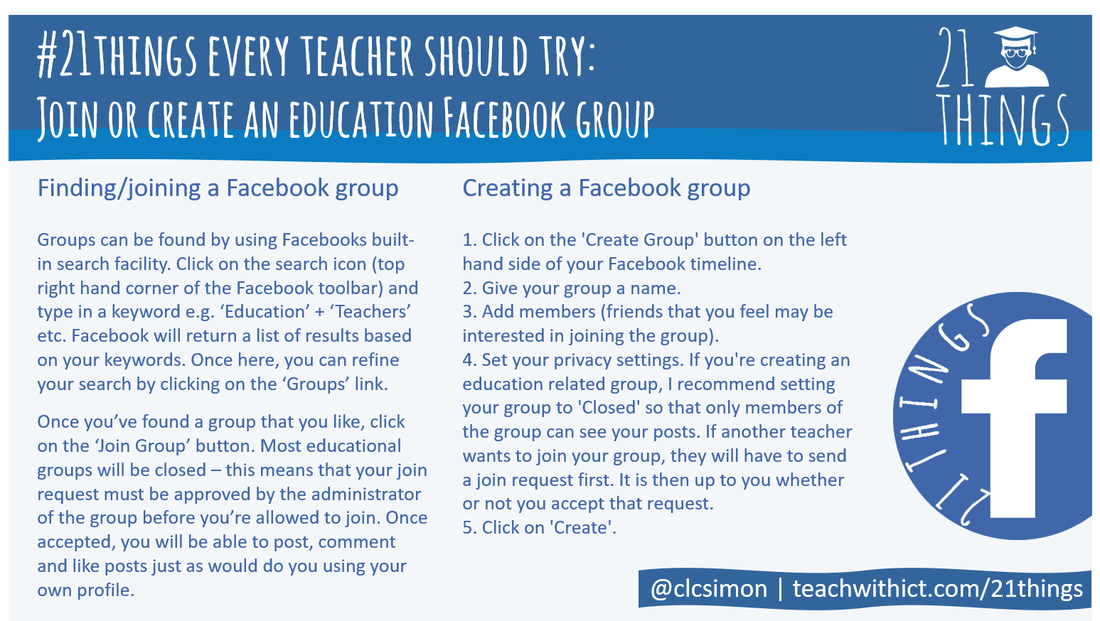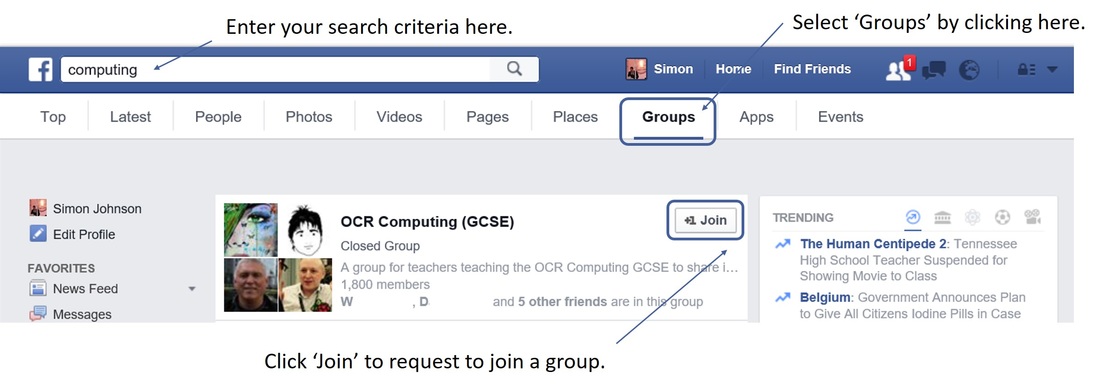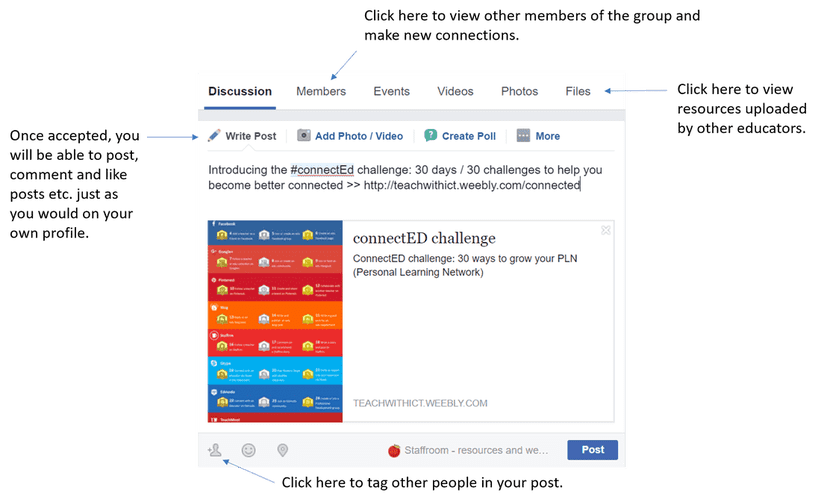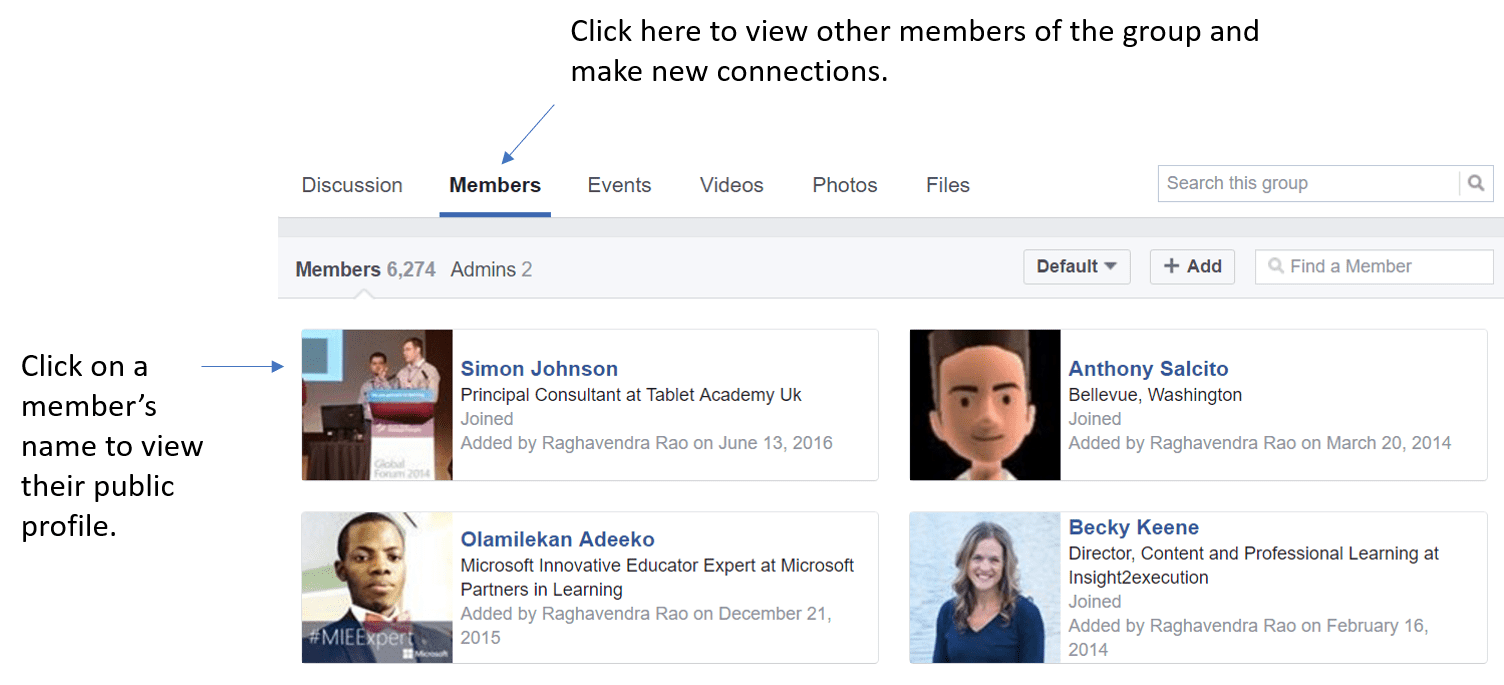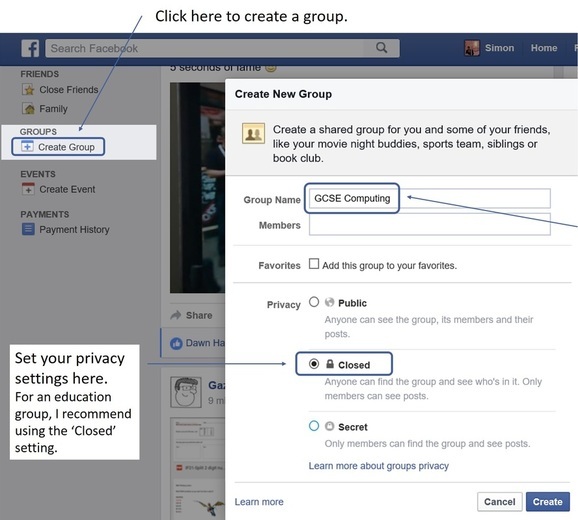21 things every teacher should try:
Join or create an education Facebook group.
Reading Time: 3 minutes.
Click on the image below to let your followers know you've earned this badge!
A great but often overlooked feature of Facebook is groups. Facebook groups are great for bringing communities together. They’re also another great way to connect with other educators.
How to join and create a Facebook group (Crib Sheet)
Finding/joining a group
Groups can be found by using Facebooks built-in search facility. Click on the search icon (top right hand corner of the Facebook toolbar) and type in a keyword e.g. ‘Education’ + ‘Teachers’ etc. Facebook will return a list of results based on your keywords. Once here, you can refine your search by clicking on the ‘Groups’ link. (Insert screenshot)
Once you’ve found a group that you like, click on the ‘Join Group’ button. Most educational groups will be closed – this means that your join request must be approved by the administrator of the group before you’re allowed to join.
Finding/joining a group
Groups can be found by using Facebooks built-in search facility. Click on the search icon (top right hand corner of the Facebook toolbar) and type in a keyword e.g. ‘Education’ + ‘Teachers’ etc. Facebook will return a list of results based on your keywords. Once here, you can refine your search by clicking on the ‘Groups’ link. (Insert screenshot)
Once you’ve found a group that you like, click on the ‘Join Group’ button. Most educational groups will be closed – this means that your join request must be approved by the administrator of the group before you’re allowed to join.
Once accepted, you will be able to post, comment and like posts etc. just as you would do when using your own profile.
Using education groups to find other educators
As well as being a great place to share best practice, education Facebook groups are also a great place to find other educators to connect with.
To find other educators to connect with, click on the members tab at the top of the group page. Click on a member's name to view their public profile and connect with them.
As well as being a great place to share best practice, education Facebook groups are also a great place to find other educators to connect with.
To find other educators to connect with, click on the members tab at the top of the group page. Click on a member's name to view their public profile and connect with them.
Recommended groups:
- https://www.facebook.com/groups/ict.computing/ - Group for ICT & Computing teachers
- https://www.facebook.com/groups/246263885417073/ - Staffroom resources (Group for sharing classroom best practice)
- https://www.facebook.com/groups/tech4fteachers/ - Group for discussing education technology
Creating a Facebook group
Can’t find a group that interests you? Then why not create your own Facebook group and invite other educators to join!
To create a Facebook group:
- Click on the 'Create Group' button on the left hand side of your Facebook timeline (You will usually find it near the bottom under the 'Friends' section).
- Give your group a name and add some members (friends that you feel may be interested in joining the group).
- Set your privacy settings. If you're creating an education related group, I recommend setting your group to 'Closed' so that only members of the group can see your posts. If another teacher wants to join your group, they will have to send a join request first. It is then up to you whether or not you accept that request.
- Click on 'Create'.
Useful links:
https://www.educatorstechnology.com/2012/11/14-great-facebook-groups-every-teacher.html - 14 great Facebook groups every teacher should know about.
https://www.educatorstechnology.com/2012/11/14-great-facebook-groups-every-teacher.html - 14 great Facebook groups every teacher should know about.