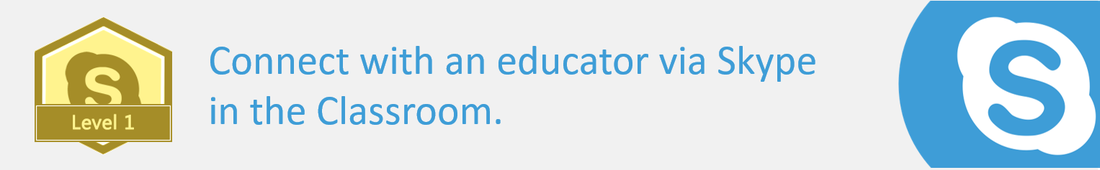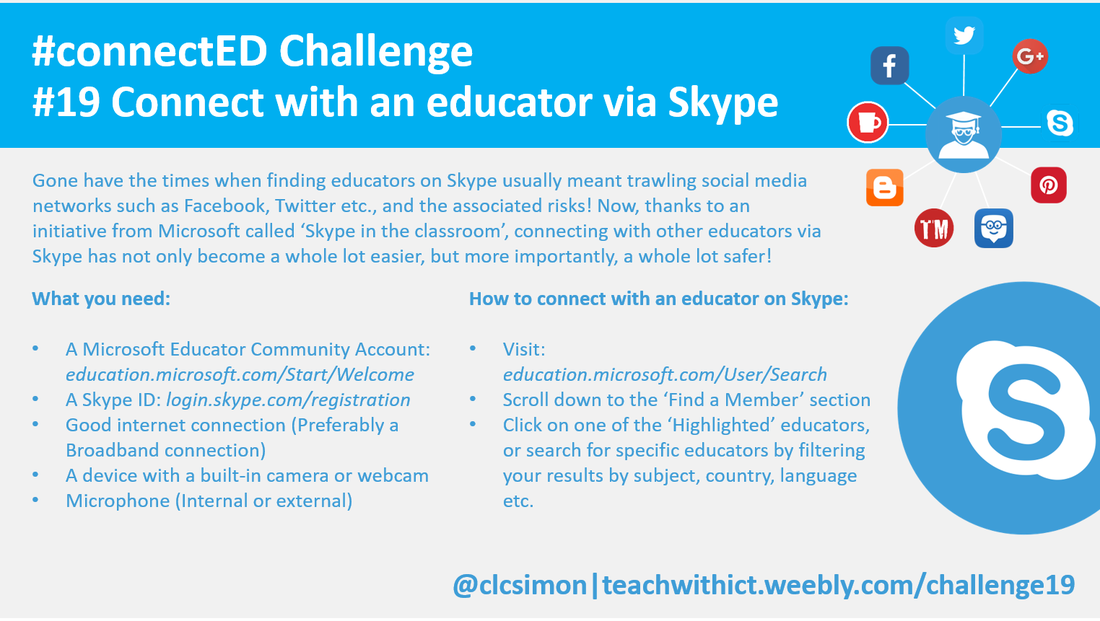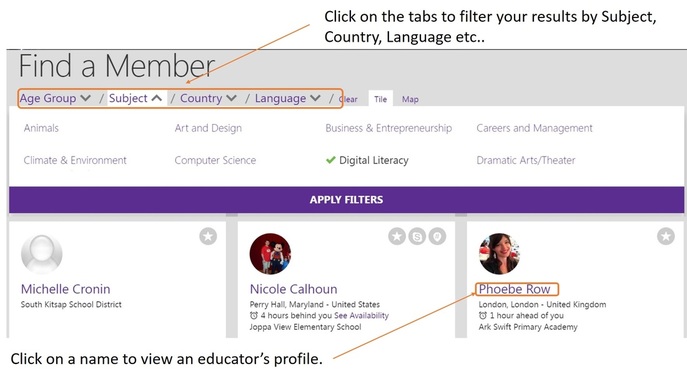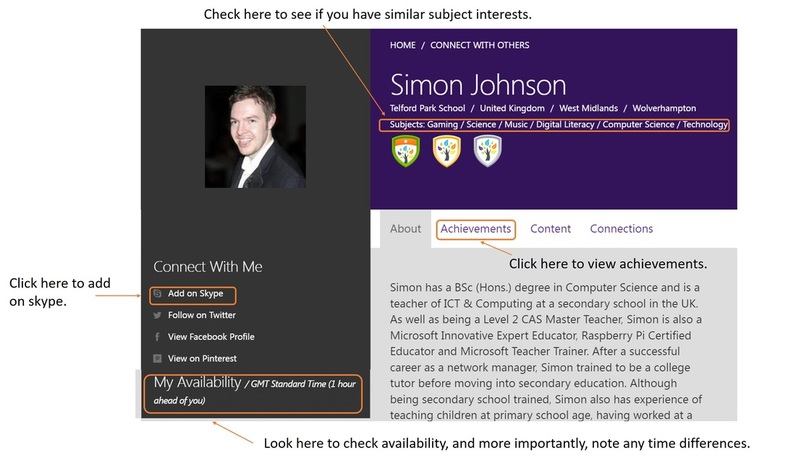#connectED challenge
Challenge 19: Connect with an educator via Skype in the classroom.
Connect with an educator via Skype (Crib sheet)
Finding an educator to Skype with
In the past, finding educators on Skype usually meant trawling social media networks such as Facebook, Twitter or LinkedIn etc., and, as you can imagine, was not without its risks! However, thanks to an initiative from Microsoft called ‘Skype in the classroom’ (https://education.microsoft.com/skypeintheclassroom), connecting with other educators via Skype has become so much easier, and more importantly, a whole lot safer!
To connect with another educator using Skype in the classroom you will need:
To find an educator to Skype:
In the past, finding educators on Skype usually meant trawling social media networks such as Facebook, Twitter or LinkedIn etc., and, as you can imagine, was not without its risks! However, thanks to an initiative from Microsoft called ‘Skype in the classroom’ (https://education.microsoft.com/skypeintheclassroom), connecting with other educators via Skype has become so much easier, and more importantly, a whole lot safer!
To connect with another educator using Skype in the classroom you will need:
- A Microsoft Educator Community Account (https://education.microsoft.com/Start/Welcome)
- A Skype ID (https://login.skype.com/registration)
- Good internet connection (Preferably a Broadband connection)
- A device with a built-in camera or webcam
- Microphone (Internal or external)
To find an educator to Skype:
- Visit: https://education.microsoft.com/User/Search
- Scroll down to the ‘Find a Member’ section
- Click on one of the ‘Highlighted’ educators, or search for specific educators by filtering your results by subject, country, language etc.
Useful links:
- https://edtechreview.in/trends-insights/insights/698-guide-for-teachers-on-skype-usage-in-education - A teacher's guide to using Skype in education.
- https://elearningindustry.com/5-creative-ways-use-skype-in-the-classroom - 5 creative ways to use Skype in the classroom.