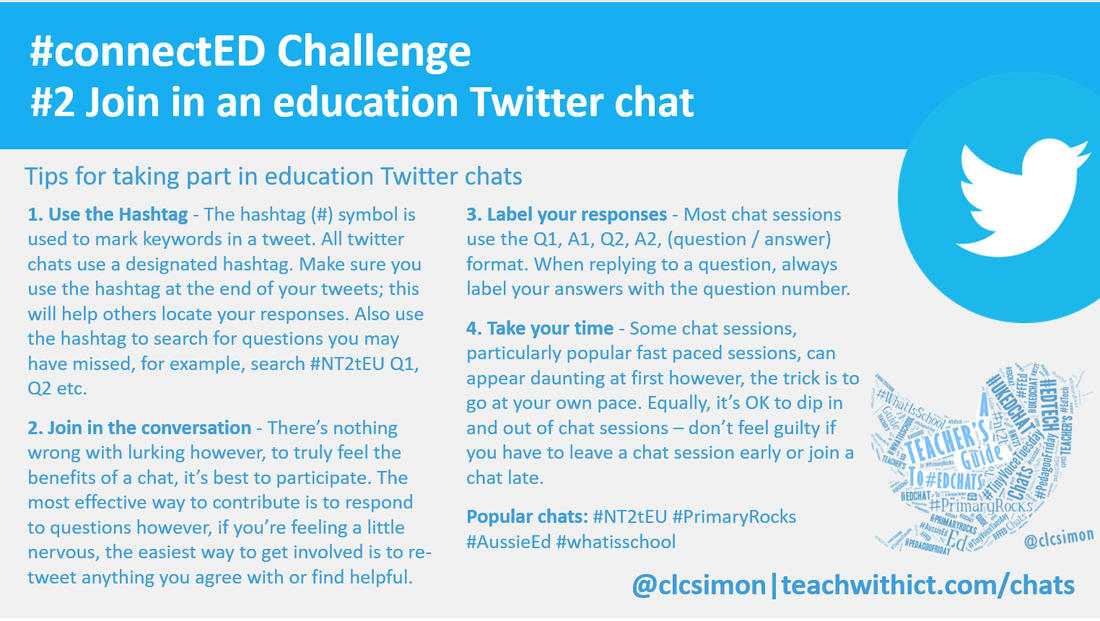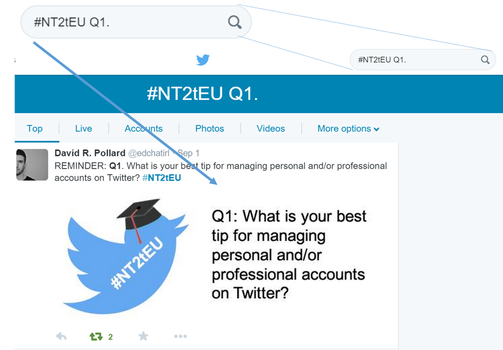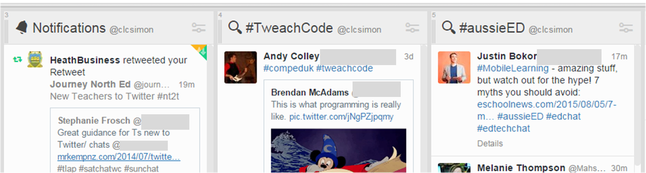Tips for taking part in Twitter chatsTwitter chats can be a fun but also powerful way to engage with other educators. They can also be a great way to grow your network and develop your PLN (Personal Learning Network). These tips will help you when participating in twitter chats, especially for the first time:
|
Reading time: 3 minutes
1. Use the Hashtag.
The hashtag (#) symbol is used to mark keywords or topics in a Tweet. It was created by Twitter users as a way to categorise messages. All edu twitter chats will use a designated hashtag, this helps others find the chat session more easily amongst all the other twitter traffic.
Top tips:
The hashtag (#) symbol is used to mark keywords or topics in a Tweet. It was created by Twitter users as a way to categorise messages. All edu twitter chats will use a designated hashtag, this helps others find the chat session more easily amongst all the other twitter traffic.
Top tips:
- Clicking on a hashtagged word in any message also shows you all other Tweets marked with that keyword.
- If you can’t find the questions amongst all of the traffic, do a search using the designated hashtag followed by a question number e.g. #NT2tEU Q1 etc.
2. Join in the conversation.
There is nothing wrong with lurking however, to truly make the most of a chat session, it’s better to engage in the conversation.
The quickest and easiest way to engage in the conversation is to re-tweet a message you agree with or find helpful. Simply hover over the tweet and you will see the "Retweet" button. Click on the retweet button and anything you retweet will appear in the feeds of all those users who are following the chat. Re-tweeting can also help build relationships with the original poster as well as provide value to your own followers.
The most effective way to engage in the conversation is to reply to questions. Everyone has something to offer ... you never know you might be holding the missing piece of the puzzle. Replying to other people’s questions can also help develop connections with new users and encourage them to follow you on Twitter.
3. Label your responses.
Most chat sessions use the Q1, A1, Q2, A2, (question / answer) format. When replying to a question, always label your answers with the question number. Also, make sure you end your response with the designated hashtag. Not only will this help the moderator when summarising the chat, it will also make it easier for others in the chat session to see your responses.
Example:
Question:
Q1. What is a hashtag? #NT2tEU
Typical response:
A1. The hashtag symbol is used to label a tweet – similar to a label on a folder! #NT2tEU
Don’t be afraid to ask questions.
If you’re not sure about a topic or don’t understand an abbreviation or term used in a question, it’s OK to ask! My experience of education chats is that everyone involved is supportive and non-judgemental. We were all new to twitter once and will totally understand how daunting twitter chats can be at first so don’t be afraid to ask no matter how stupid you think the question is – chances are you’re not the only one thinking the same thing!
Here are a few common abbreviations used in twitter chats along with their meaning:
RT = Re-tweet
MT = Modified Tweet (A re-tweeted message that has been modified from the original)
HT = Hat Tip or Heard Through (Usually used to acknowledge/credit the original source)
Ts = Teachers
Ss = Students
Ps = Parents
Use third party tools.
Tools such as TweetDeck and HootSuite are perfect for popular chat sessions. TweetDeck allows you to create columns for your favourite hashtags, notifications and direct messages.
Top tip: Add a new column for your designated hashtag and drag it next to your notifications column. This will allow you to keep track of all your responses as well as keep track of any responses where the user has forgotten to include the designated hashtag at the end of their tweet.
Keep track of fast paced twitter chats with tools such as tweetdeck.
Take your time.
Some chat sessions, particularly popular fast paced sessions, can appear daunting at first however, the trick is to go at your own pace. It doesn’t matter if you respond to question 1 after question 4 has been release; in fact this is quite normal and often happens when people join the chat session late. Just make sure that you label your response with the corresponding question number so that others in the conversation can easily and quickly identify which question you are responding to. Equally, it’s OK to dip in and out of chat sessions – don’t feel guilty if you have to leave a chat session early.
Want to find out more?
Join #NT2tEU (New Teachers to Twitter) every Saturday 8am CDT/ 2pm BST / 3pm CEST and #NT2tEU every Wednesday 2pm CDT/ 8pm BST / 9pm CEST
Some chat sessions, particularly popular fast paced sessions, can appear daunting at first however, the trick is to go at your own pace. It doesn’t matter if you respond to question 1 after question 4 has been release; in fact this is quite normal and often happens when people join the chat session late. Just make sure that you label your response with the corresponding question number so that others in the conversation can easily and quickly identify which question you are responding to. Equally, it’s OK to dip in and out of chat sessions – don’t feel guilty if you have to leave a chat session early.
Want to find out more?
Join #NT2tEU (New Teachers to Twitter) every Saturday 8am CDT/ 2pm BST / 3pm CEST and #NT2tEU every Wednesday 2pm CDT/ 8pm BST / 9pm CEST