|
2/9/2017 #PLN Challenge30 days / 30 challenges to help you become better #connectEdAs teachers, we all want to make a positive impact on the students that we teach. That is why we are always striving to improve our practice by seeking out new ideas/methodologies, heavily investing in classroom technology and constantly updating our teaching resources. One way I have found to keep my teaching ‘alive’ and ‘fresh’ is to connect with other educators. Becoming a better connected educator is becoming more & more easier - especially if we leverage the power of Social Media. However, whilst It's impossible to ignore the potential benefits of using social tools such as Twitter, Facebook and Pinterest to connect with like minded professionals and to share best practice / resources, we should not ignore those possible connections closer to home, whether that be collaborating with a colleague or attending a Teach Meet. So, what does it actually mean to be a connected educator and how does one become ‘connected’? What does it mean to be a connected educator?
“Being a connected educator gives you exposure to new ideas to use with students that you never would've thought of on you own!” - J. M. Varner (@JMVarnerBooks) What are the benefits of being a connected educator?
"I saw something on Twitter last night and used it in the classroom next morning." - @Edubloke “Being connected has enlivened my teaching through shared ideas and led me to great practitioners - some of whom are now friends!” - Angela Goodman (@goodman_ang) There is no doubt in my mind that being a connected educator has had a profound impact on my teaching! It's for this reason that I’ve created the #PLN challenge, in the hope that others will benefit in the way I have! Introducing the '#PLN Challenge' |
|
Search by typing & pressing enter




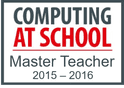
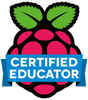

 RSS Feed
RSS Feed
