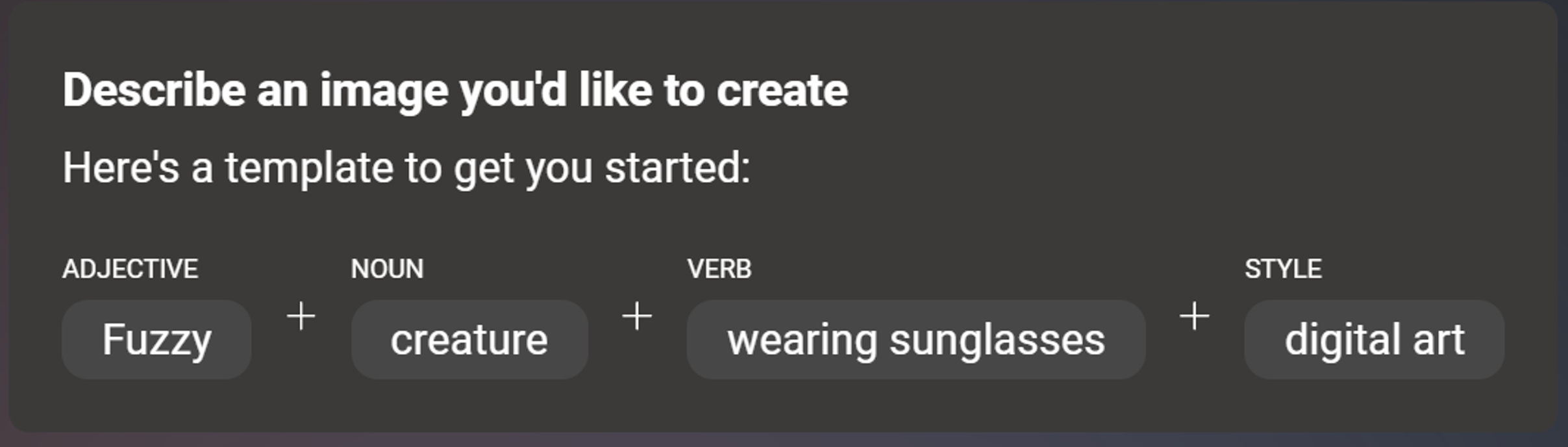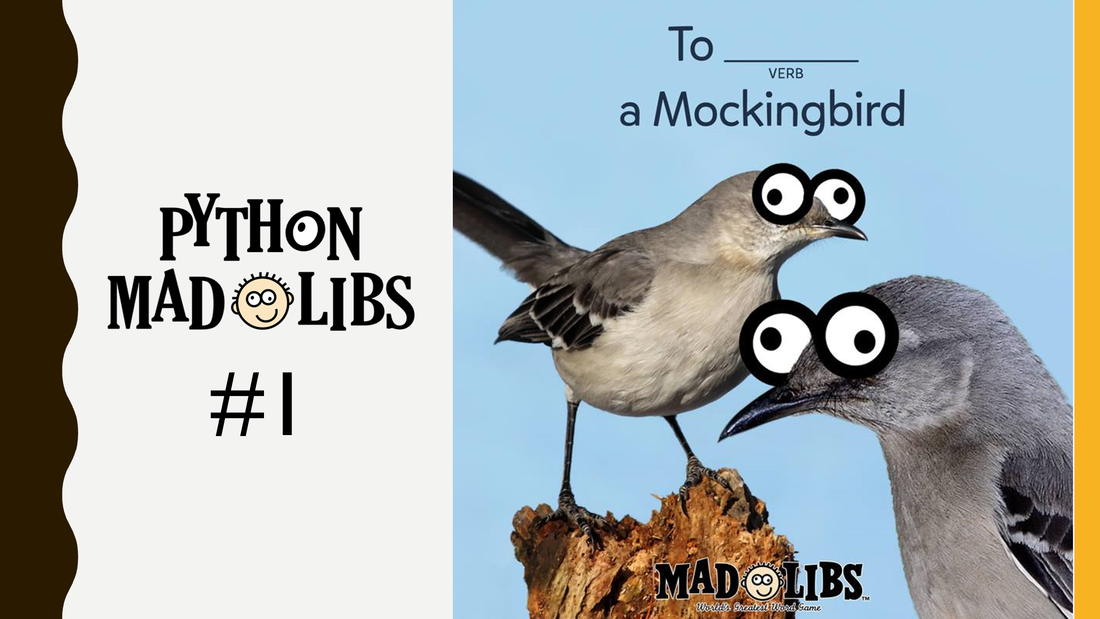Bringing Literacy to Life with AI
How to use generative AI to bring literacy to life.
What is generative AI?
Generative AI is a type of artificial intelligence that can create original content, such as images, music, and text.
While some types of AI analyse data to predict future outcomes (as seen in predictive text), generative AI goes a step further. It uses patterns it has learned from data to generate entirely new examples.
What is text-to-image AI?
Text-to-image AI allows you to create any image simply by using your own words to describe the picture you want to see.
How can I use this in a lesson?
One of the most significant challenges in storytelling is helping readers visualise scenes they have never experienced. No matter how vivid the description, if a child has not encountered what the author is describing, how can they truly picture it? Consider, for instance, Harper Lee's depiction of the fictional town of Maycomb.
Generative AI is a type of artificial intelligence that can create original content, such as images, music, and text.
While some types of AI analyse data to predict future outcomes (as seen in predictive text), generative AI goes a step further. It uses patterns it has learned from data to generate entirely new examples.
What is text-to-image AI?
Text-to-image AI allows you to create any image simply by using your own words to describe the picture you want to see.
How can I use this in a lesson?
One of the most significant challenges in storytelling is helping readers visualise scenes they have never experienced. No matter how vivid the description, if a child has not encountered what the author is describing, how can they truly picture it? Consider, for instance, Harper Lee's depiction of the fictional town of Maycomb.
How it works
What is text-to-image AI?
Text-to-image AI allows you to create any image simply by using your own words to describe the picture you want to see.
What tools can I use?
For the remainder of this tutorial, I will focus on the free tools but everything I demonstrate can easily be done with Midjourney.
Mastering the Prompt
I'm not going to lie to you, it's not quite as easy as it seems! There is an art to mastering the prompt, which I will share with you. When I first tried this, I first pasted Harper Lee's description of Maycombe straight into Microsoft Copilot, but the results weren't exactly what I was looking for.
Text-to-image AI is different from searching for an image in Google or Bing. It works best when you're highly descriptive. You need to be creative and add details such as: adjectives, nouns, artistic styles such as "digital art" and "photorealistic“. I also find, when bringing author's descriptions to life, you need to add some context, such as location, time frame etc.
What is text-to-image AI?
Text-to-image AI allows you to create any image simply by using your own words to describe the picture you want to see.
What tools can I use?
- Microsoft Copilot | (FREE - requires a Microsoft account)
- Adobe Firefly | (FREE - requires you to sign up for a free Adobe account)
- Leonardo AI | (FREE - requires you to sign up for a free Leonardo account)
- Midjourney | (Paid for - requires a Discord account)
For the remainder of this tutorial, I will focus on the free tools but everything I demonstrate can easily be done with Midjourney.
Mastering the Prompt
I'm not going to lie to you, it's not quite as easy as it seems! There is an art to mastering the prompt, which I will share with you. When I first tried this, I first pasted Harper Lee's description of Maycombe straight into Microsoft Copilot, but the results weren't exactly what I was looking for.
Text-to-image AI is different from searching for an image in Google or Bing. It works best when you're highly descriptive. You need to be creative and add details such as: adjectives, nouns, artistic styles such as "digital art" and "photorealistic“. I also find, when bringing author's descriptions to life, you need to add some context, such as location, time frame etc.
Example:
Create an image of Alabama (during the 1930s.) A tired old town, rainy weather and the streets are turned to red slop. There is grass growing on the sidewalks and a courthouse in the distance. Photorealistic.
Will produce something like this:
Free Tools
1. Adobe Firefly (Beta)
Adobe Firefly | (FREE - requires you to sign up for a free Adobe account)
One of my favourite tools for this type of activity is Adobe Firefly. The reason I prefer this tool is because you have lots of control over the final image. Firstly, if you don't like the results, you can simply click on 'Generate' agan. You can also try different styles, for example photo or digital art, and can even change the lighting and tone.
Adobe Firefly | (FREE - requires you to sign up for a free Adobe account)
One of my favourite tools for this type of activity is Adobe Firefly. The reason I prefer this tool is because you have lots of control over the final image. Firstly, if you don't like the results, you can simply click on 'Generate' agan. You can also try different styles, for example photo or digital art, and can even change the lighting and tone.
Adobe Firefly text-to-image interface.
Maycomb (created using Adobe Firefly)
2. Microsoft Copilot
Microsoft Copilot | (FREE - requires a Microsoft account)
Another favourite of mine is Microsoft Copilot although I do find that it's not always as consistent as some of the other free tools!
Microsoft Copilot | (FREE - requires a Microsoft account)
Another favourite of mine is Microsoft Copilot although I do find that it's not always as consistent as some of the other free tools!
Microsoft Copilot text-to-image interface.
Maycomb (Created with Microsoft Copilot)
3. Leonardo AI
Leonardo AI | (FREE - requires you to sign up for a free Leonardo account)
Last, but not least, is Leonardo AI. Leonardo is one of my 'go to tools', but does take some getting used to. I personally like Leonardo because you have more control over the output, such as being able to choose from a huge selection of pre-trained models (my favourites being 3D Animation Style, Little Monsters and DreamShaper v7). One downside to having all this control is the compromise on intuitiveness. For this reason, I would recommend Bing or Adobe (Also, the free version of Leonardo limits you to 150 credits a day - each prompt uses between 2 and 32 credits, depending on what features you choose). But, once you've mastered the controls, the results can be phenomenal.
Leonardo AI | (FREE - requires you to sign up for a free Leonardo account)
Last, but not least, is Leonardo AI. Leonardo is one of my 'go to tools', but does take some getting used to. I personally like Leonardo because you have more control over the output, such as being able to choose from a huge selection of pre-trained models (my favourites being 3D Animation Style, Little Monsters and DreamShaper v7). One downside to having all this control is the compromise on intuitiveness. For this reason, I would recommend Bing or Adobe (Also, the free version of Leonardo limits you to 150 credits a day - each prompt uses between 2 and 32 credits, depending on what features you choose). But, once you've mastered the controls, the results can be phenomenal.
Leonardo AI text-to-image interface.
Maycomb (Created with Leonardo AI)
Prompt: Create an image of Alabama (during the 1930s.) A tired old town, rainy weather and the streets are turned to red slop. There is grass growing on the sidewalks and a courthouse in the distance. Photorealistic.
Prompt: Create an image of Alabama (during the 1930s.) A tired old town, rainy weather and the streets are turned to red slop. There is grass growing on the sidewalks and a courthouse in the distance. Photorealistic.